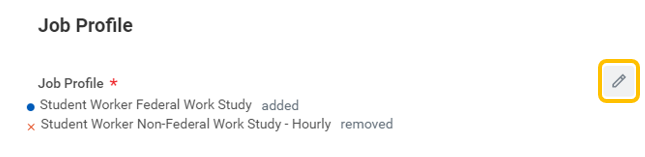...
5. Click the Edit icon to enter or modify the information. Red asterisks indicate required fields. Enter
Enter effective date of change.
...
8. Click Next to move through the various sections.
Once Once you navigate to the Job section, you will be able to update the Job Profile.
9. Enter Student Worker Federal Work Study to replace the existing Job Profile.
10. Continue to the Organization section to update Work Study organization.
For student converting from Non-FWS to FWS, add the corresponding Work Study organization by selecting organization from the dropdown menu. This will change funding from departmental budget to FWS.
...
12. Once all edits are complete and accurate, click Submit.
13. Your manager will be up next to approve the job change details you entered. You can also click on the View Details and then the Details and Process tab to view the information you have submitted.
...