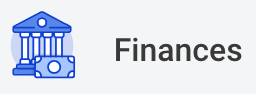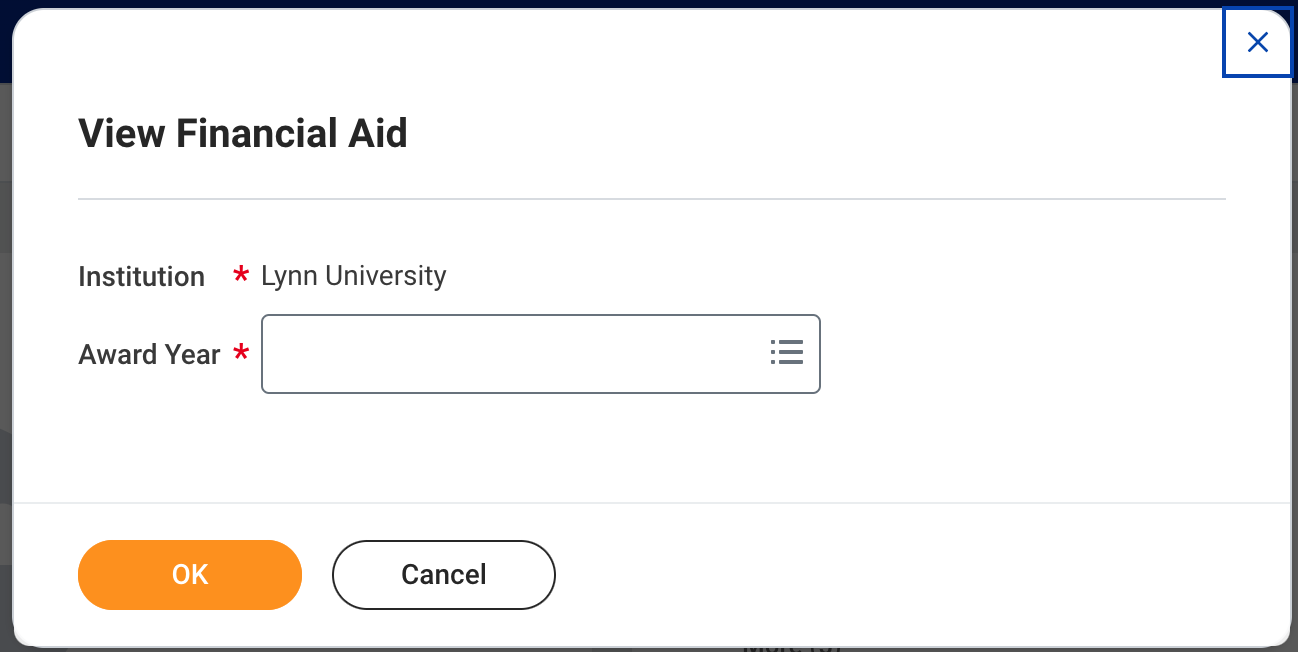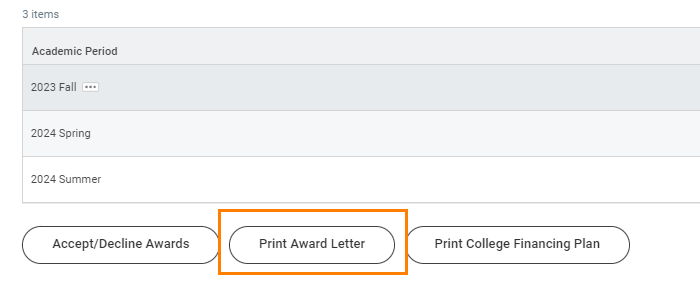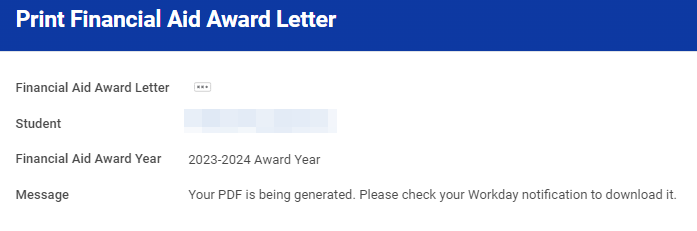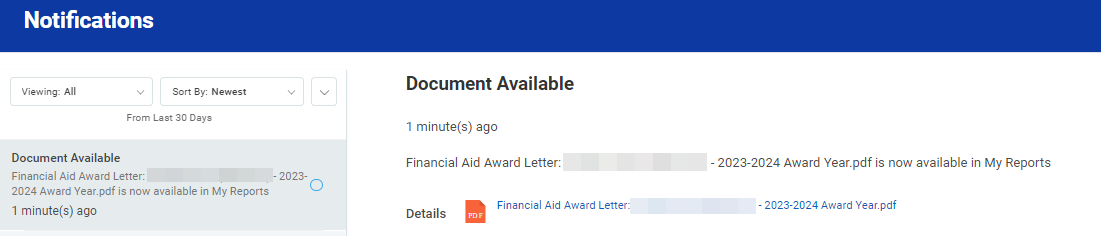On this job aid:
How to locate and view a Financial Aid Award Letter as a student.
After logging into Workday, press the Finances icon on the homepage.
Select View Financial Aid
Indicate the Award Year before pressing OK.
Scroll down and select Print Award Letter
A PDF will be delivered to your notifications
Go to your notifications
Click on the document blue link to download