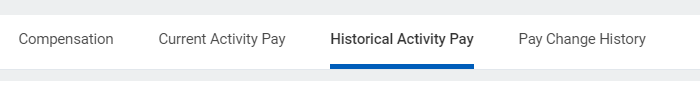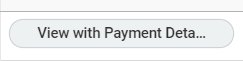Period Activity Pay is used when an employee will be paid a flat amount over a specified time period. Examples include adjunct pay, overload, or stipends. This job aid covers instructions to view the activity pay schedule.
On this Job Aid:
How to view Activity Pay Schedule in Workday
1. From your “Home Page,” on the top right of the browser, click on your photo (or cloud icon)
2. Click View Profile
3. Under Profile, Click Compensation
4. Select "Historical Activity Pay" Tab
5. The page display all activity pay by terms
6. Click on the button that says “ View with Payment Details” of the semester you wish to view.
7. Under Period Activity Payment Details, you will find a report with the details of this specific period activity payment.
- Activity Name/Code
- Activity start and end date (these dates will coincide with term beginning and end dates for course overloads or adjunct pay)
- Units (some activity pay may pay per course, others per student)
- Scheduled Amount (total amount to be paid for the activity)
- Paid to date: The amount paid at time of report
- Payment amount: Amount to be paid on each scheduled date
- Scheduled Date: Date when payments were/will be disbursed
- Paid Date: Date when scheduled payment was disbursed. This report is real time and Paid Date will be updated with each payroll.