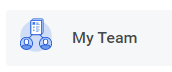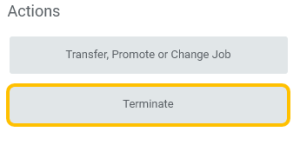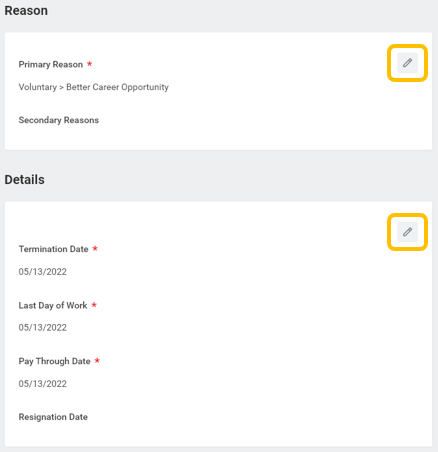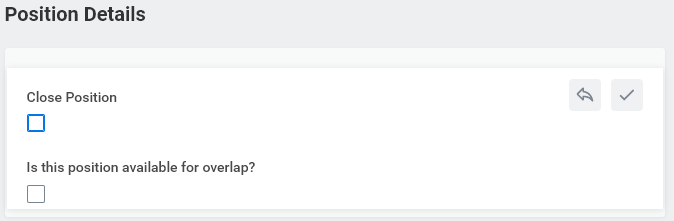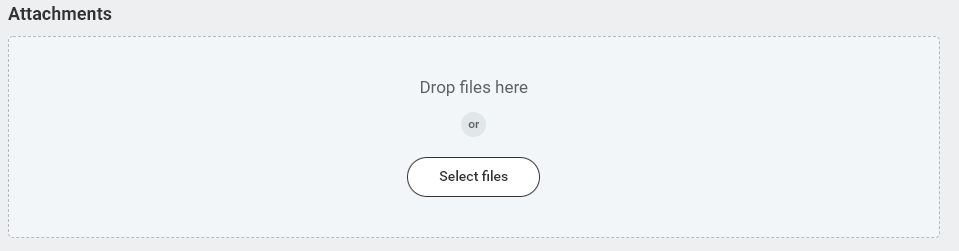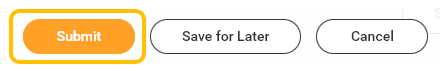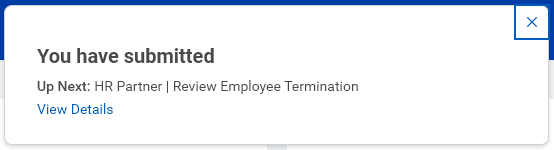1. From your Applications , click My Team.
2. Click Terminate.
3. Enter employee's name you are terminating.
4. Click OK.
5. Click the edit icon to enter termination details. Red asterisks indicate required fields.
Note – If you plan to refill position, leave position open. If you do not plan to refill position, check Close Position.
Position overlap is available when a new employee (replacement) may be hired before the exiting employee's last day.
6. For voluntary terminations, attach resignation letter under Attachments.
7. Click Submit.
8. Once submitted, you will receive confirmation.
IMPORTANT - This does not conclude the termination process. After transaction is reviewed and approved by Employee Services, manager will receive subsequent steps in your Workday inbox required to finalize the process.