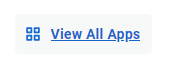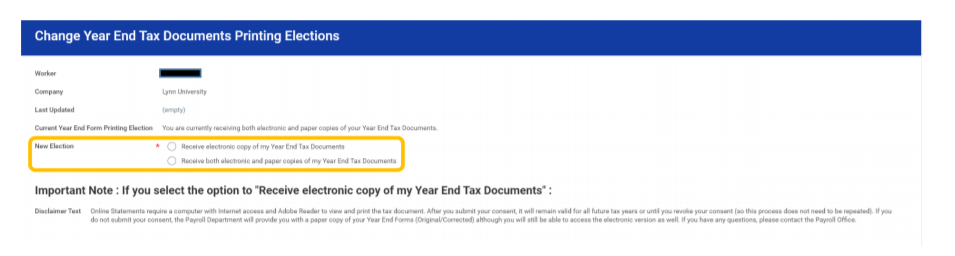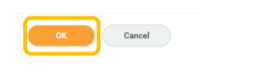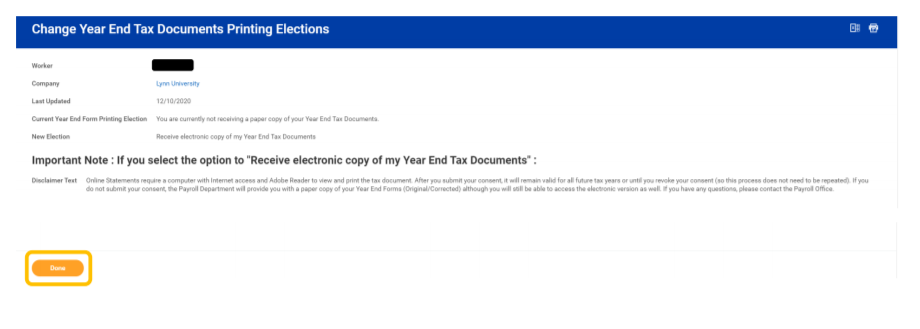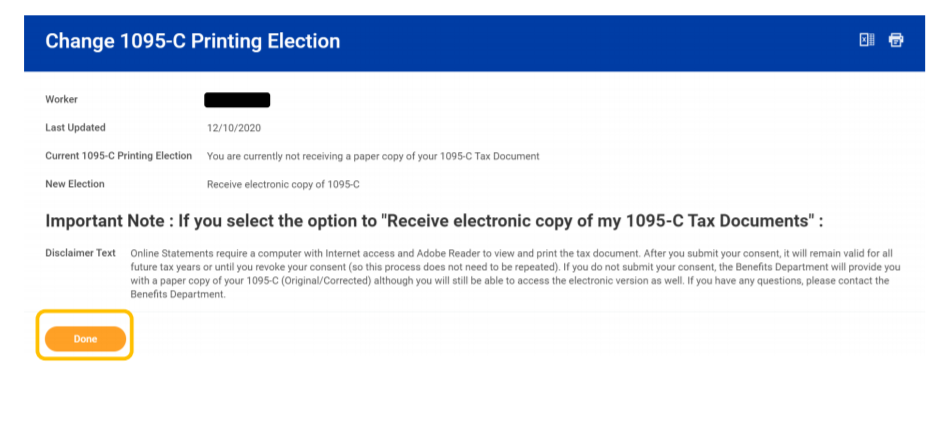You must change your tax forms printing elections to receive electronic forms that you can print at home from Workday.
On this job aid:
How to request electronic delivery for your W2
- Log into Workday.
- On your Home Page under Your Top Apps, click View all Apps.
- Select the Pay App
- From the right hand column, select Tax Documents.
- On the Tax Forms Printing Elections, click on the Edit button.
- Your current Year End Form Printing Election will be displayed. Click on the New Election to change your preference.
- Click OK to save your changes.
- Your new election will be displayed. Click on Done. This will return you to the Tax Forms Printing Elections Page. Click Done.
How to request electronic delivery for your 1095-C
- From the Workday homepage, go to Menu and select Benefits and Pay.
2. Click on the drop-down arrow to the right of Benefits, then select ACA Forms.
3. Click on Change 1095-C Printing Elections.
4. Select Receive electronic copy of 1095-C and click OK.
5. Your new election will be displayed. Click on Done.