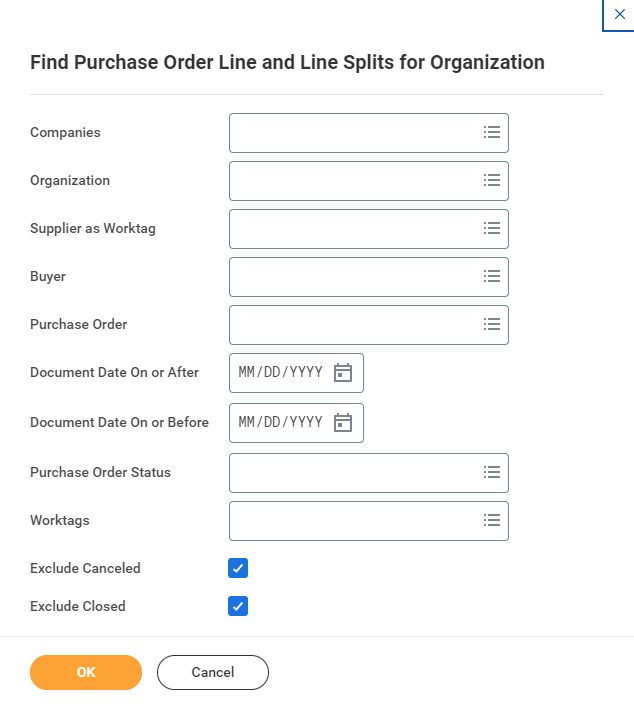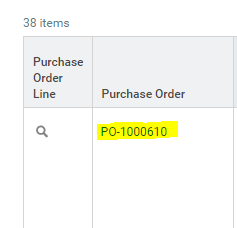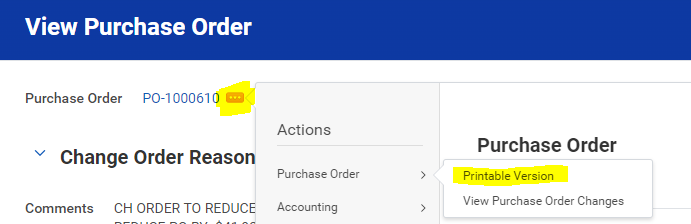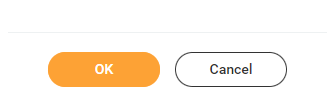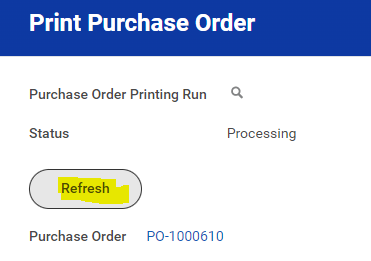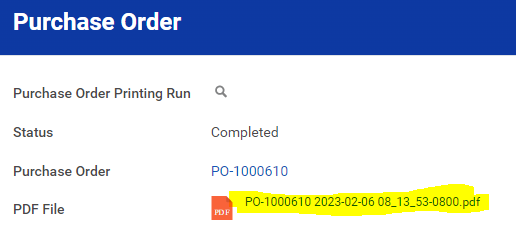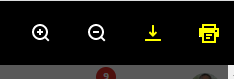Dearch and select report "Find Purchase Orders and Line Split for Organization"
Enter search information
Click on the PO number link
Click on related actions button next to the PO number.
Select Purchase Order, then Printable Version
Click OK
Click Refresh
Click on the PDF file link
Click Download or Print