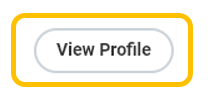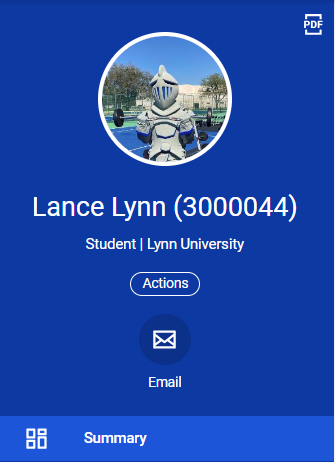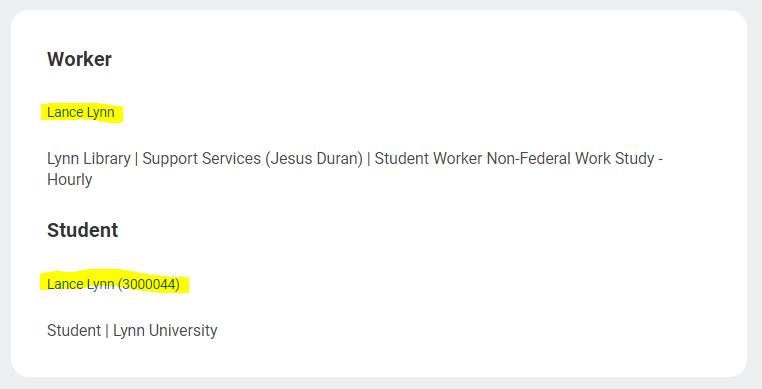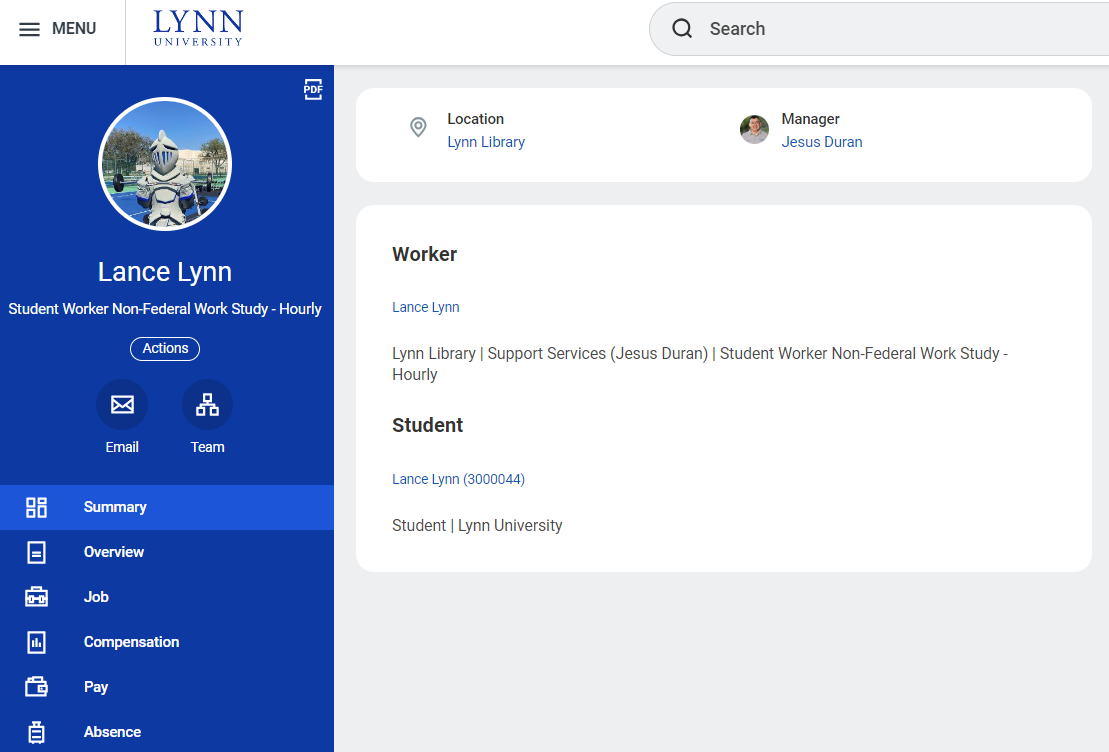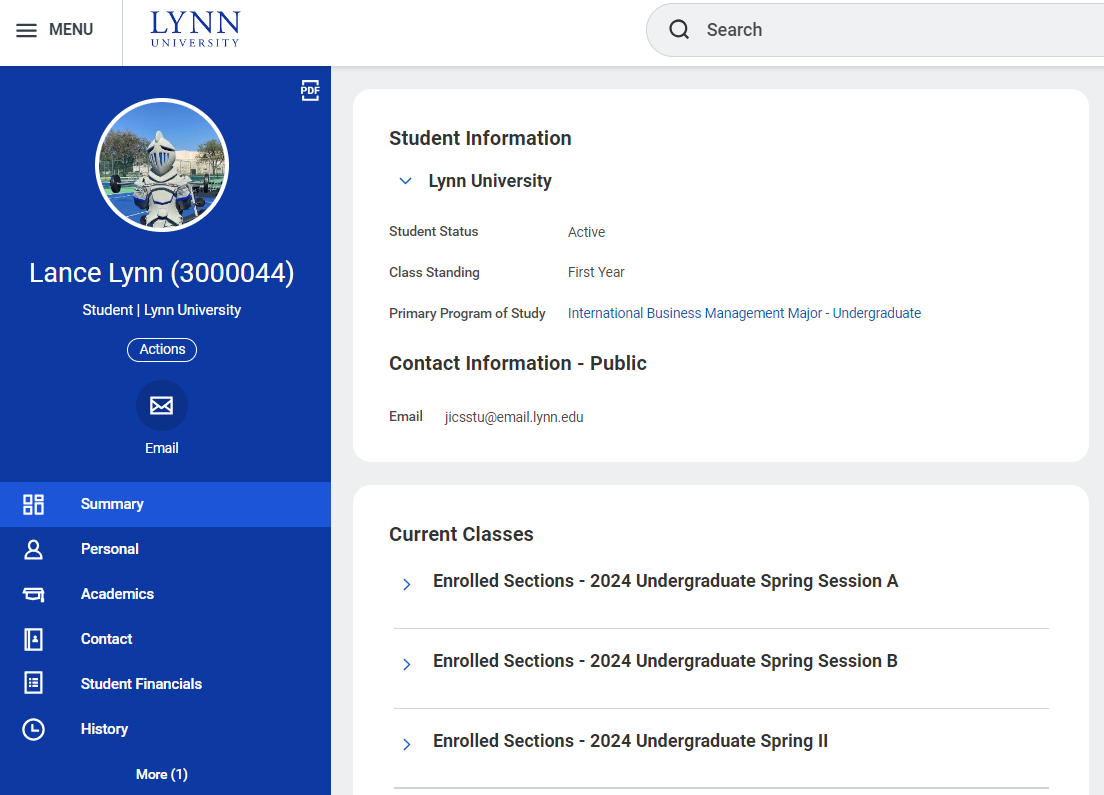Student, Faculty, and Staff may have multiple profiles in Workday according to their roles. For instance, student workers will have a student profile and a worker profile. Employees enrolled in classes will have both profiles as well.
To navigate multiple profiles:
Click the picture on the top right menu
Click View Profile
Under Student/Worker Profile, Select the summary tab
If the student or employee has multiple roles, you will find a card with all user profiles. Click the blue name link under the role.
The profile will change to the selected role:
Worker Profile
Student Profile