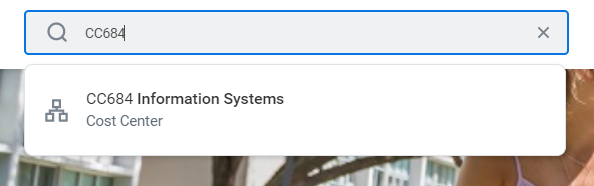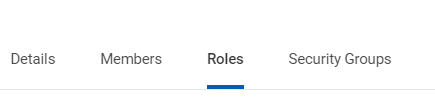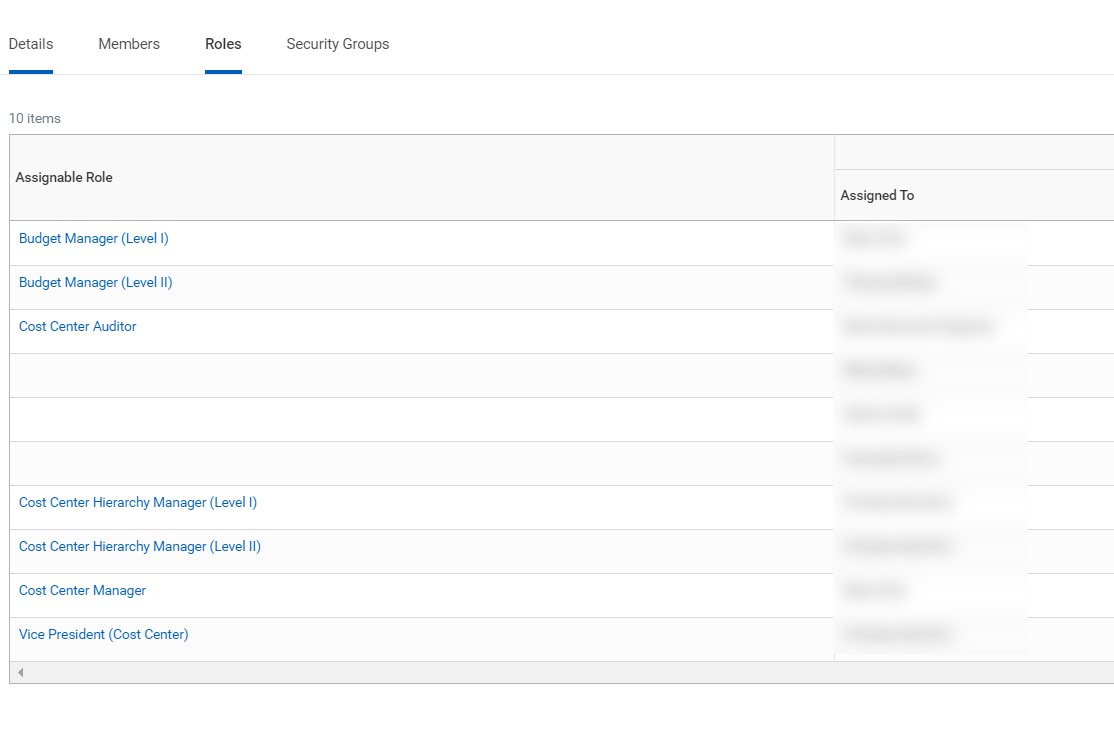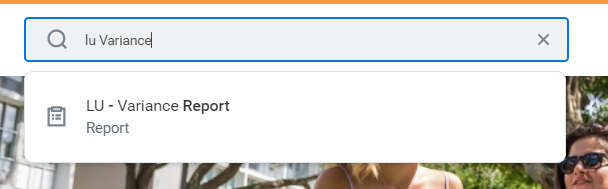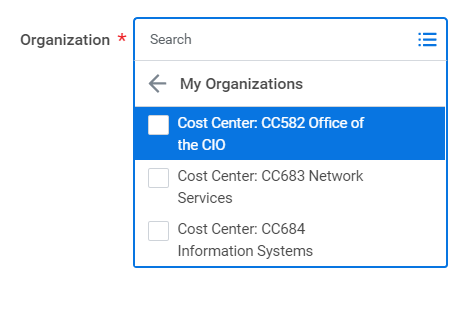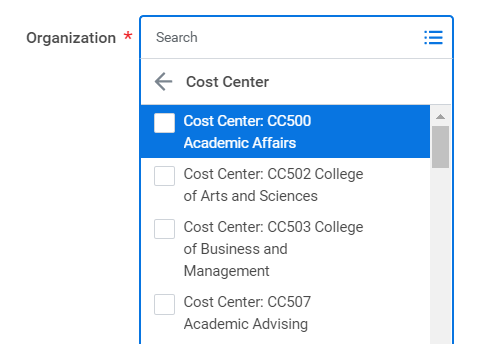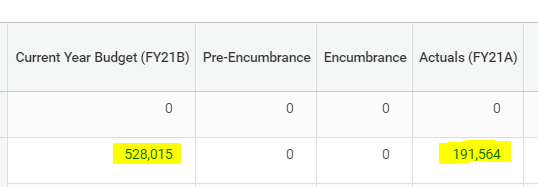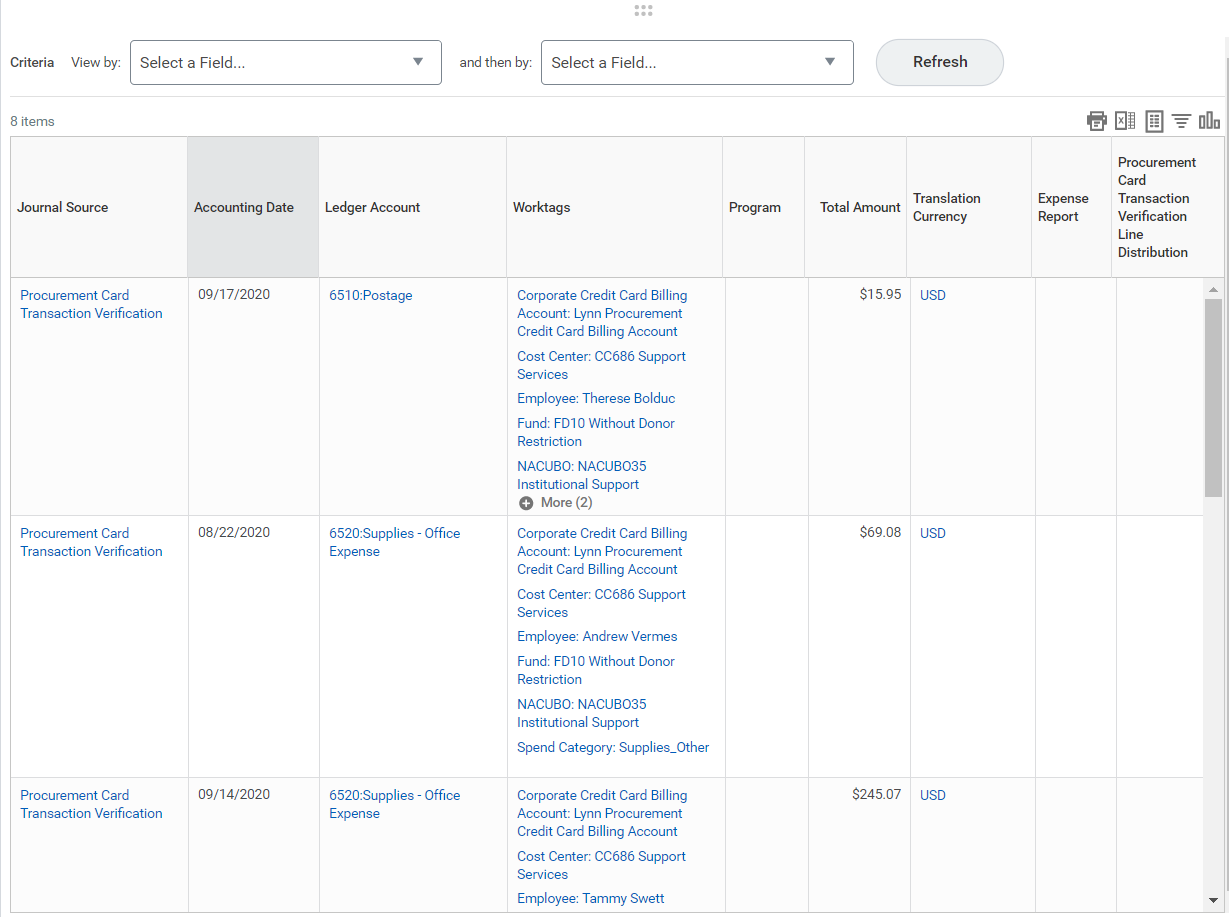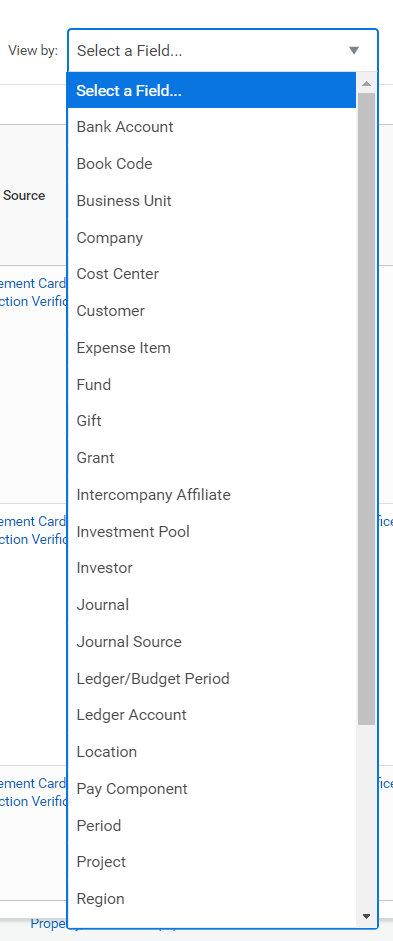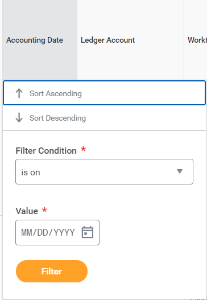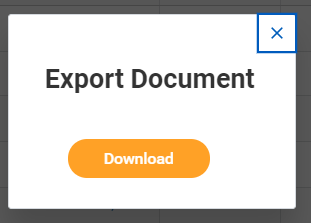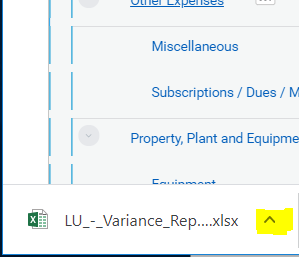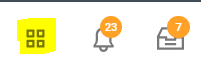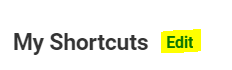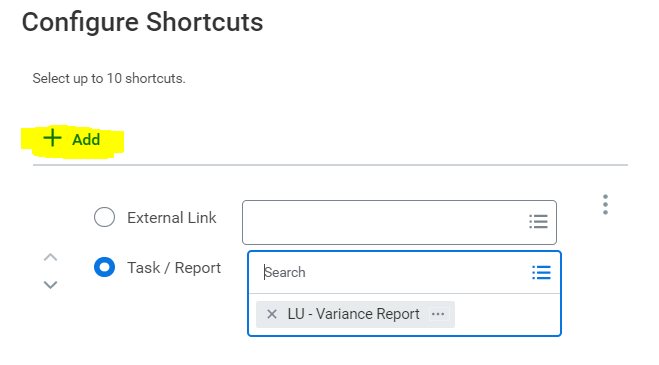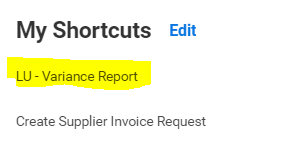Variance reports are used to analyze the difference between budgets and actual expenses. The variance report in Workday replaces the old variance report in SQL reports. For a description of roles with access to variance reports please visit the cost center manager page.
On this Job Aid:
Who has access to Cost Center reports?
- To check the roles for the cost center, on the search bar type ccxxx (where xxx is your 3 number cost center code). Select the Cost Center. Budget Managers, Cost Center Managers and Vice President roles have access to Cost Center reports.
- Select Roles Tab
Users with access to the reports for the cost center will be listed here.
Budget Manager II roles have no access to full time employee salary and benefit information on the variance report.
Access Variance Report
The Variance report is available on the Cost Center dashboard. You can also search Workday and select the report to display on its own:
- Search and select LU - Variance Report
- Enter your organization.
- If you are a cost center manager , click my Organizations and select the cost center you would like to view
- If you are a VP or budget assistant, select Cost Center. You will see a list of all cost centers available for you to select.
- If you are a cost center manager , click my Organizations and select the cost center you would like to view
Under Spend Categories, click the chevron icon > to display categories
Only VPs and Budget Manager I have access to Salaries and Benefits details
- Click on the Blue numbers under Current Year Budget (FY21B) and Actuals (FY21A) to see display transaction details
- A window will open with transaction details
- To filter the transactions by supplier, spend category, revenue category, click on View by:
You can also filter transactions by clicking on the columns headers and adding filtering conditions
We are working on adding more details to the variance report transaction details like expense report or purchase order number. At the moment, some details are still missing from the report.
Export report results in Excel
At any time, you can export the results from your report in excel
- Click on the excel icon on the top right
- Click Download
- Check on the bottom of your browser for the file. You can also check on your Download folder for the file.
- Click the chevron and select Open
Save Variance Report on Quick Access
For easy access, you may want to save your reports and tasks under Quick access
- On the top right, click the four squares next to announcements icon.
- Click Edit next to My Shortcuts
- Click +Add
- Select Task/Report
- Type LU-Variance Report
- Click OK
Run Variance Report from Quick Access
- On the top right, click the four squares (quick access) icon next to announcements icon.
- Click LU - Variance Report link under My SHortcuts