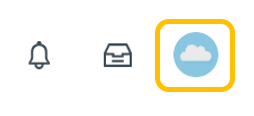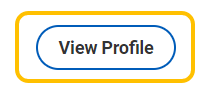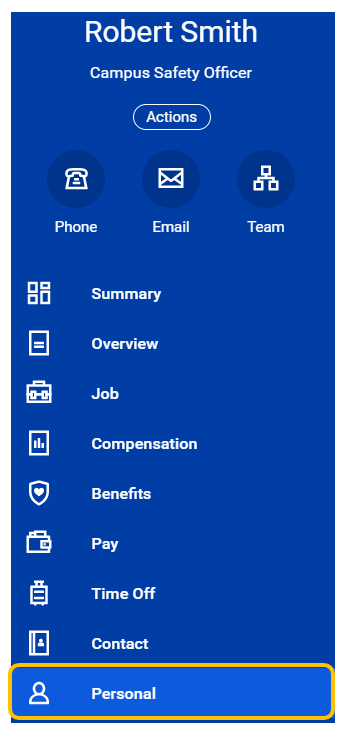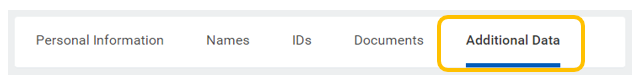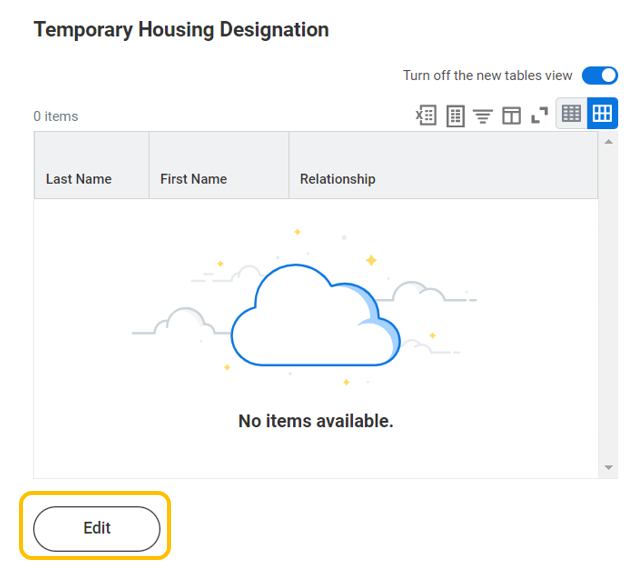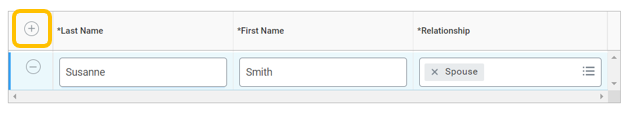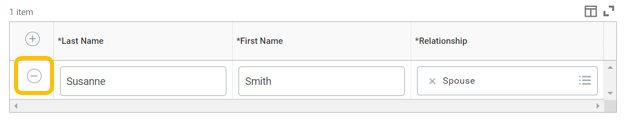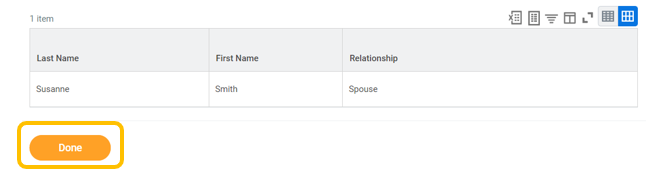1. From your homepage in Workday, click the cloud icon/your profile picture.
2. Click View Profile.
3. Click Personal.
4. Click Additional Data.
5. Click Edit under Temporary Housing Designation (scroll past Covid-19 Vaccinations).
6. To add a temporary housing designation, click the + symbol and enter Last Name, First Name and Relationship (i.e., spouse, domestic partner or dependent child).
To remove a temporary housing designation, click the - symbol.
7. Once you have made all updates, click OK.
8. Confirm updates are accurate. Click Done.