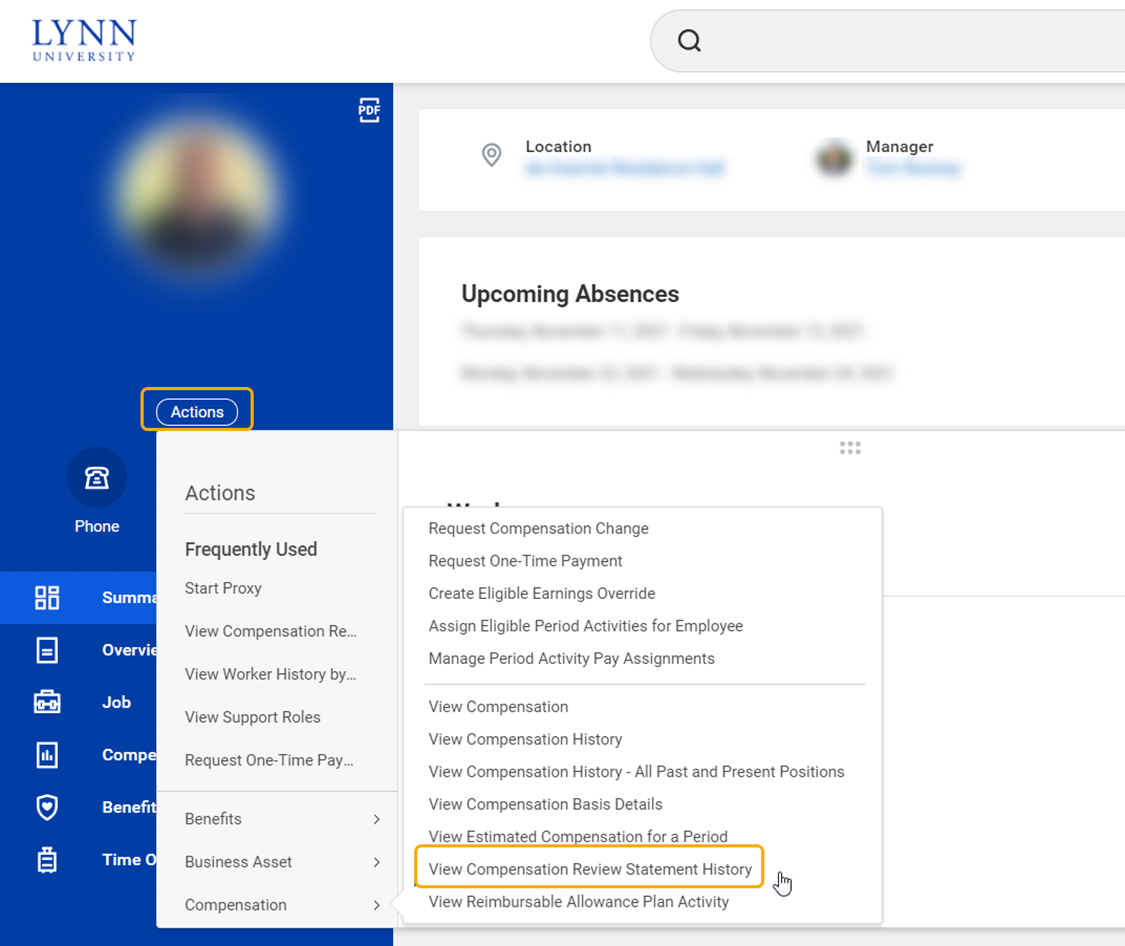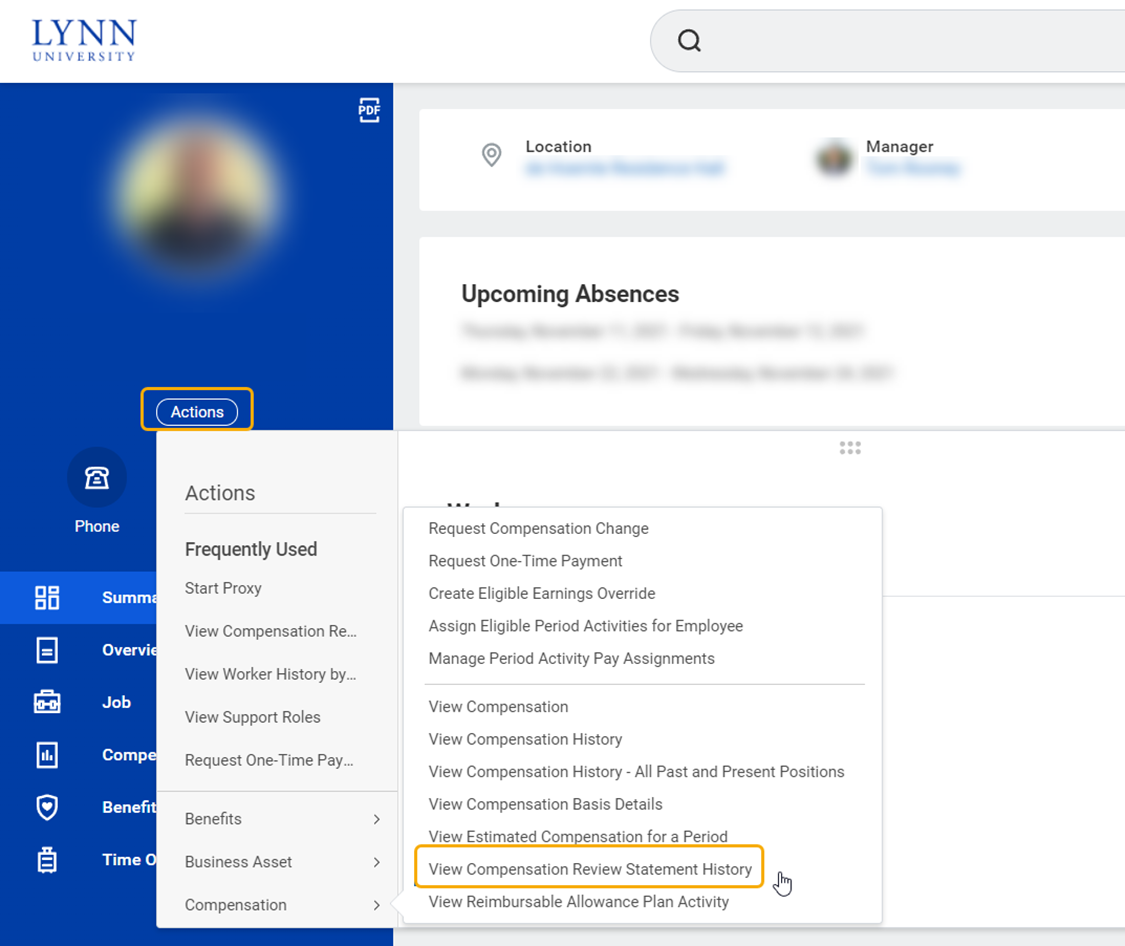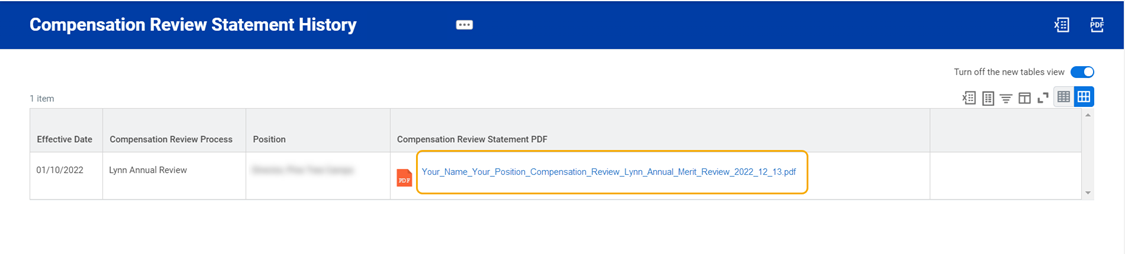On this job aid:
How to Access Merit Statements
Viewing an Individual Statement
Viewing an Individual Statement
From homepage, click on your photo or cloud icon in upper right, then click on View Profile.
From your profile page, click on the Actions button on the left blue side panel, then scroll down to Compensation, then over to View Compensation Review Statement History. Click there.
There will only be one item in the table. Click on the title and the document will be displayed in your browser.
Once open, you will have the option of printing and/or saving the statement.