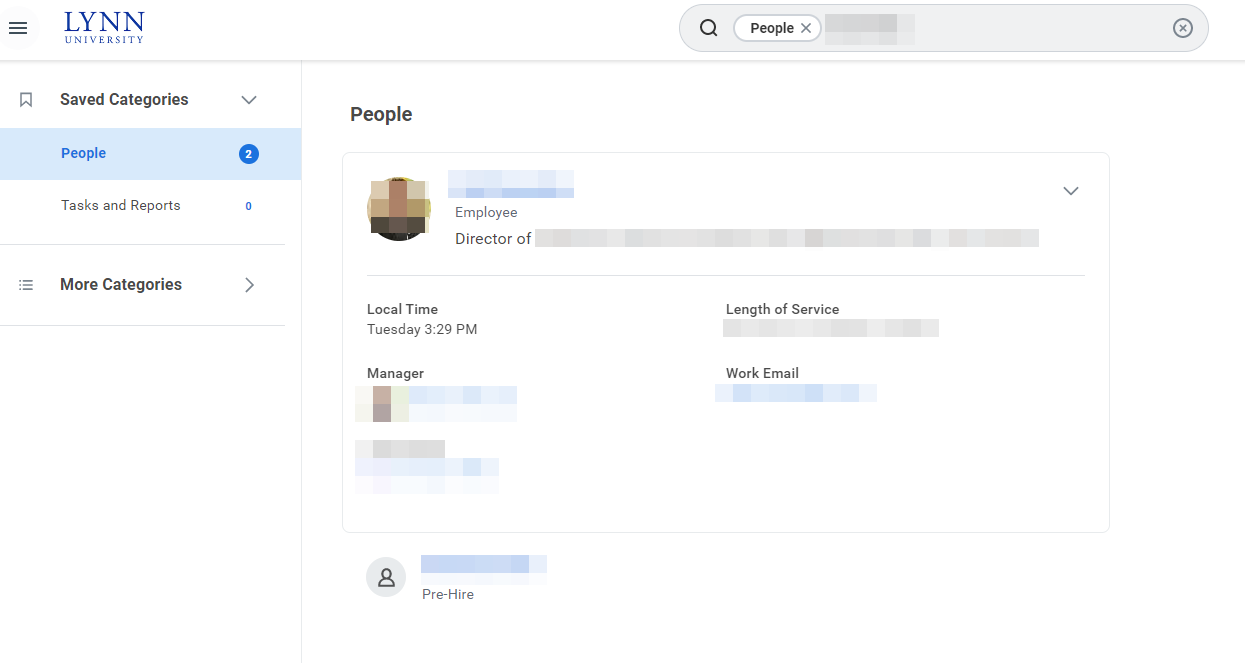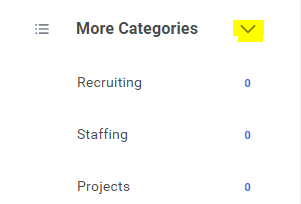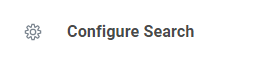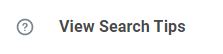Depending on your permissions, you can search and view student records in Workday. Below are different ways to look up a student in Workday
On this job aid:
Search students using a prefix
From the Workday home page, engage the "Search bar". Type “Student:” then the student’s first and last name.
Choose the correct name from the results that populate.
Modify Search
You can quickly lookup staff/faculty/students in global search. The employee directory is available to all Lynn Workday users. Only students that elected to make their information "public" in their student privacy settings will be available to other Lynn users in Workday's public directory. From the Search field, you can find people using a couple of different methods: After searching for , their photo, business title, and supervisory organization display. This identifying information makes it easy to confirm you have found the correct person. Keep in mind that you can only search for people using their current criteria. Click More Categories to find items in other categories different than people, reports or tasks. Click Configure search to add "Saved" categories Select and drag categories to the top to include in your saved categories. If you search for students often, make sure you move that category to the top the top of your saved categories Click SavedPeople Search
Click View Search Tips for better ways to search
Search Reports
Workday has several reports available to authorized users to search for applicants and/or students. Add the name of the report on the search bar and if you are authorized, the report will be available to you.
Find Students by Academic Record - (More Facets): This report will bring a comprehensive list of students to filter by academic level, academic record status, academic unit, enrolled status, registered for courses, student athlete, class standing, program of study.
Find Student Applications: This report will bring a comprehensive list of student applications (admissions) to filter by academic level, applicant type, application grouping, etc.