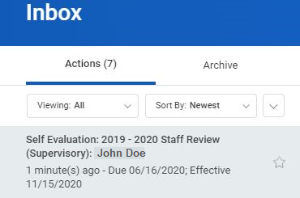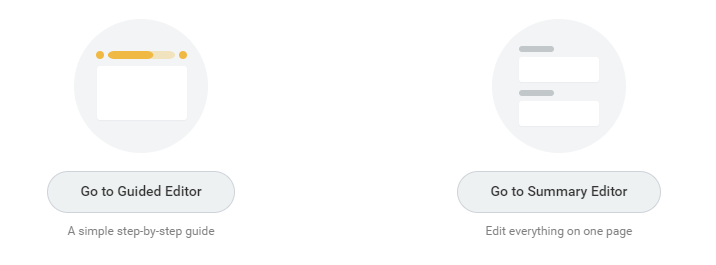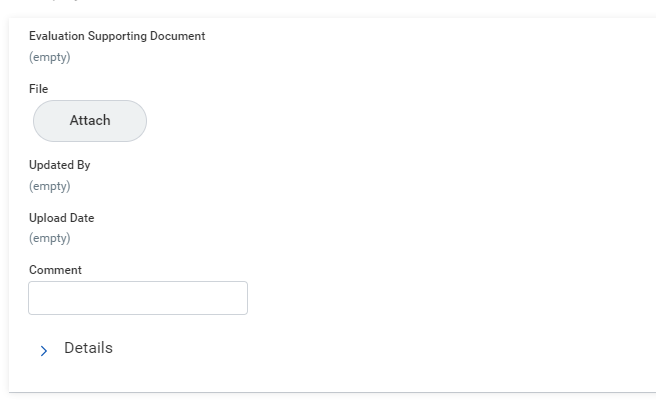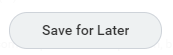This job aid provides details on how to complete the faculty performance review in Workday. Academics will distribute the task to all eligible faculties' inboxes during the annual review process. The Faculty Performance Effectiveness Review is to be completed via the Workday Performance Review process by every full-time faculty member on or before May 31 each year.
On this job aid:
Complete Faculty Performance Self-Evaluation
Complete Faculty Performance Self-Evaluation
- Select on your inbox
- You will find the "Self Evaluation" task.
- Open the review task.
- Select the Go to Guided Editor button for a guided walkthrough of the review process, or select Go to Summary Editor for a summarized process.
Select Add" button to enter each of your supporting documents
- select "Attach" to add supporting documentation. Add any comments and details if necessary.
Select the checkmark icon to save the document.
- On the "Overall Review Results" area, faculty can add their overall impressions and comments. Select the checkmark to save.
- Select Submit and Done. The evaluation routes back to the academic dean/chair in charge of completing evaluations for review.