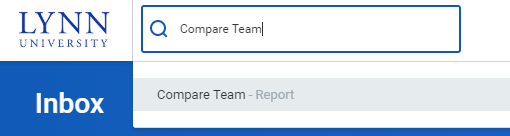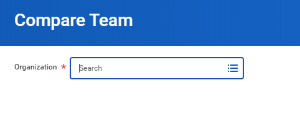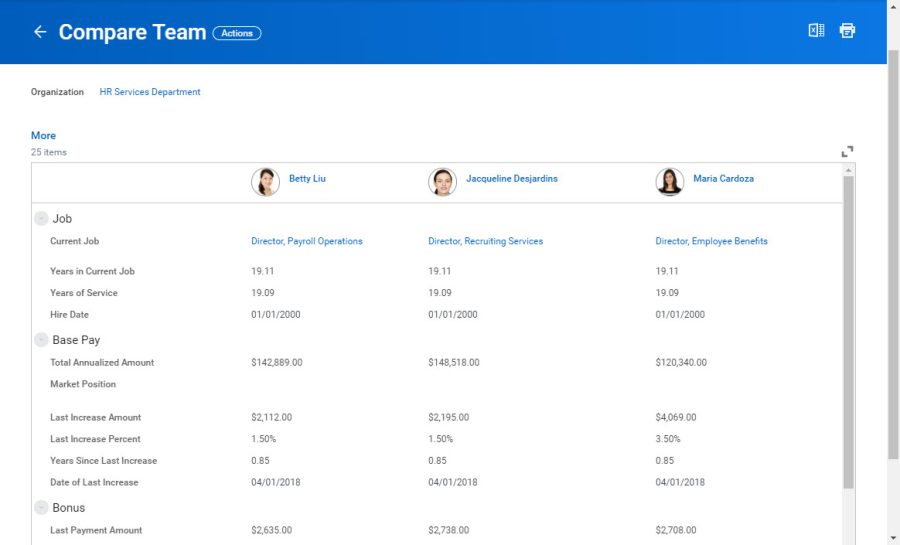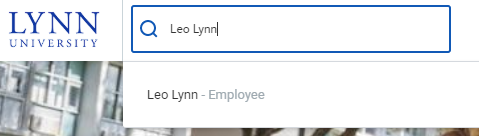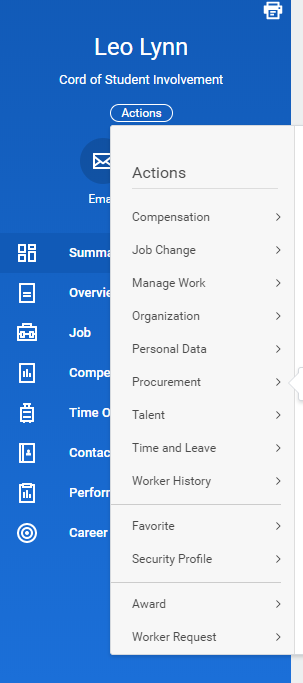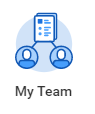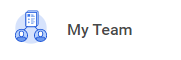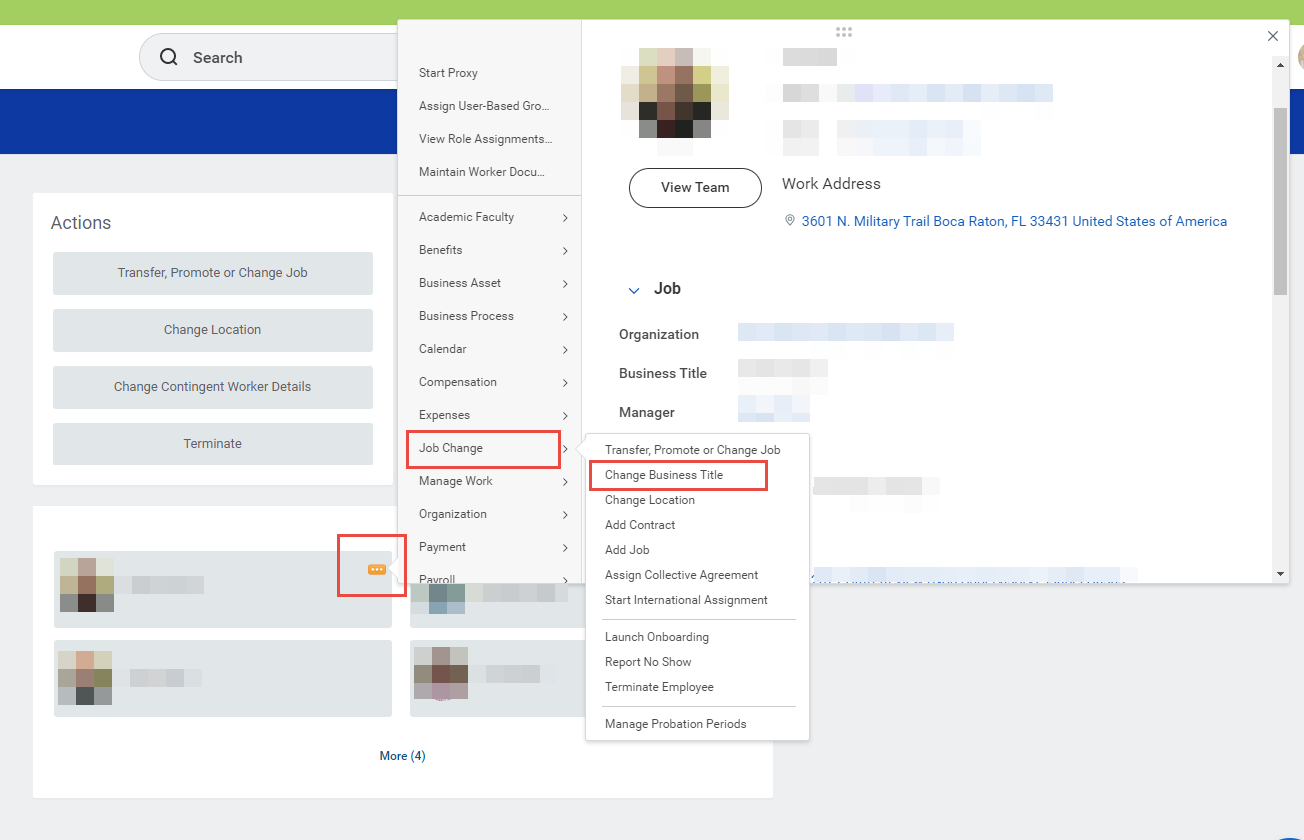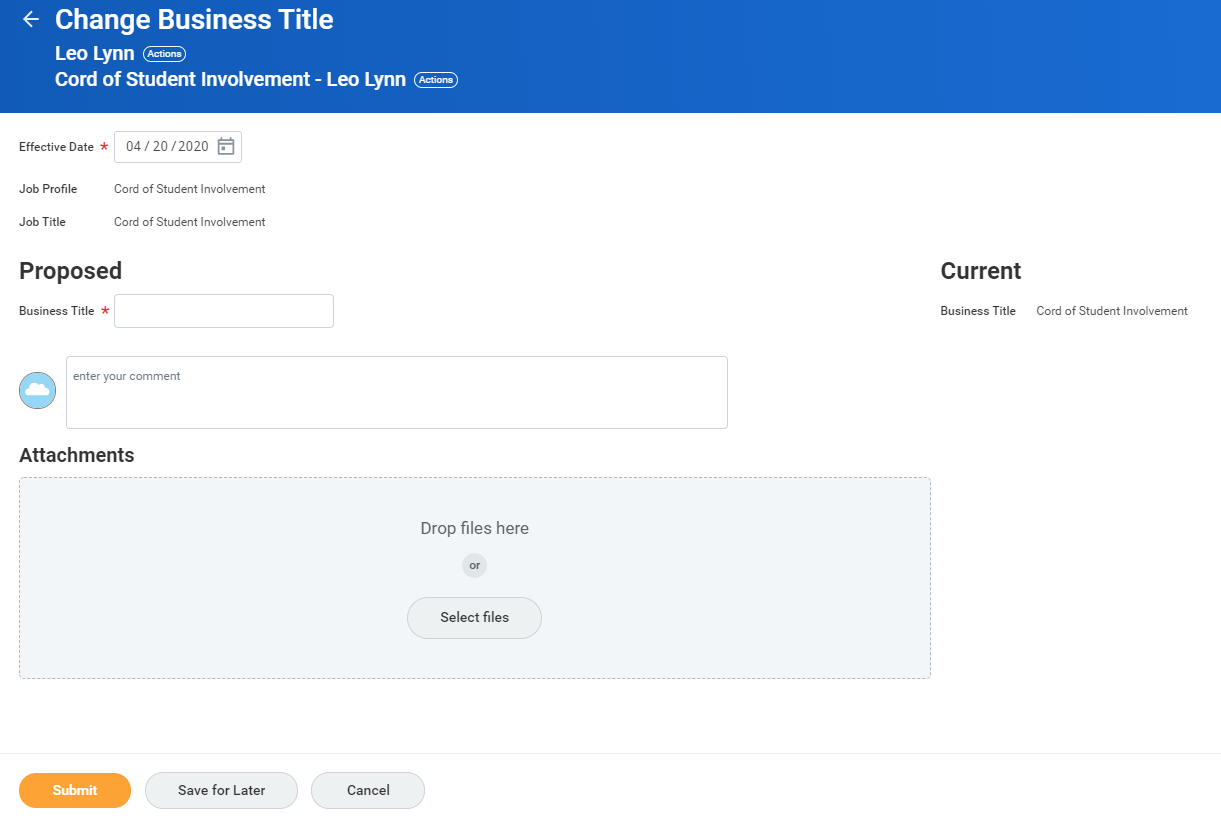The following topics outline various processes, reports, and tasks within Workday that are available to managers.
On this job aid:
Access your Staff Profile Page
Add Manager Optional Apps/Worklets to Your Home Page
Compare My Team
Use the Compare Team report to analyze key worker attributes.
From the Compare Team report:
- On the search box, type "Compare Team" and select the report.
- Select your organization to analyze. By default, your own department will be selected. Your security settings determine which organizations and worker information you can access.
- Click OK to compare the employees' job, base pay, bonus, stock, and performance information.
Access your Staff Profile Page
You can initiate most business processes for staff changes on their profile page. Due to security settings, you can only initiate processes for your direct reports.
- On the search page, type employee's name. Select the Employee record.
- Select items on the profile menu or click "Actions" below the employee's title name.
Initiate Employee Changes
Managers can initiate changes to their staff by selecting actions under their staff profile.
- Click on the My Team app.
- Select employee name
- Click "Actions"
- A list of available actions for the employee will be available, among them request compensation change, request one time payments, transfer or promote, add a job, view emergency contacts, enter time or absences, etc.
Change Business Title
From the My Team application:
- Next to the employee card, select the related actions button (three dots)
- Select Job Change
- Select Change Business Title
- Enter Effective Date
- Enter the employee's new title in the Proposed Business Title field.
Click Submit.
Navigate to the employee's profile to view the title change.