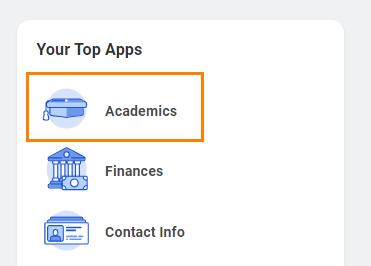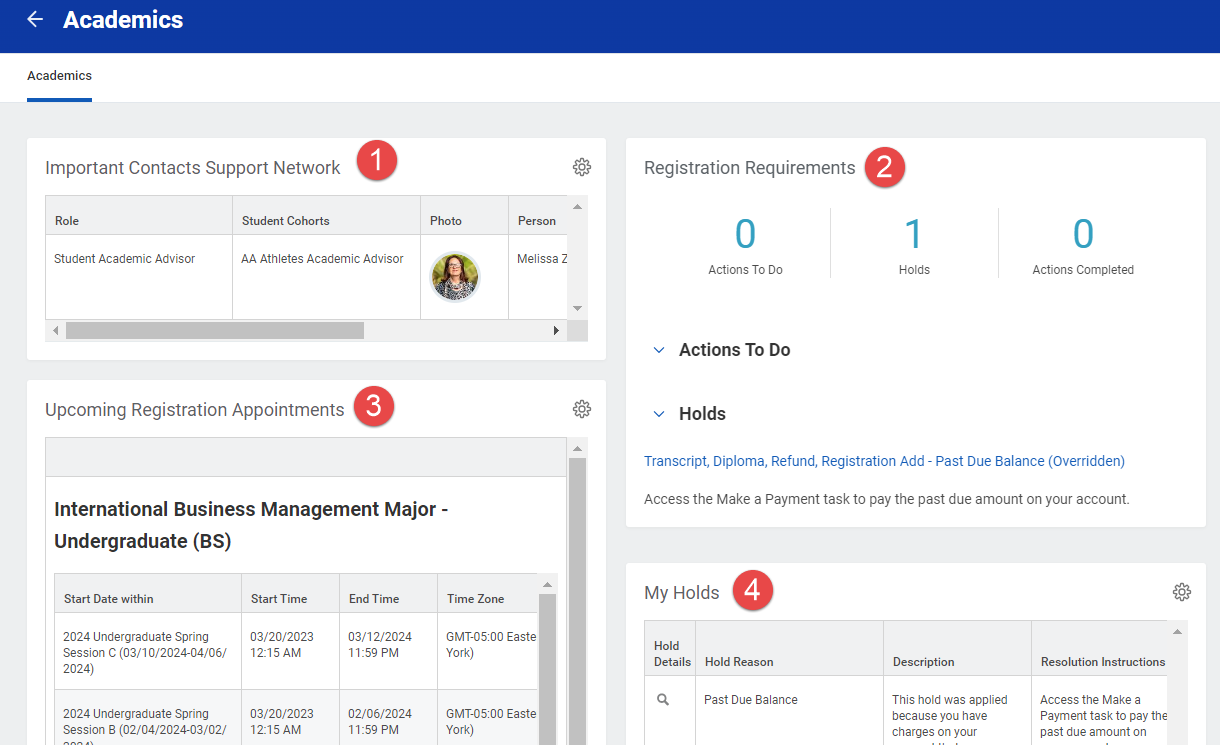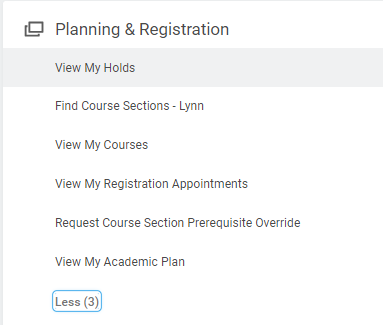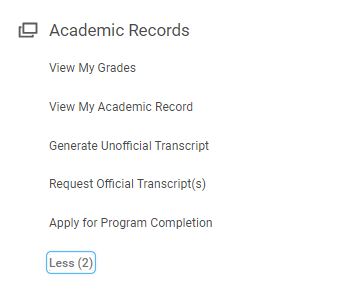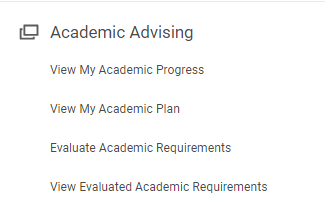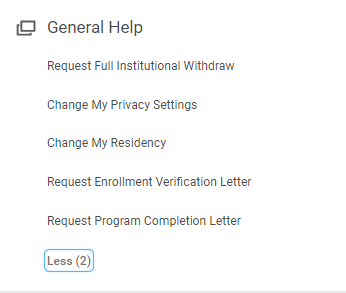This quick reference guide will go over what information can be found in the Academics Application (APP) and how to navigate it.
The Academics App is a one-stop shop for student academics tasks, activities, and reports in Workday.
On this job aid:
Access the Academic App
To access the Academics App, click on the icon from your Workday homepage.
You will find four sections on the Academics Dashboard including those below. Please be aware that tasks, activities, and reports on the Academics Dashboard are subject to change.
Main Worklets
- Important Contact Support Network: Here you will find your academic advisor information.
- Registration Requirements: Important actions to do and complete for the academic period
- Upcoming Registration Appointments: Registration appointments open to the student
- My Holds: Any active hold(s) for the student
- Academic Progress: Current cumulative and program GPA
Reports and Tasks
You may need to click "More()" under some sections to expand the tasks list.
Planning and Registration
Here you will find tools to assist you in planning and registering for courses.
- You can search for courses to register for by using the Find Course Sections - Lynn report.
- You can also View My Registration Appointments and to help plan for the next registration period.
- Request course section override task will route your override request to faculty and deans as needed.
Academic Records
Here is where you can access both official and unofficial Lynn records. Click more (2) to expand list.
- View your final grades and academic record
- Generate unofficial transcript
- Request Official transcript
- Apply for Program Completion (Graduation)
Academic Advising
Here is where you will find all things advising.
- View My Academic Progress to see where you are in your program
- Use Evaluate Academic Requirements if you are considering changing your program and would like to see your progress compared to a new program.
General Help
- Request Institutional Withdraw
- Change Privacy Settings
- Request verification letter