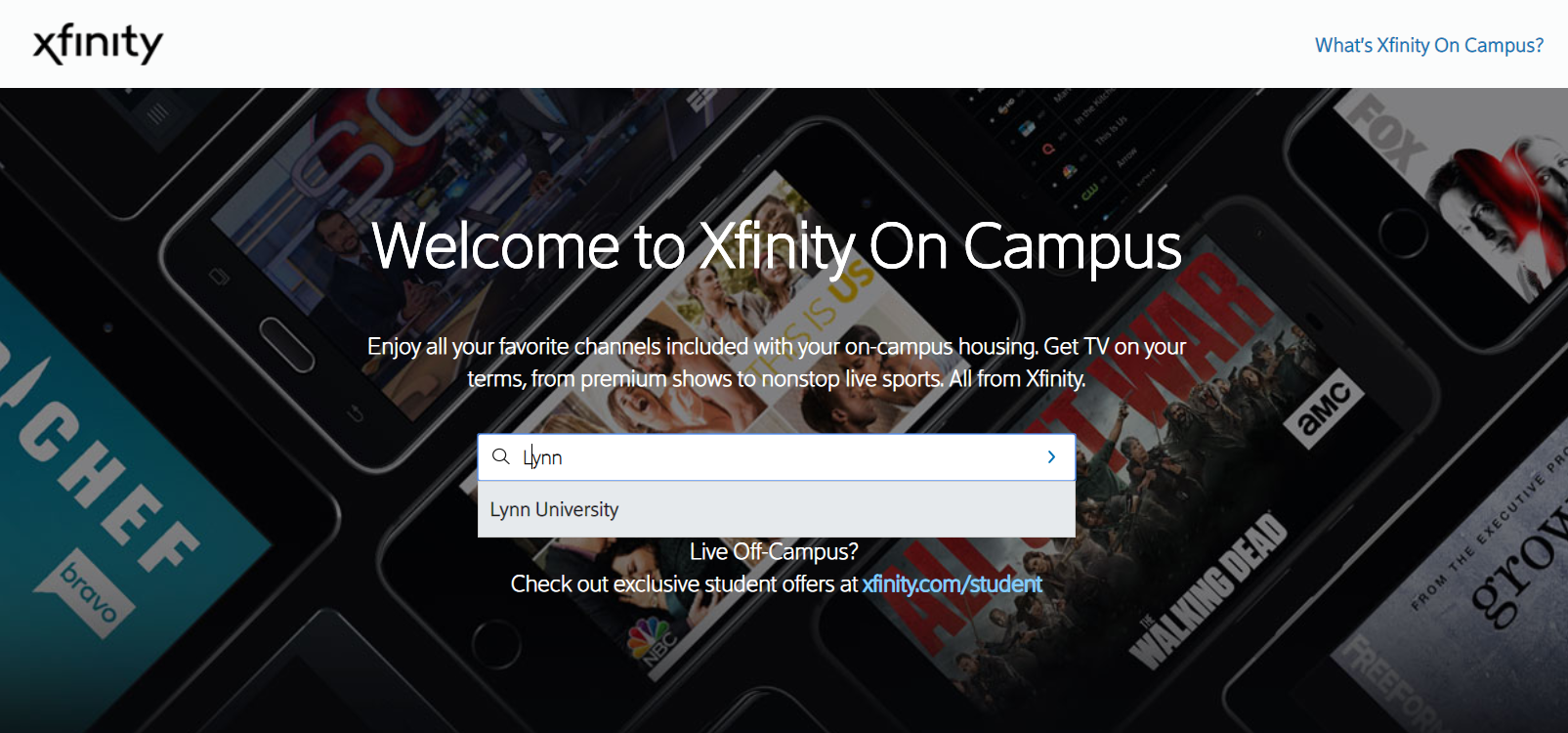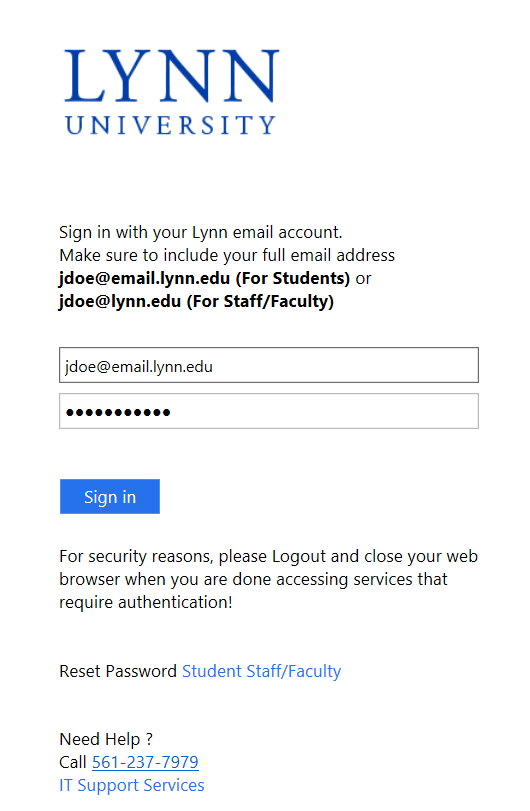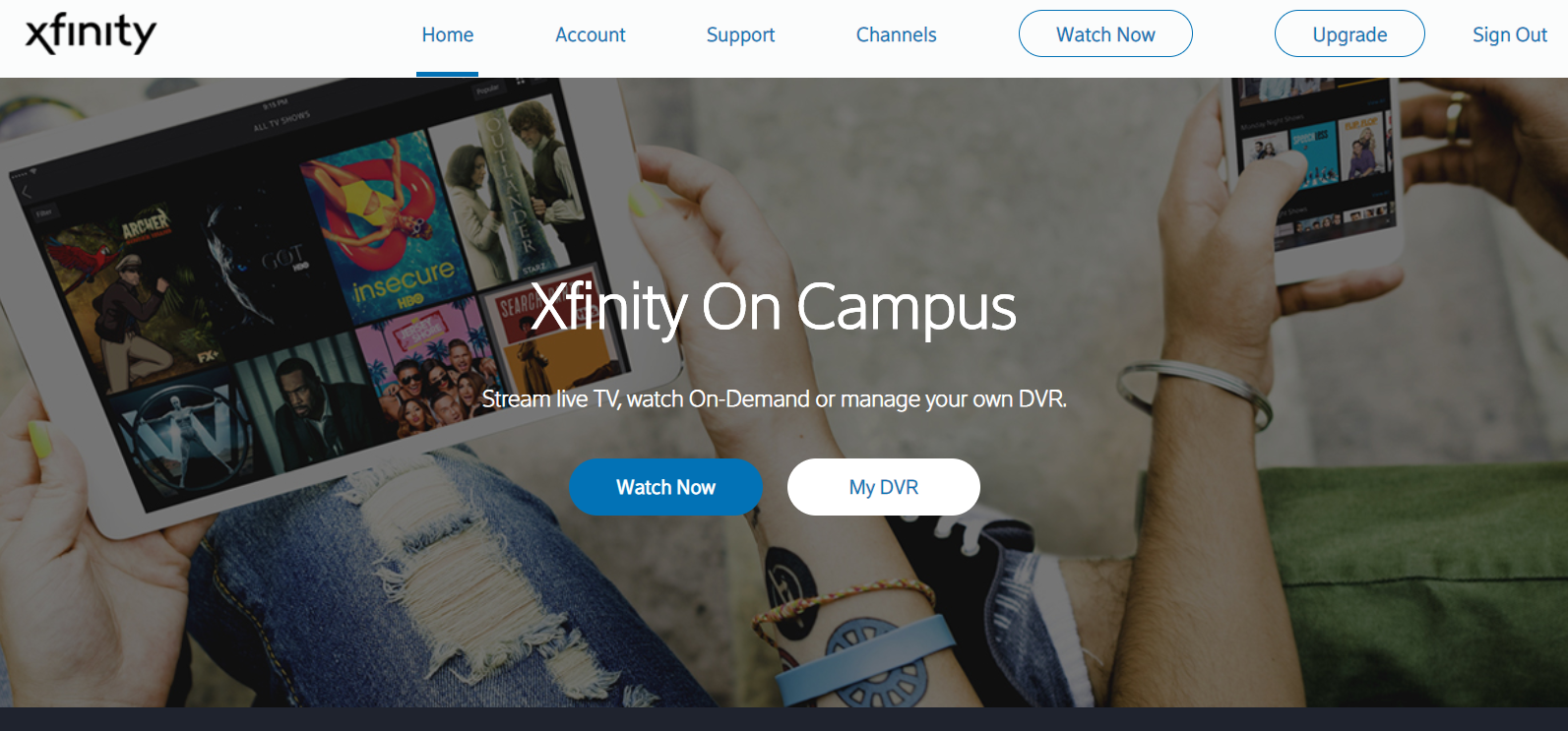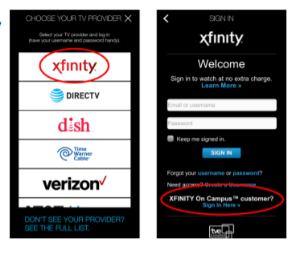Description
Xfinity on campus is a TV steaming service available to all Lynn University resident students.
For full access, students must be connected to the campus network to use XFINITY On Campus.
3rd party hotspots or VPN will only allow access for TVGo & TV Everywhere
Step-by-step guide
Xfinity on Campus
- Go to https://www.xfinityoncampus.com/
- On the search box, type Lynn University and select name from the drop down list.
- Log into the Xfinity portal using your myLynn username and password.
- You will be redirected to Xfinity on Campus main page.
Menu & Navigation
- Home
- Account: Manage account settings, payment, order history and subscriptions
- Apps: Lists available XFINITY TV & TV Everywhere apps
- Support: Support Help Center & FAQ’s
- Channels: View your channel line up
- Watch Now & Start Watching: Watch Live TV or On Demand Content
- Upgrade: Purchase premium content on student’s personal credit card.
- Logout
What is TV Go
TV Go channels allow students to log in to the XFINITY TV Portal and choose a select number of channels that are available for viewing while not connected to your campus network. In the upper right corner, choose the Filter tab and then select "TV Go" to see a list of all available live channels for streaming off network. You can recognize TV Go Channels from regular Live TV by the lighter grey background. When available, movies or shows in On Demand with TV Go versions will be listed along side the On Demand versions.
TV Everywhere
TV Everywhere provides the freedom to watch when and where you want, on the most convenient device, while on or off campus.
*You will only have access to TV Everywhere apps and content if you or your school already subscribes to that provider's content.
See a list of TV Everywhere apps at www.xfinityoncampus.com/apps
Logging into TV Everywhere
After navigating to a specific programmer's TV Everywhere site or app, choose “XFINITY” as your television provider before selecting your school & logging in using your university credentials.
Related articles
What can I watch on campus vs. off campus?
Xfinity On Campus help and support