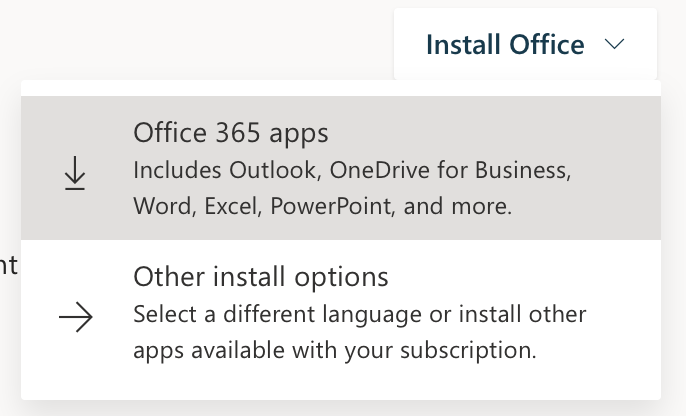- Navigate to the website Office.com from any browser.
- Click on "Sign In". There is an option in the center or in the top right area of the site.
- Log in with your Lynn credentials - full username and password. *authenticate with DUO or Authenticator if prompted*
- Click on "Install Office" in the top right corner (see photo below for reference).
- Click on "Office 365 apps" and the download package will automatically begin downloading.
- Once it completes the download, double click on the file and follow the prompts to install the program.
- When your computer prompts for a password, you will enter in the username and password you use to log into your computer (not your Lynn credentials).
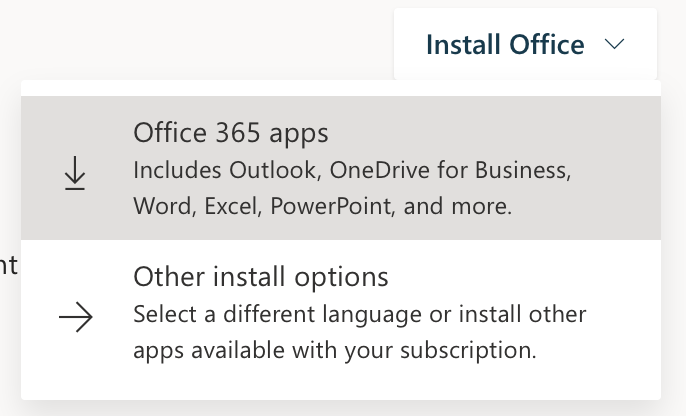
- Browse to the App Store or the Play Store
- Select the Microsoft Office App you wish to use
- Download and install it on your device
- Log in to the app using your Lynn Credentials
{"serverDuration": 212, "requestCorrelationId": "781930afff37aa40"}