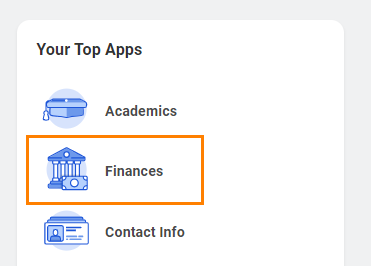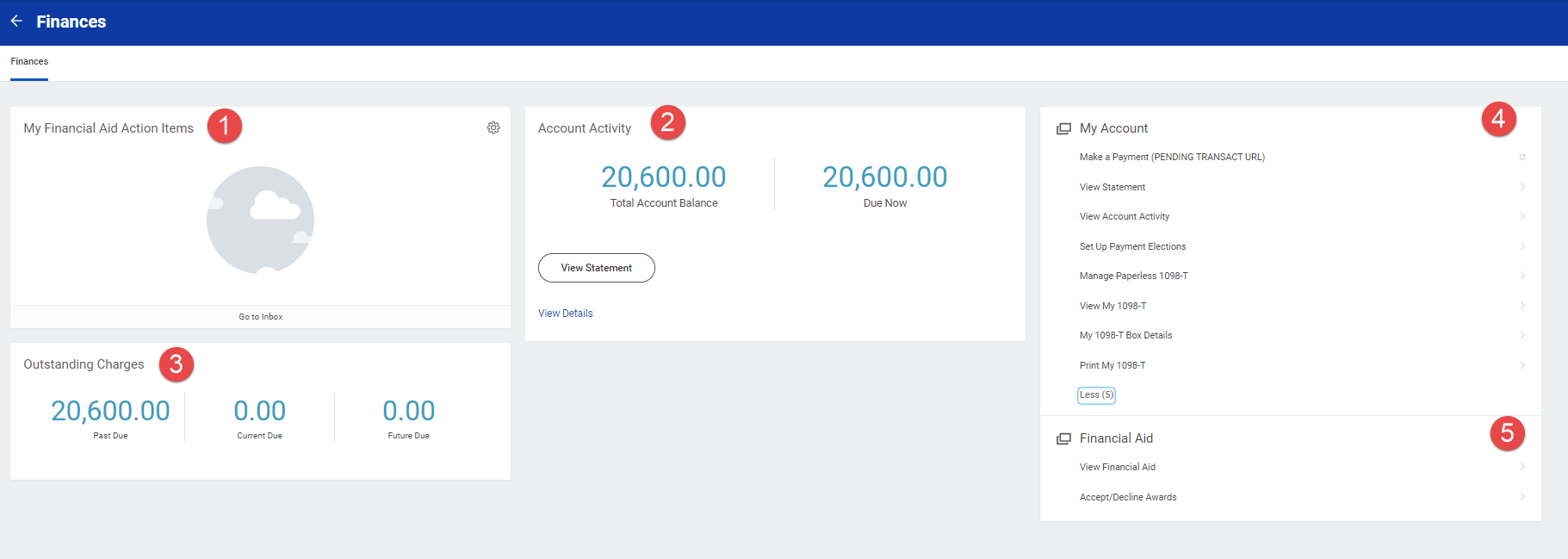This quick reference guide will go over what information can be found in the Finances Application (APP) and how to navigate it.
The Finances App is a one-stop shop for student accounts and financial aid tasks, activities, and reports in Workday.
On this job aid:
Access the Finances App
To access the Finances App, click on the icon from your Workday homepage.
You will find four sections on the Academics Dashboard including those below. Please be aware that tasks, activities, and reports on the Academics Dashboard are subject to change.
Main Worklets
- My Financial Aid Action Items: Here you will find important financial aid actions to complete. Upcoming Registration Appointments: Registration appointments open to the student
- Account Activity: Here you will find your total account balance and the amount that is due now. Click Statements to view your statement.
- Outstanding Charges: Summary of Past due, Current Due and Future Due amounts.
- My Account: Here you will find links to make payments, view statements, setup payment elections (ACH), View 1098-T tax reports
- Financial Aid: Here you will find links to view your financial aid and accept/Decline awards.