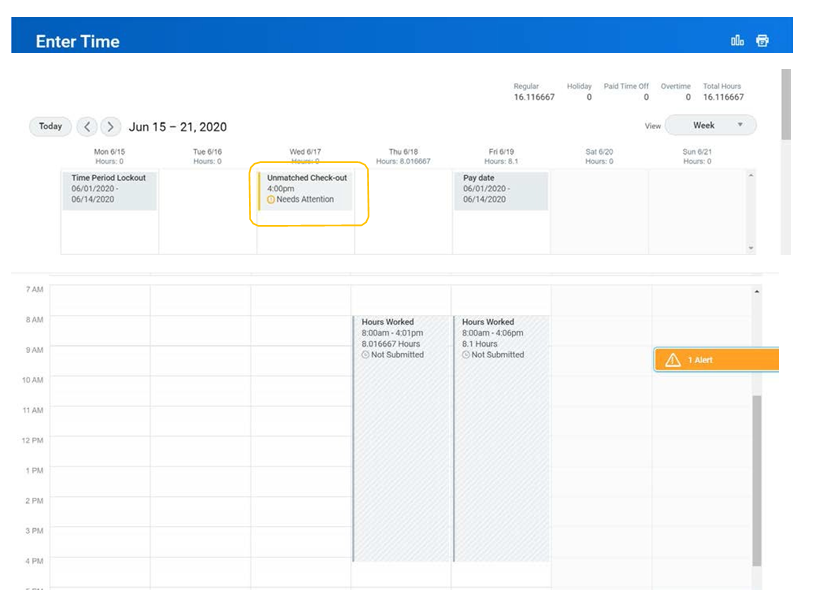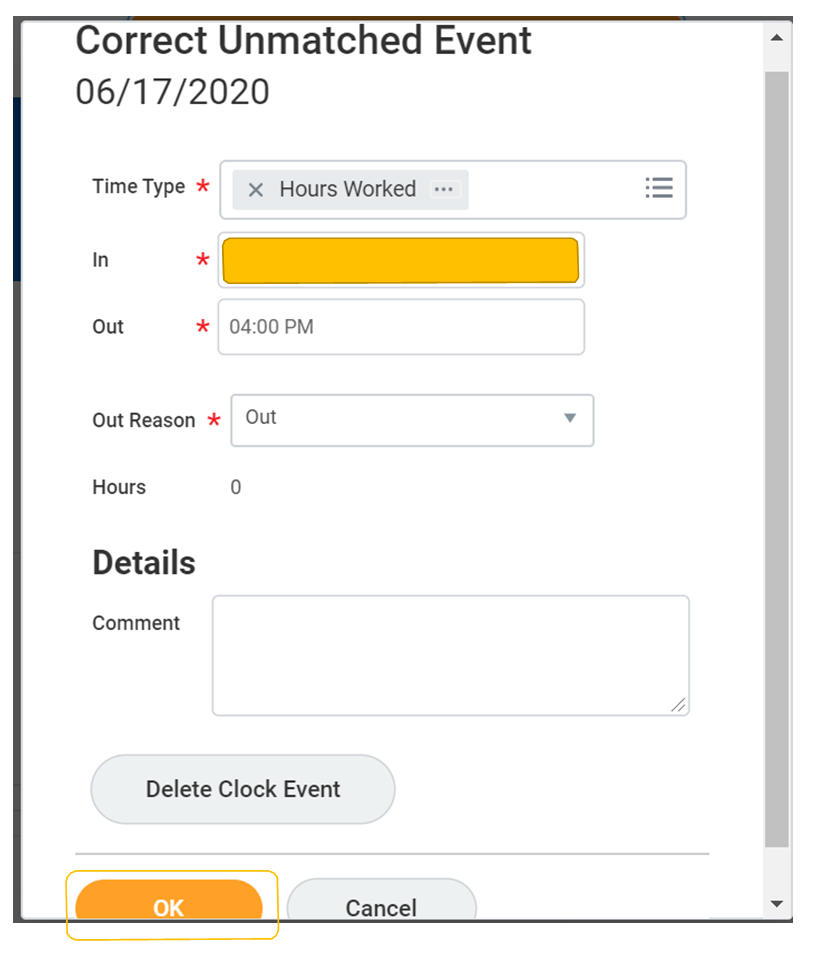- If you have unmatched time, click on the unmatched time block.
- A pop-up will appear. Please correct the in/and or out punches. You may correct the both the in and out time punches on this screen. Once the entries or correct Click OK.
- If the unmatched time is a duplicate time punch, click Delete Clock Event, then click OK.
Overview
Content Tools
Tasks