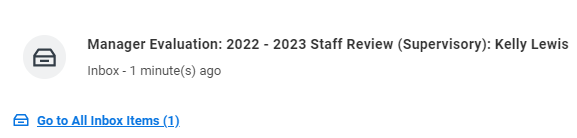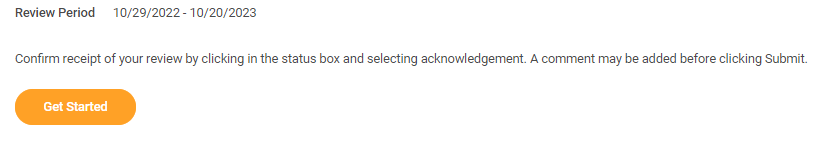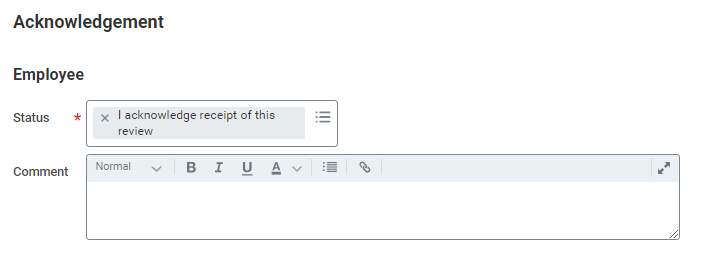1. Once a manager and employee have met to review evaluation, manager will submit review for employee to acknowledge receipt.
2. Employee will receive an inbox action item to acknowledge receipt. Click to open.
3. From the inbox item, click Get Started.
4. Review the Summary and click Next to move to the acknowledgement.
5. Click in the Status field.
6. Select I acknowledge receipt of this review.
7. Enter a comment in the Comment section if desired (comment is not required).
8. To complete, click Submit.
9. After you click Submit, you will receive a notice that the event was successfully submitted.