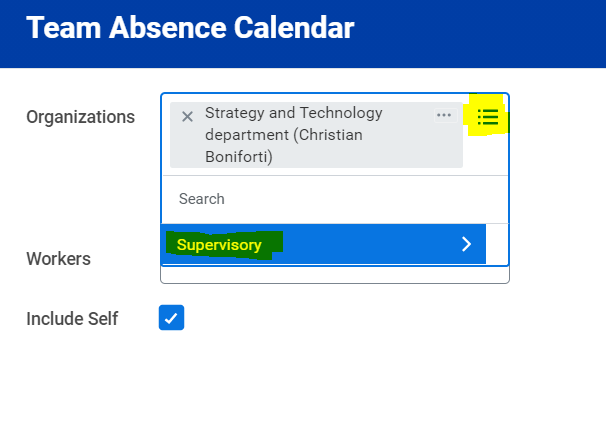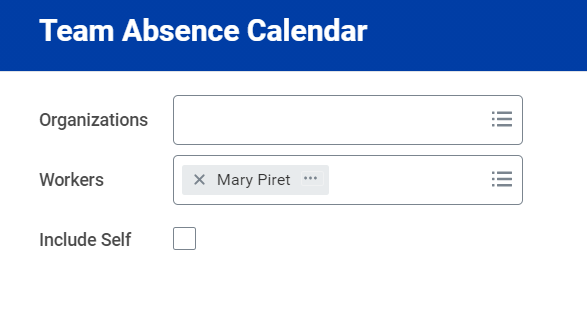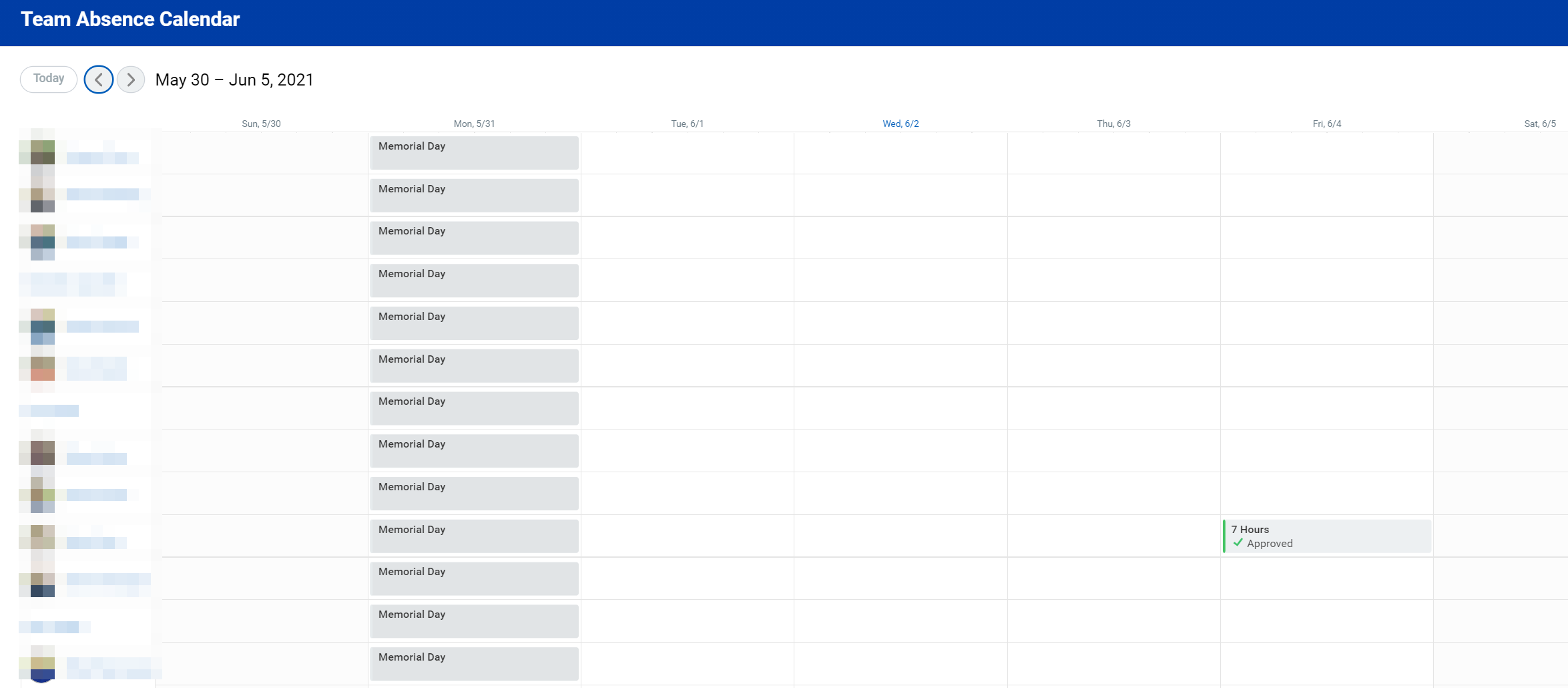Managers and authorized staff can access the team absence calendar for the specific Supervisory Organization they manage or have been granted access (Org Calendar (Supervisory) assigned role).
On this Job Aid:
Display Team Absence Calendar
Search and select Team Absence Calendar. By default, the default organization is selected.
For managers with other organizations under their hierarchy or staff allowed to view multiple organizations, Click the 3 lines (hamburguer) next to the field and click Supervisory.
Click square to select the organizations to include in your view.
You can also narrow down your search for a specific employee. Employee must belong to the supervisory organization they have access to.
The system will display a list of all employees on the organization and absences scheduled per week.