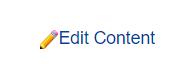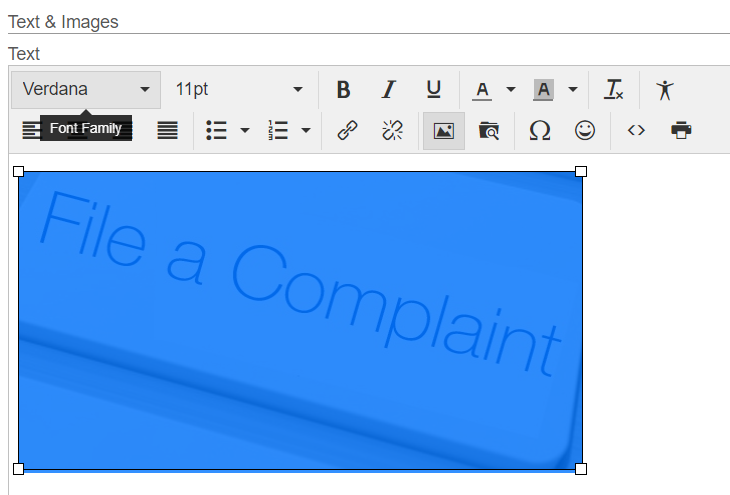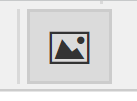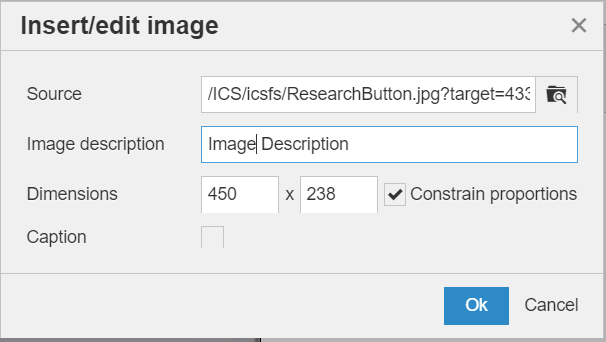This document describe how to add alternative text or image description to myLynn images
Step-by-step guide
- On your content section, click the pencil to edit content
- Click the pencil to edit the specific content area
- On the content editor, click on the picture
- Click on the image icon
- On the image properties window, add the image description. Click Save.
Related articles
Content by label
There is no content with the specified labels