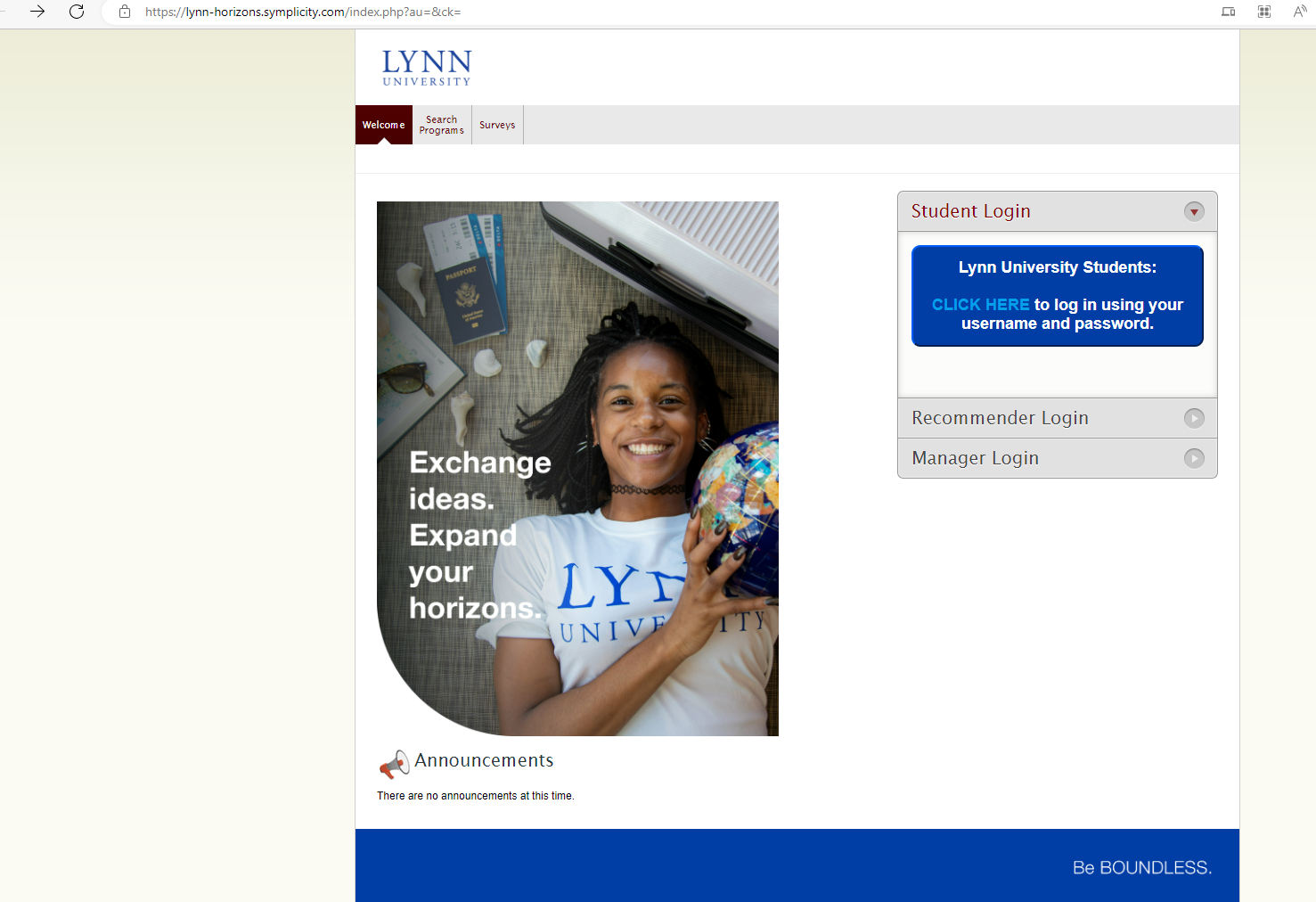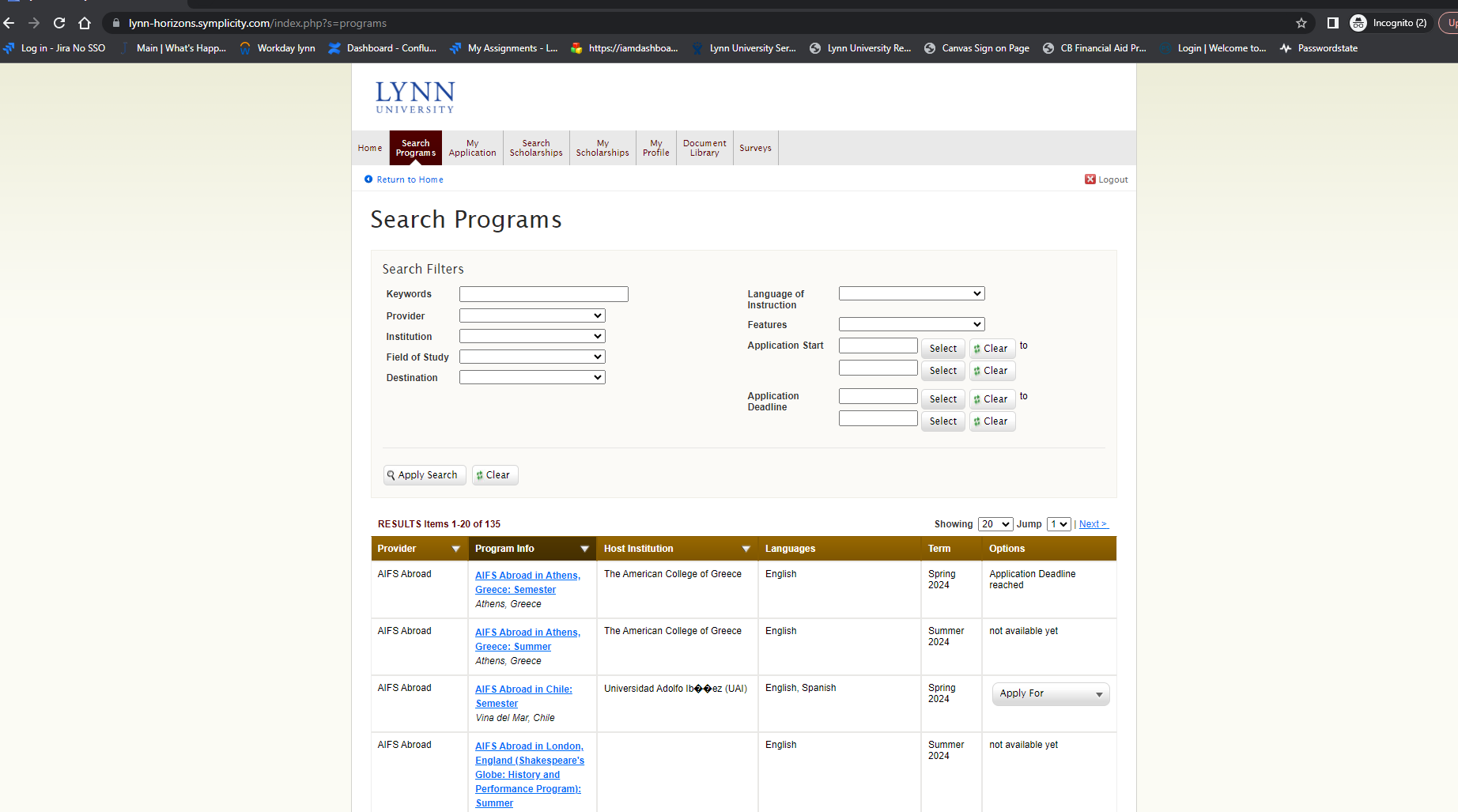Step by Step Guide for Students:
URL to access Horizons to apply for Study Abroad Programs:
Horizons Platform Link: https://lynn-horizons.symplicity.com
How to Login to Horizons:
1.Access Horizons with the link https://lynn-horizons.symplicity.com
2. Look for "Student Login" and click on "Lynn Students Click Here to Login"
3. Follow the steps below by adding your student email and password.
4. You will see Horizons home page below as soon as you login. To apply for a Study Abroad Program click on the link "Select a program to begin your application"
5. Using the search engine, search for a program you are interested on or go down to see the list of programs available for Spring 2024. you can use the menu On the top menu you have options to search for programs and scholarships as well as access to the applications and scholarships that you already applied for.
6. You can navigate through the tabs on the top menu as well, where you have options to search for programs and scholarships, as well as access you own applications, scholarships and profile.
7. Please visit MyLynn, Study Abroad Page for information at Study Abroad | Academics | What's Happening (https://my.lynn.edu/ICS/Academics/Study_Abroad.jnz)
8. If you need information about Programs for Study Abroad, login to Horizons Application and select "Search Programs" or contact International Programs and Services at IPS@lynn.edu.
9. If you have any issues when trying to login to Horizons Application or when applying to a program for Study Abroad, please contact IT Support to open a ticket at supportservices@lynn.edu or by phone 561-237-7979.