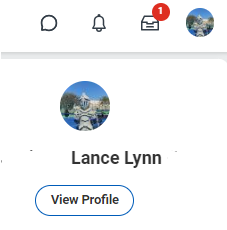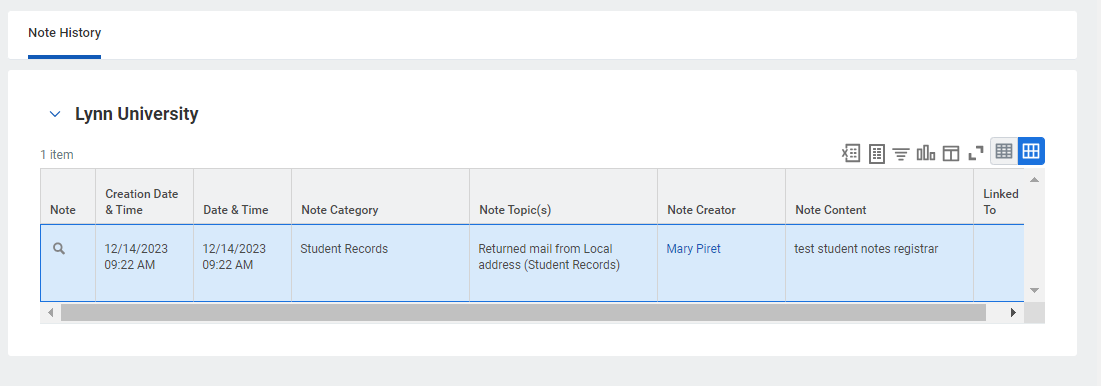On this job aid:
Students can view all Academic Advising, Academic Records, or Financial Account notes shared with them on the Note History Tab.
Select Profile icon at the top right corner to view students profile.
Select View Profile
On the Student Profile, select History
Select the "Note History" tab
The notes will include the Creation Date and Time, Note Category, Note Topic, Conversation Initiated by, Note Creator, Note Content, Academic Period, and Relates To.
Students must click on the text in the Note Content or the related actions button, so they can see the full text.