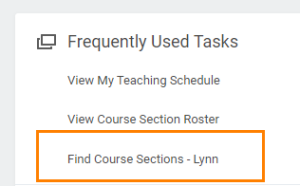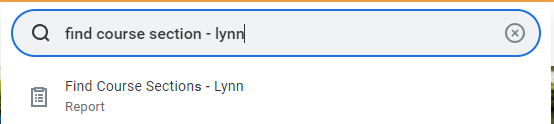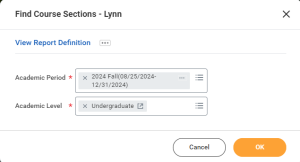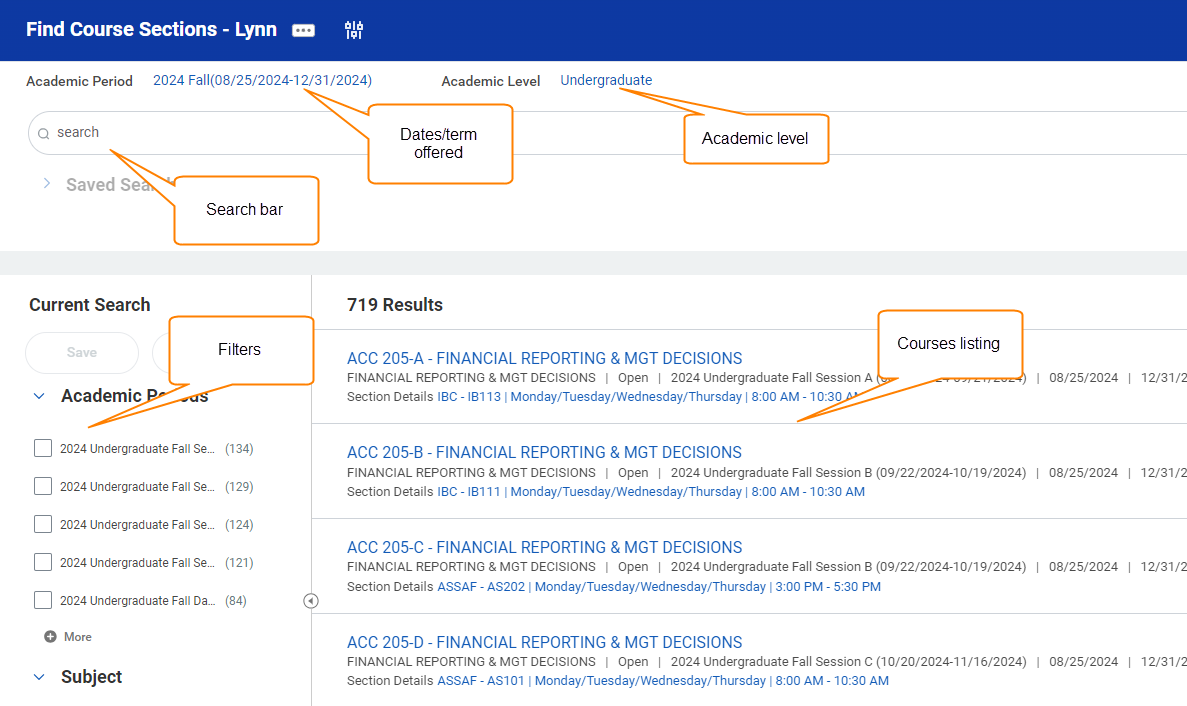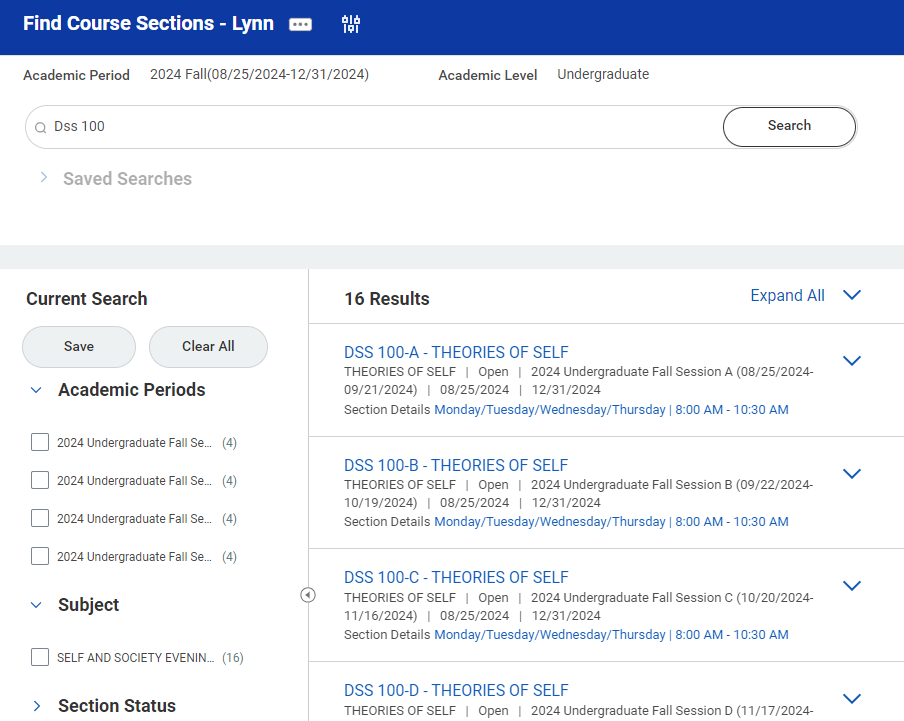On your dashboard, select Find Course Sections - Lynn
OR
Type Find Course Sections - Lynn in the search bar.
Click on the name of the report to open it.
Select the Academic Period and Academic Level for the courses you seek. We recommend you select the broader academic period e.g. 2024 Fall or 2025 Spring (term) for a broader search. You can filter and search later. Click ok
You will see the Find Course Sections report. With this report, you can search for course sections by name, or drill down by subject, section status, campus locations, course definition, delivery mode, meeting
patterns, and academic periods.
On the search bar enter the course code and click Search. The report will list available courses and details: Curse Title, Course Status, academic period/term, beginning and end date, meeting pattern (date/time), faculty (if available). You can use the filters on the left menu to narrow down your options.
On the left side menu, you will see various filter criteria that you can use to narrow down your search results. NOTE: Scroll down to Academic Periods and click +More for all sessions.
Hoover your mouse over the academic period name to get the full description.
Click on the course name (blue link) for more details