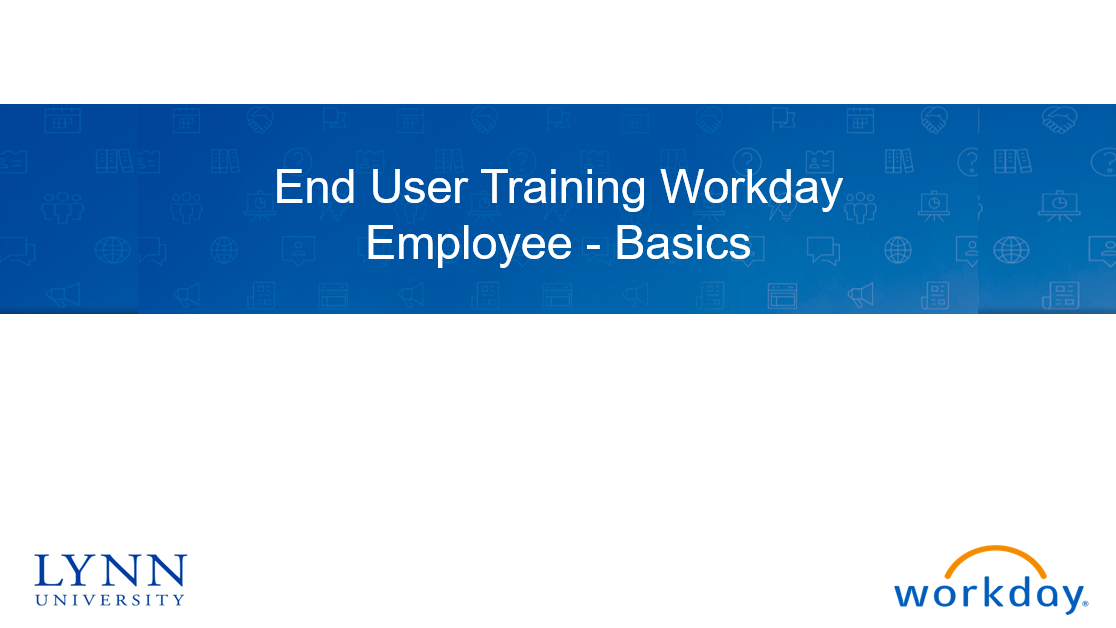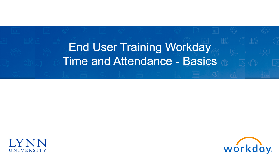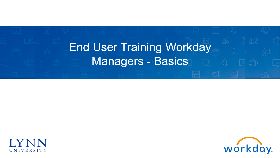After September 10, 2022, Workday modified the Home Page and Search functionalities. These videos have not been updated to reflect the new landing page.
Employee Training Videos
| Links | Description | |
Workday Employee Basics Training Video (video link) | Audience: All Lynn University employees. Get an overview of Workday, learn key concepts, see how to use the self-service portal. | |
Workday Time and Attendance Training Video (video link) | Audience: All Lynn University employees. Learn how to enter time, request time off and view your schedule. Managers will learn to review and approve time. | |
| Workday mobile installation for iOS devices (video link) | Audience: All Lynn University employees. Learn how to install the Workday app in your iOS mobile devices (iPad and iPhone). |
Faculty Training Videos
| Links | Description | |
Audience: All Lynn University faculty and academic staff. Get an overview of Workday, learn key concepts, see how to use the self-service portal. Academic appointments and Period Activity Pay. |
Manager Training Videos
| Links | Description | |
Workday Manager Basics Training Video (video link) | Audience: All Lynn University managers and supervisors. Learn additional navigation, approvals and delegations, and how to manage employee changes, time and absences. | |
| Budget managers and financial transaction approvers: Learn worktags, GL accounts, cost centers and more. |
Finance and Procurement Videos
| Links | Description | |
| The Foundation Data Model (video link) | Audience: Lynn university employees staff responsible for procurement of goods and services. Learn the Foundation Data Model in Workday, Worktags. | |
Audience: All Lynn University employees and Lynn JPM Card holders. Learn how to create expense reports for reimbursements and Lynn T-Exp Card (brown card) transactions. Create Spend authorizations for cash advances. | ||
Audience: All Lynn University staff in charge of procuring goods and services for Lynn University (Requisitions purchase orders, Lynn PCard, and/or supplier invoices). Learn the procurement process in Workday:
|