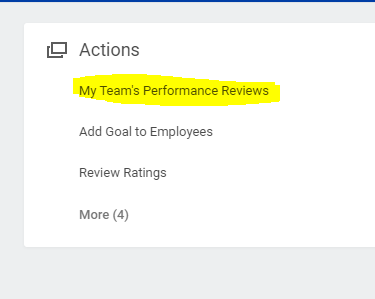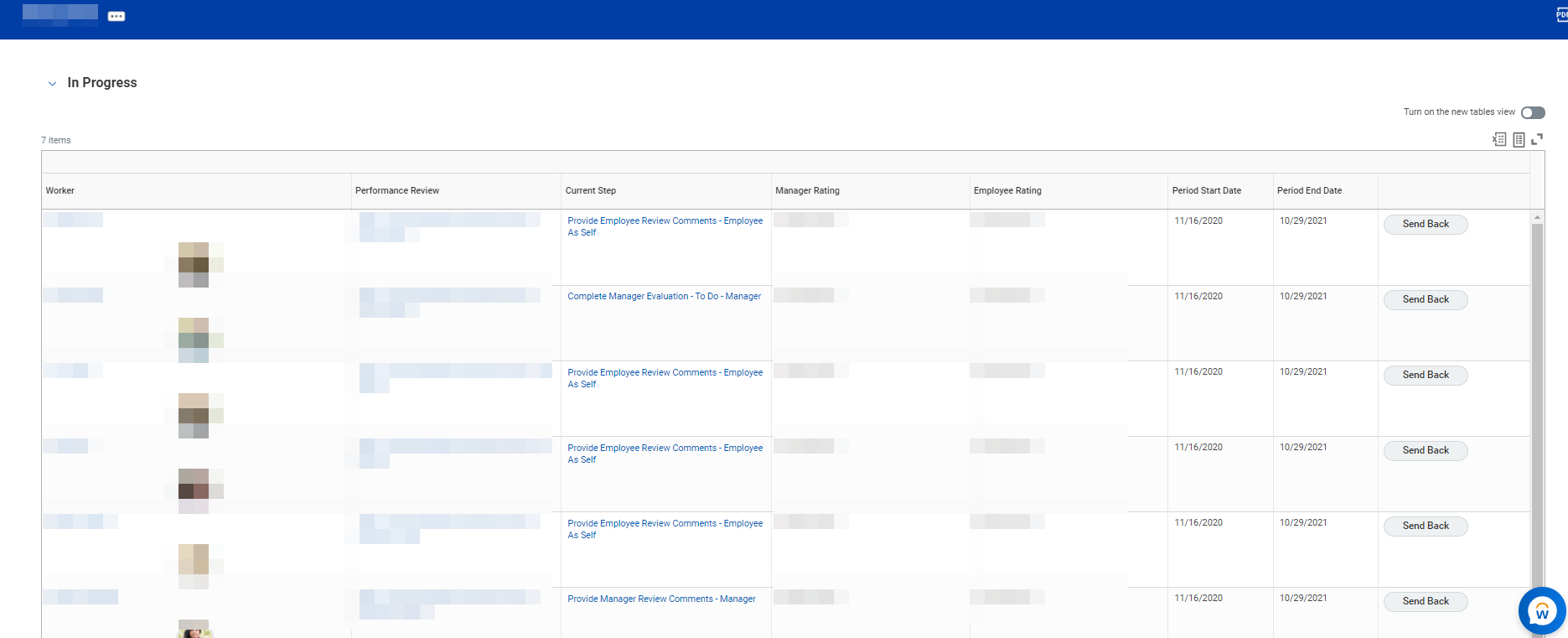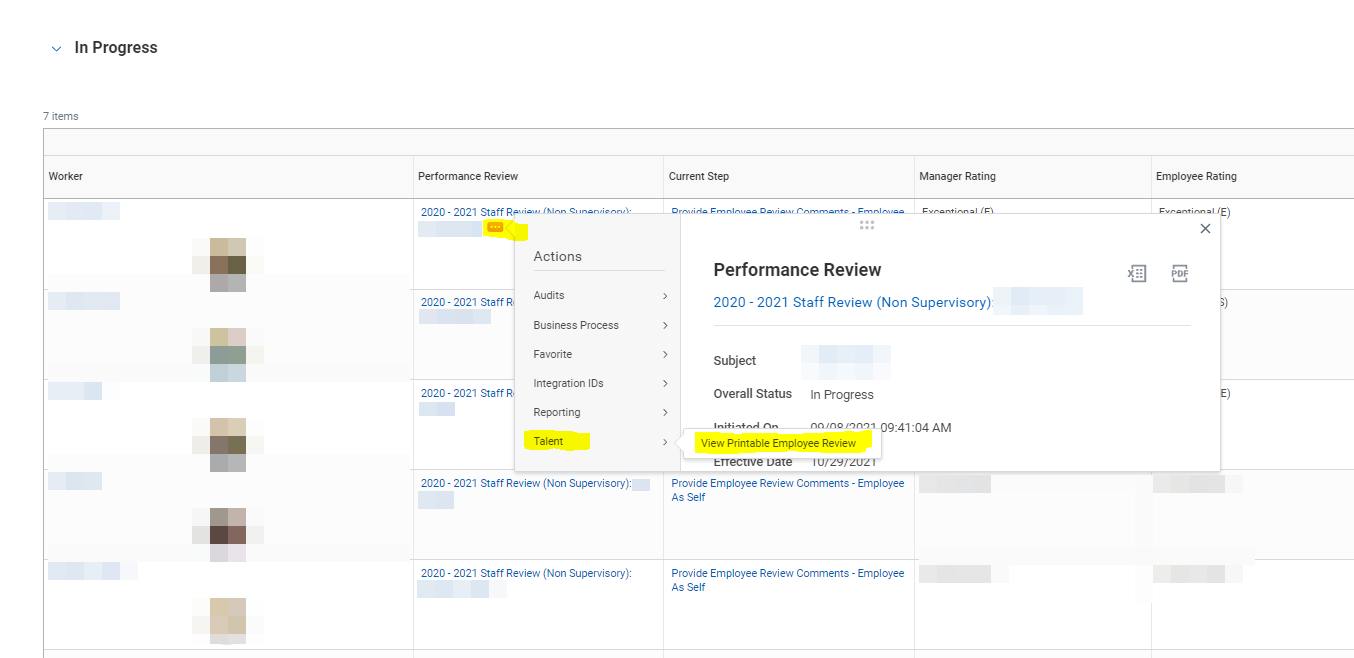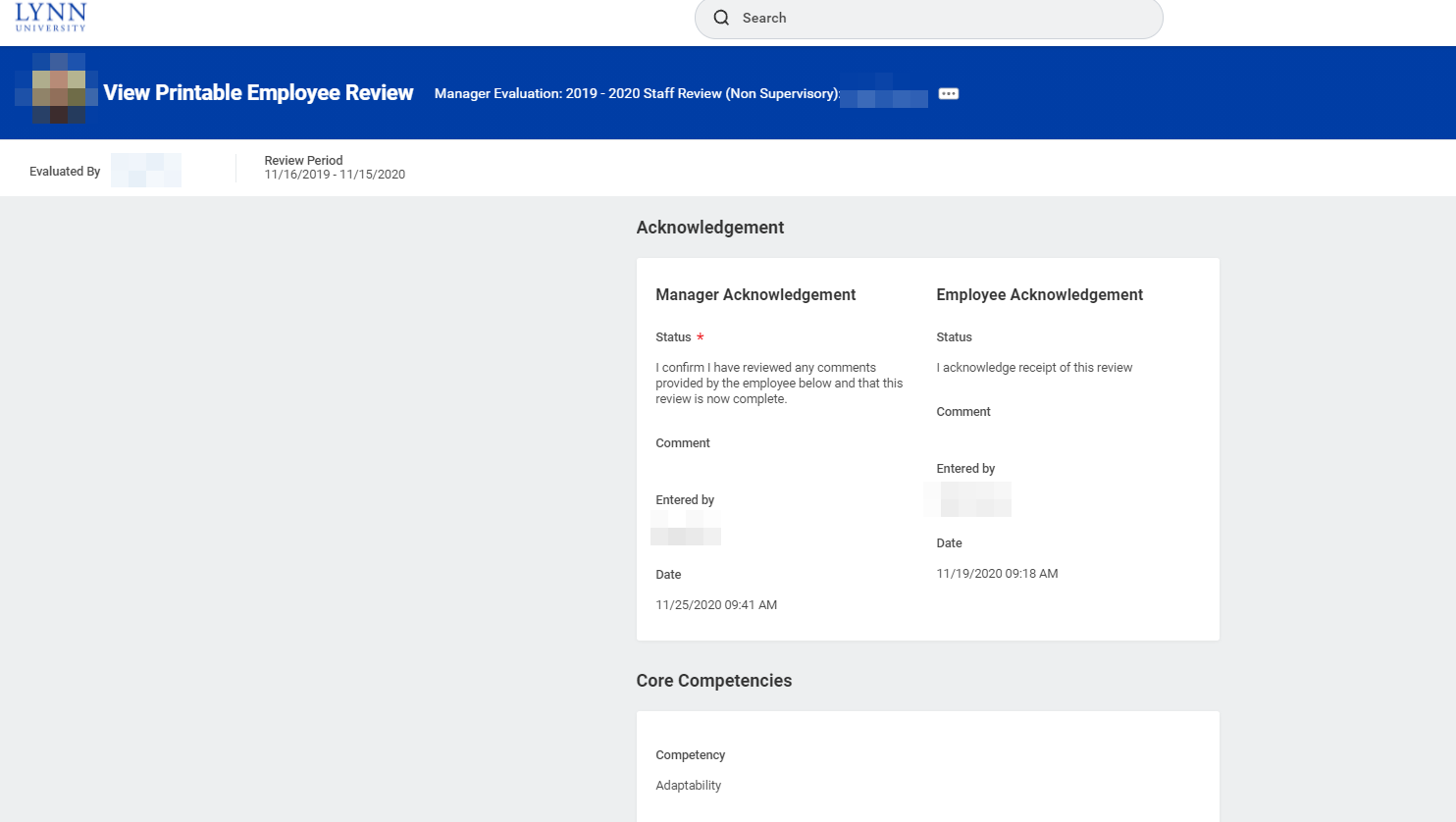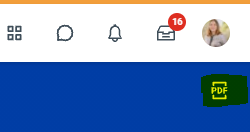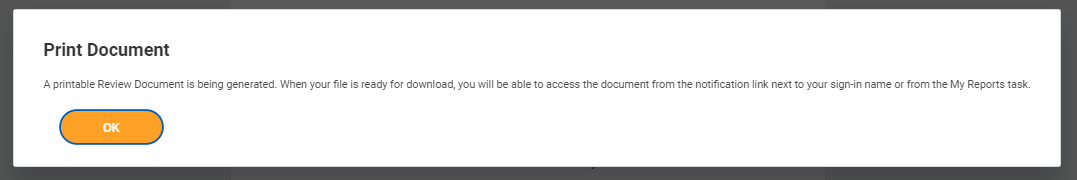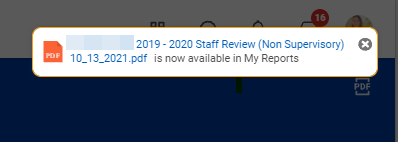To view Staff reviews, on applications, select Team Performance
Under Actions, Select "My Team's Performance Reviews"
On the screen, you will see your performance reviews IN PROGRESS (If applicable) COMPLETE
Click the arrow > next to In Progress or Complete item to view the the reviews.
To view a review for a specific employee/year, under Performance Review section click on the action button next to the performance review link to view.
Then select Talent,
Click "View Printable Employee Review".
A window will open with the selected review
To print, click on the PDF icon on the top right.
A message will pop up
Your file will be available under notifications