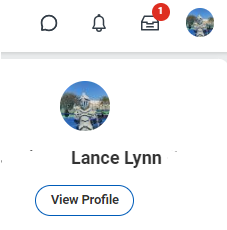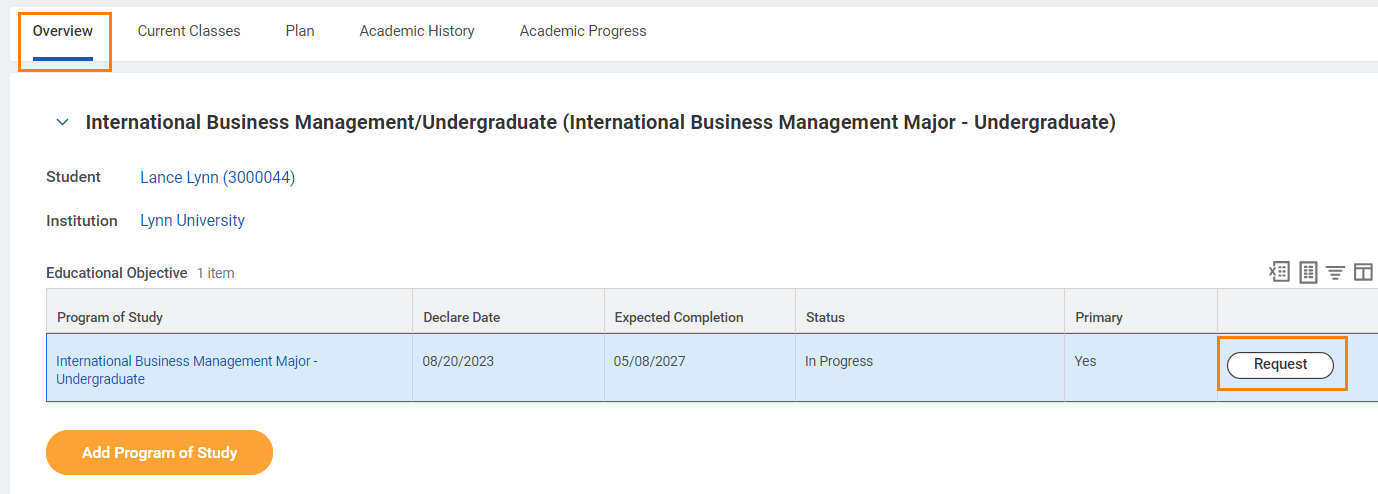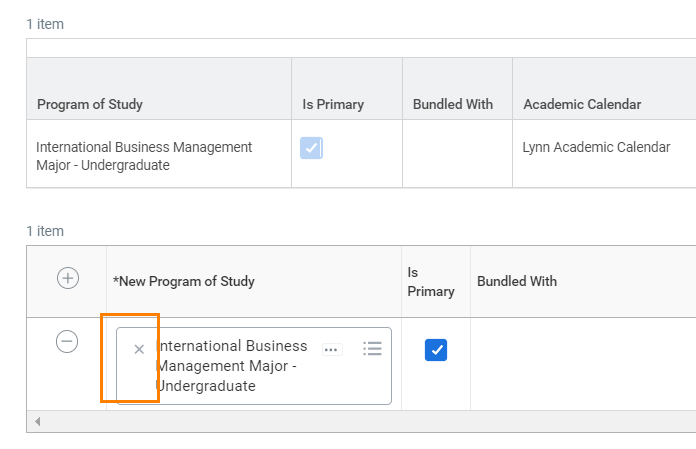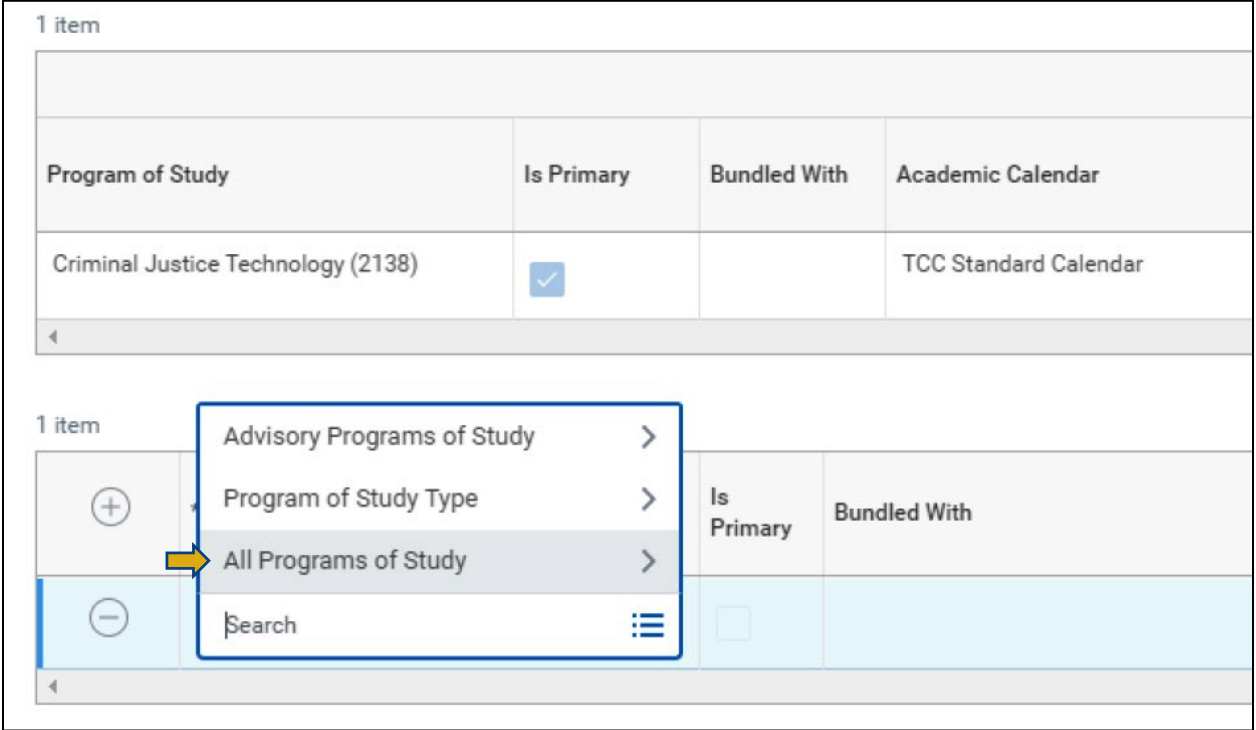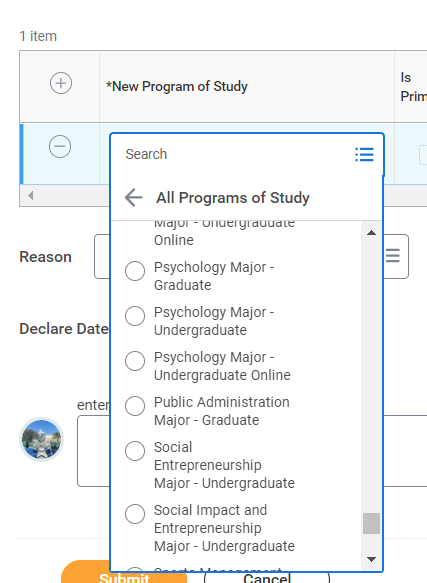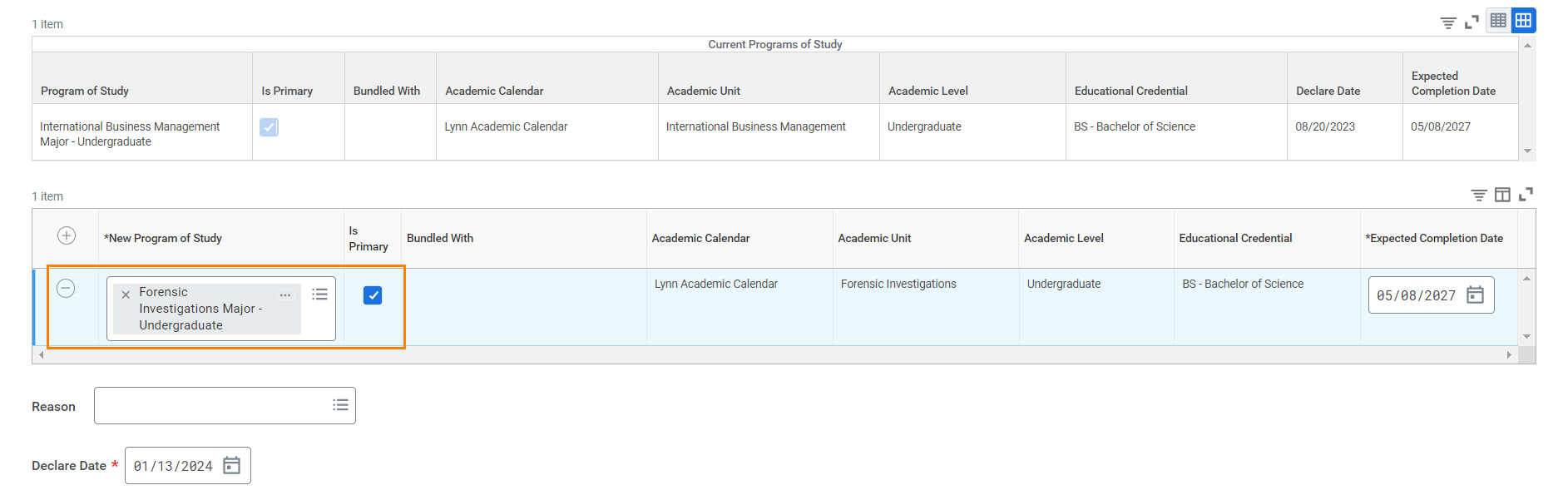If you are looking to update your program of study by changing, adding, or removing a major, minor, concentration, and/or certificate, you must contact your academic advisor to discuss your anticipated changes. Your scholarship or other awards may be dependent upon your field of study, check with financial aid, too, before you request a change.
This Workday task will replace any printed form used in the past.
If you are unsure of who your academic advisor is, contact the Academic Advising Center at myadvisor@lynn.edu (561) 237‐7793
Select Profile icon at the top right corner to view students profile.
In the Student Profile, select "Academics" from the left menu.
On the "Overview tab" students will find their current and any past program of study. Press the "Request" button to the right of their current program.
In the "New program of Study" box, press the X at the top -left of student current program title to clear out the box.
Following, on the menu that will appear, press the "All Programs of Study" to see the list of available programs.
Students must find and select the new program of study they would like to pursue.
You will need the help of your advisor to determine the right program of study to select from the list. Keep in mind:
- Any program of study with the word "Online" relates to undergraduate online students.
- Any program of study with the word "Graduate" relates to graduate students.
Study must check the box under "Is Primary" and press "Submit"
When Students submit their request, it will go to an advisor for approval. If approved by the advisor.
Please verify with your advisor any changes needed for your academic plan.