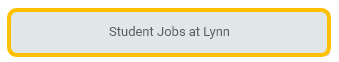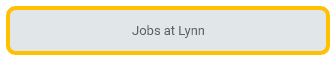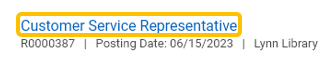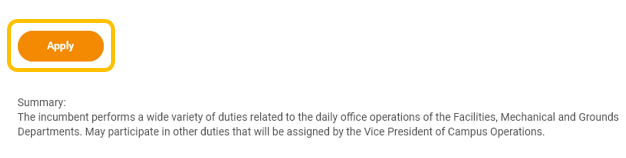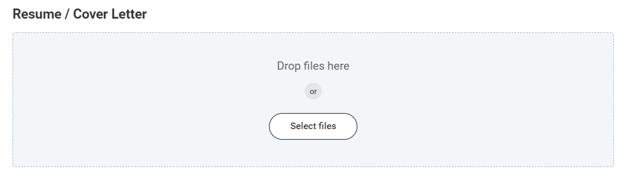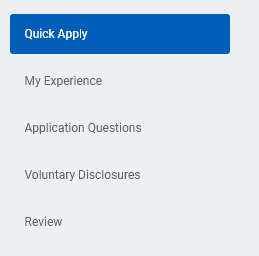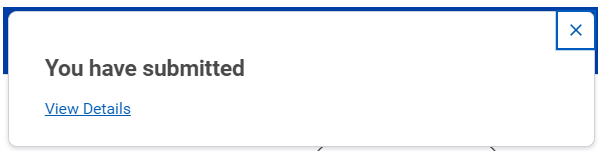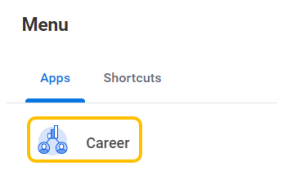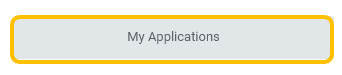To apply to open student positions, use the "Career" application in Workday and follow the steps below.
1. Click Menu.
2. Click Career.
3. For student jobs, click Student Jobs at Lynn.
For other part-time and full-time jobs, click Jobs at Lynn.
4. Select a position to review job posting details (e.g., Customer Service Representative).
5. Click Apply.
6. Upload Resume/Cover Letter by dropping file(s) in gray box, or clicking Select files.
7. Complete My Experience, Application Questions, Voluntary Disclosures, and Review.
8. Click Submit.
9. Once submitted, you will receive a confirmation.
To view your submitted applications, log into Workday and follow the steps below.
1. Click Menu.
2. Click Career.
3. Click My Applications.
4. View applications.