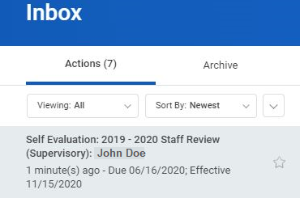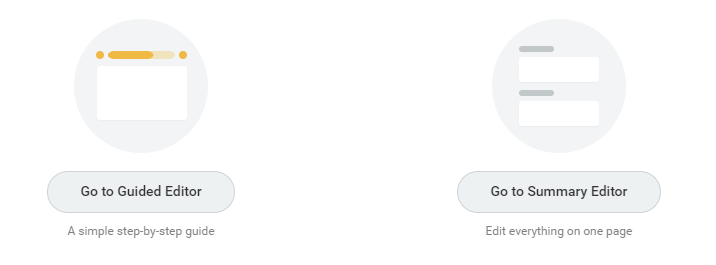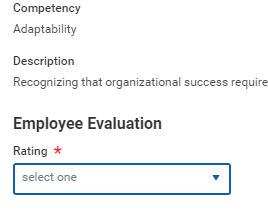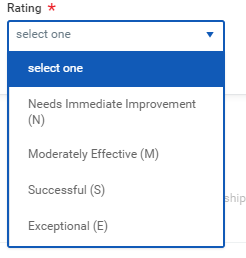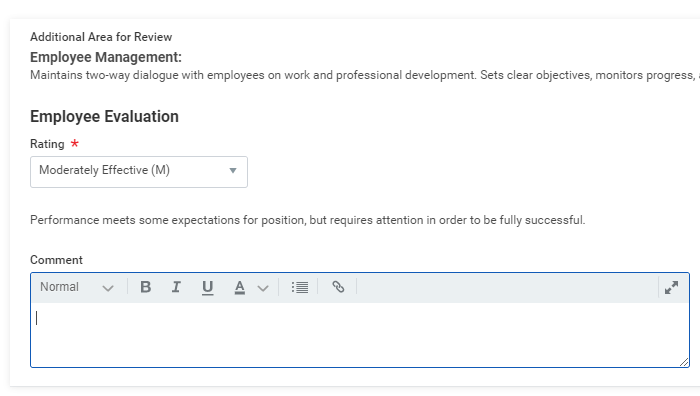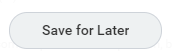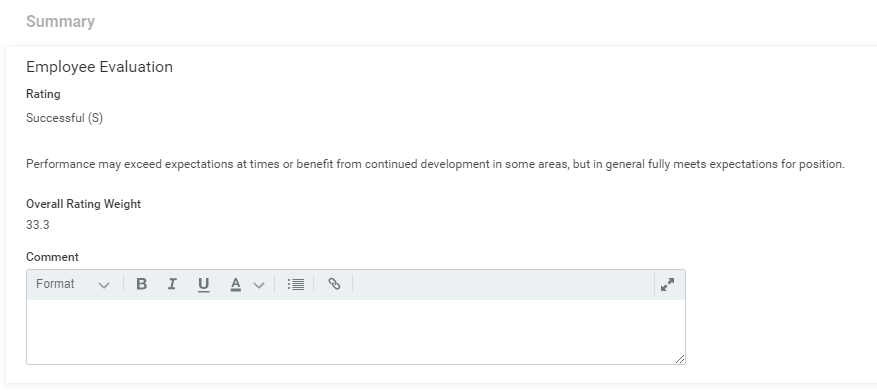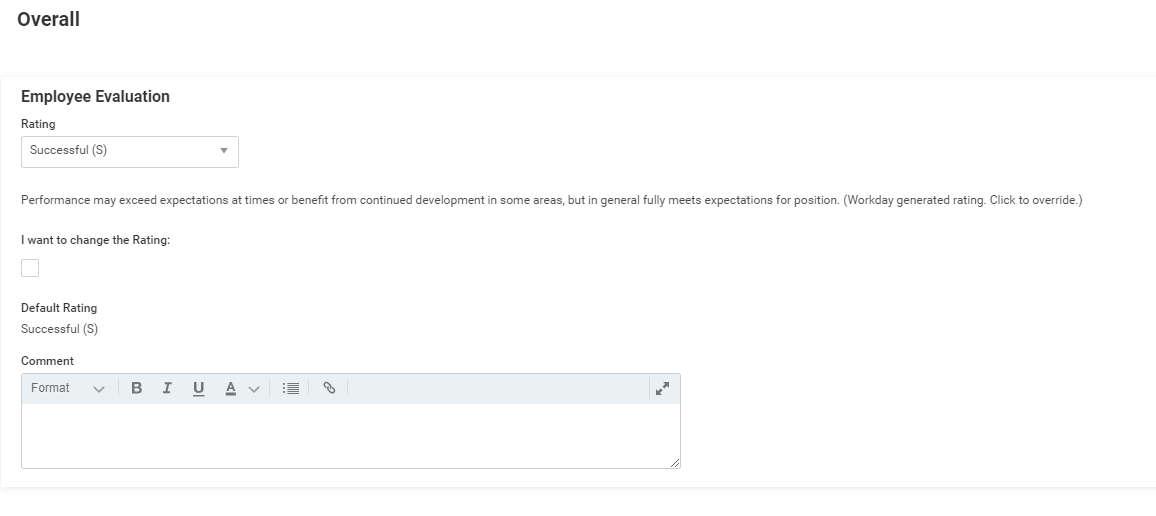This job aid details how to complete a performance review in Workday. Employee Services will distribute the task to all eligible employee's inboxes during performance review process.
On this job aid:
Complete your self-evaluation
- On your inbox you will find the "Self Evaluation" task.
- Open the review task.
- Click the Go to Guided Editor button for a guided walkthrough of the review process, or click Go to Summary Editor for a summarized process.
- Complete each item in all categories. To edit each, click on the item or click the Edit icon.
- Select a rating from the drop down. Ratings are required in all categories.
- Some items allow employees to add comments.
Click the checkmark icon to save the rating.
- Each category has a summary area with the overall rating and rating weight. Employees can add their overall impressions for the category in the comments field.
- On the guided editor, click the Next button to move through the various sections of the review. Scroll down for the Summary editor.
- On the overall summary, the system will automatically calculate the overall rating. Employees have the opportunity to change the rating by selecting the checkmark and adding comments.
- Click Submit and Done. The evaluation routes back to the manager for review.