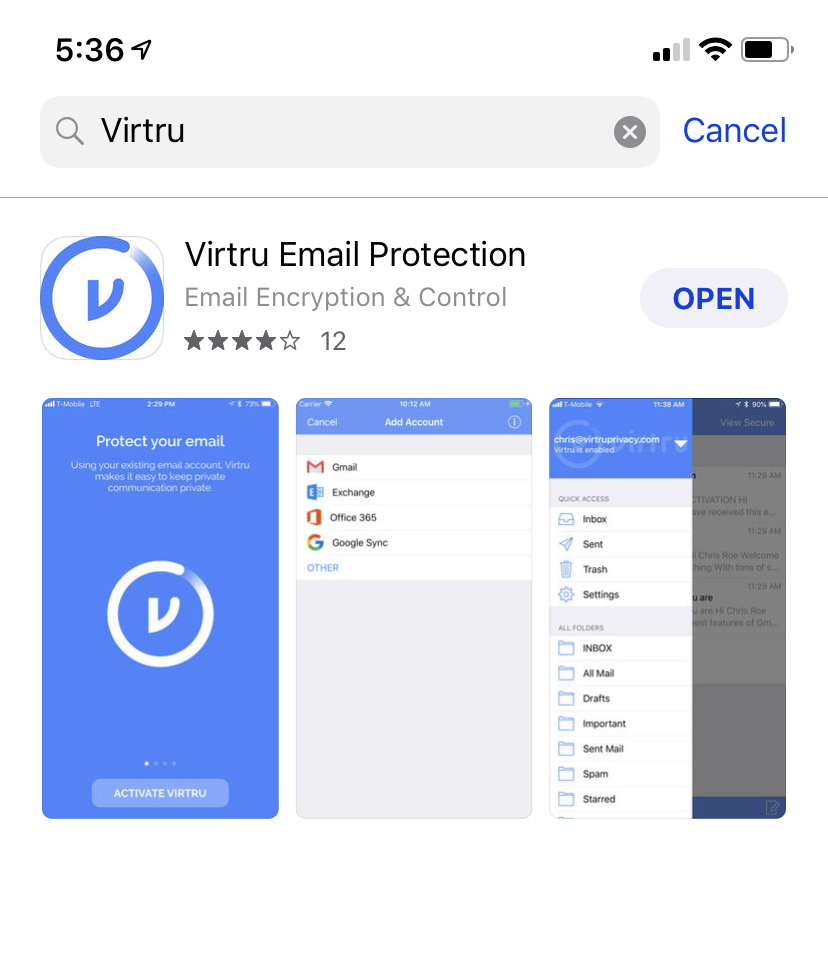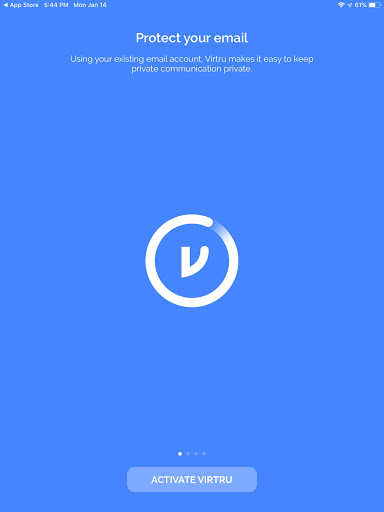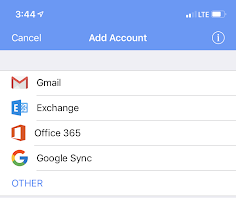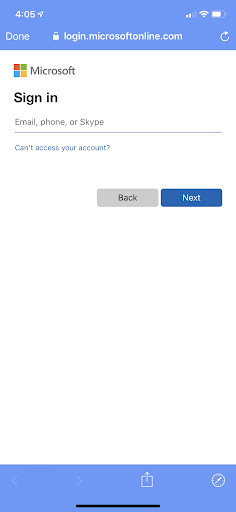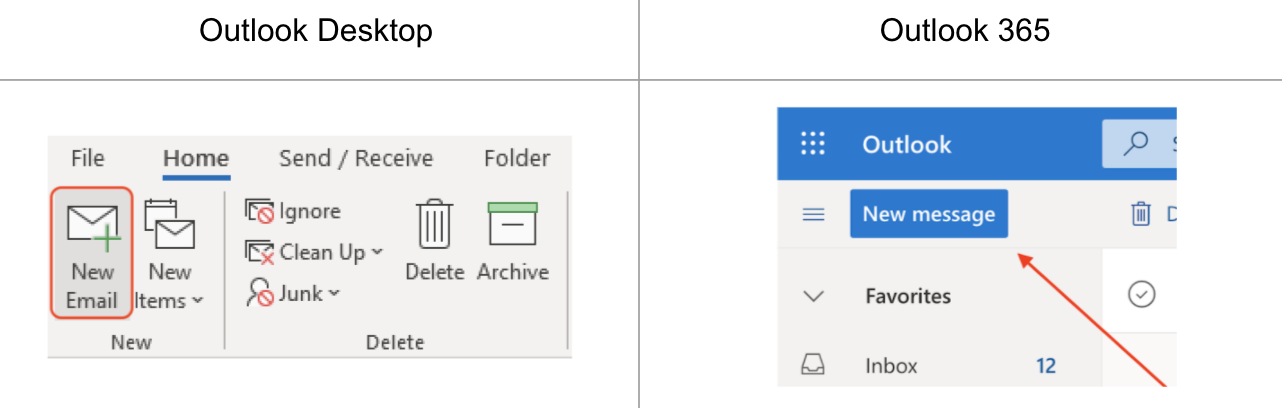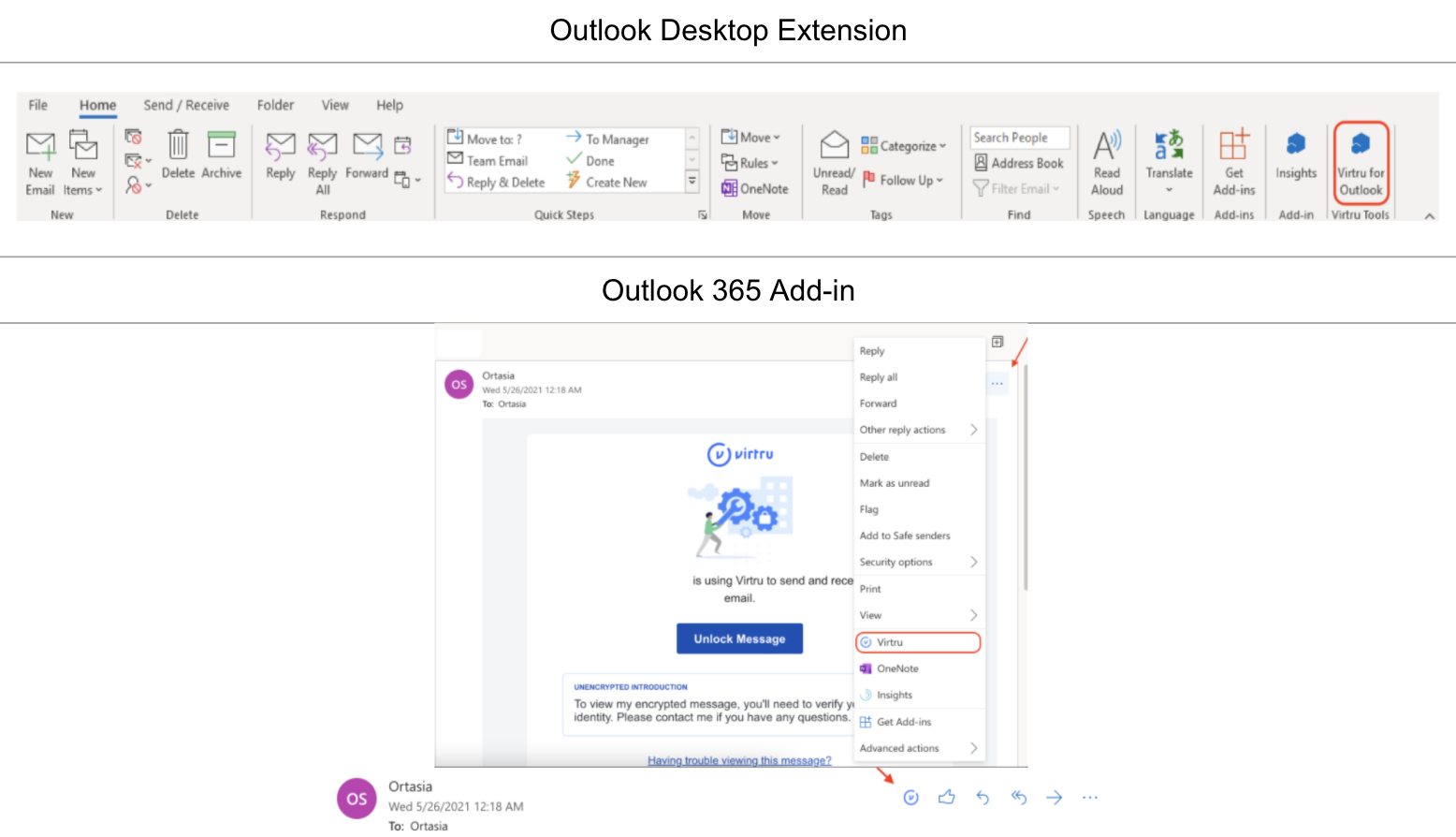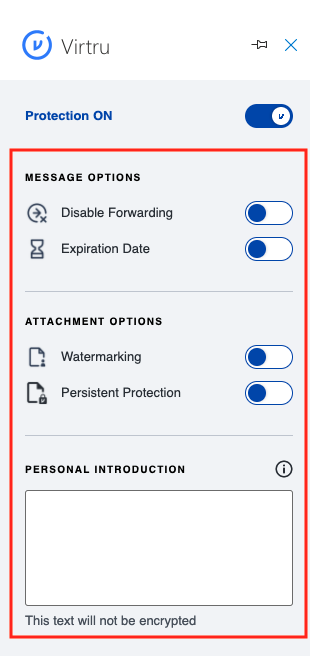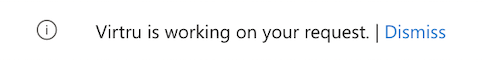...
Download the Virtru app from the App Store.- Click the “ACTIVATE VIRTRU” button. Virtru will ask you which email service you use
- Select “Office 365” from the “Add account” page
- You will be directed to login.microsoft.com to sign in with your Office 365 credentials.
- Once you have allowed the Virtru app to connect to your mailbox we will send out an activation email to verify your account and device. This email comes from noreply-activation@virtru.comand the Virtru app will process this email for activation. This will happen in the background for the user, once you see the “Activated” screen you will be directed to your mailbox.
How to encrypt an email using Outlook 365
- Click New Message in Outlook
- Select the Virtru add-in inside of the compose window by clicking the Virtru icon OR the three dots.
You should then see a side panel that contains a Virtru toggle. This will allow the option to turn Virtru Protection On, the button will turn blue.
You can also pin the Virtru side panel for continued use.
- You can now add your recipients, subject, the body of the email, and any relevant attachments. You also have the option to add a Custom Introduction Message along with additional security options for the message such as Disable Forwarding, Expiration Date, Watermarking, and Persistent Protection.
- When your message is ready, hit Send. You should see a brief message above your secure message letting you know that Virtru is sending your secure message.
How to encrypt an email in the Outlook Desktop Application using a keyword in the subject line
In order to manually encrypt an email its a pretty simple task but first there are some requirements that have to be met first
...