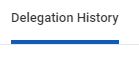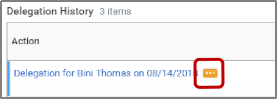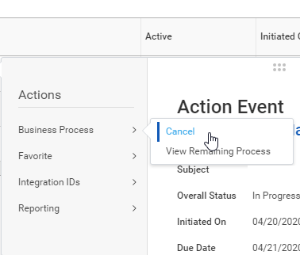...
Once you submit the delegation, you can cancel or modify it. The way you proceed depends on whether your manager has already approved your delegation or not.
If the delegation is approved:
For approved delegations, you can modify the dates, tasks, and other information, and you can add new delegates or remove delegates.
In your Workday Inbox, click the More button and select My Delegations.
On the My Delegations page, click the Manage Delegations button.
Modify the delegation as you like. Click the Remove Row (minus) button to delete the delegation.
Click Submit.
If the delegation is not approved:
In your Inbox, click the More button and select My Delegations.
Click the Delegation History tab. The unapproved delegation will be in progress.
To cancel a delegation request, click the Related Actions icon off the delegation that is "In Progress."
Select Business Process and click Cancel.
Enter a Comment.
Click Submit.
...