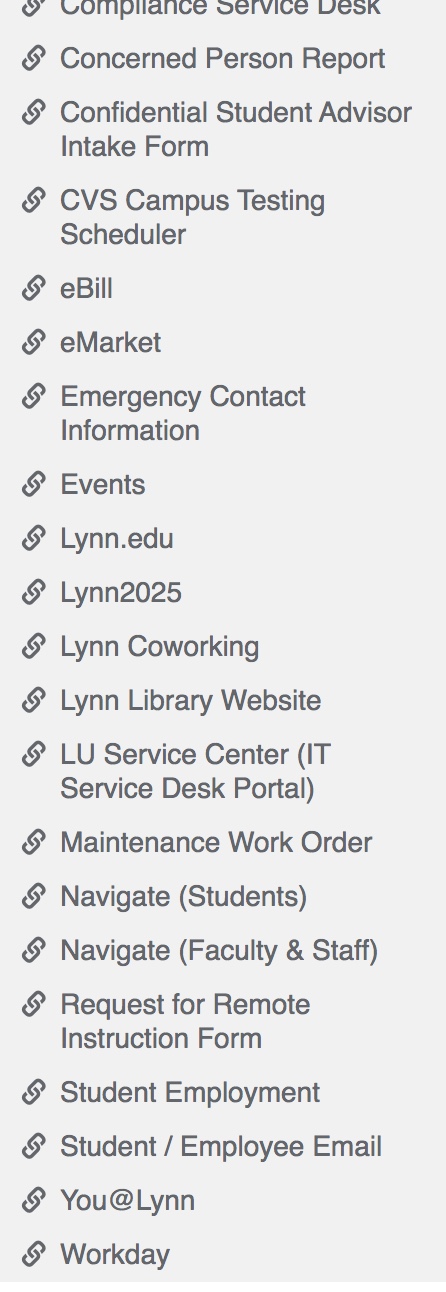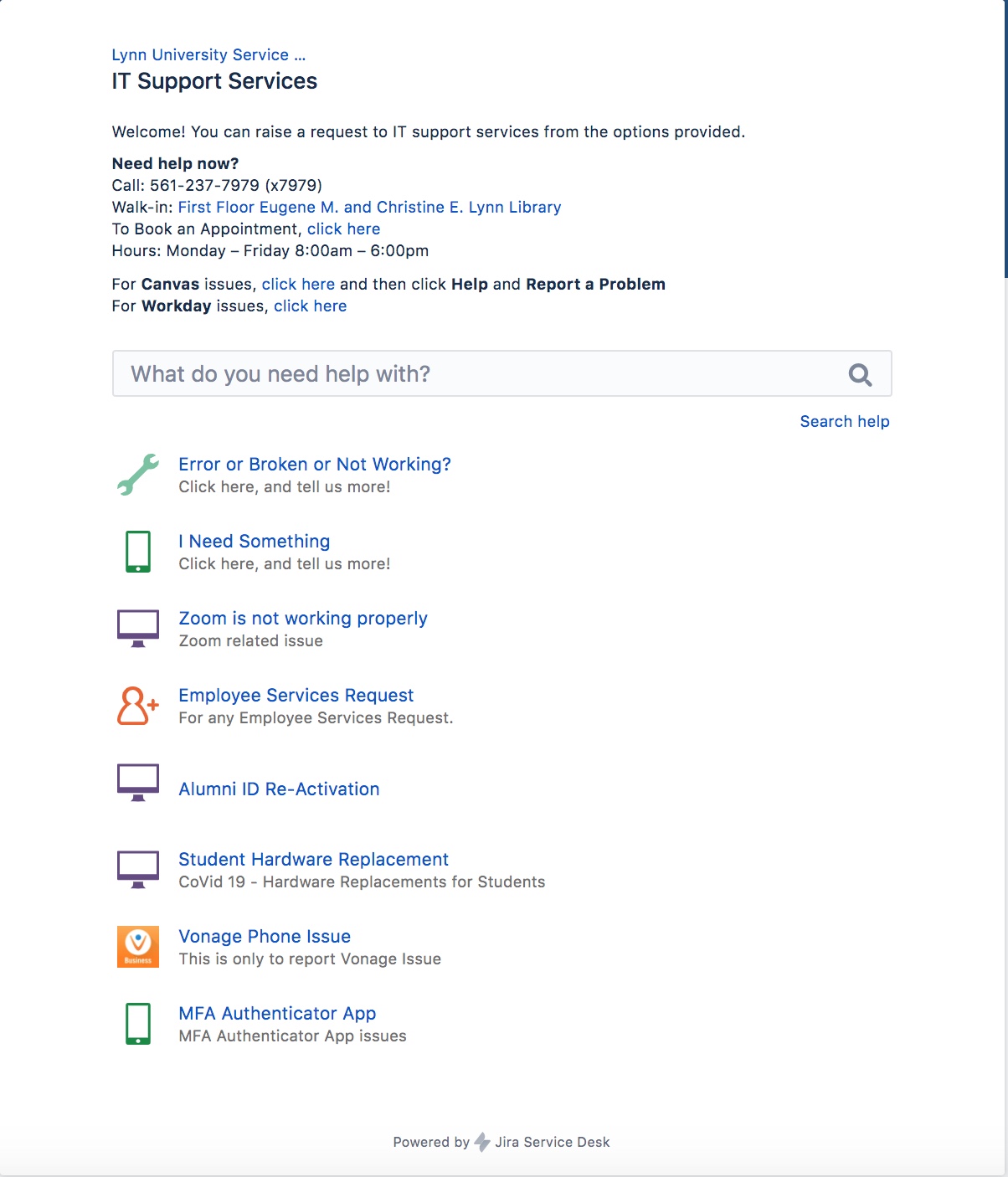How to login
- Navigate to MyLynn. Sign in with your MyLynn email address and password.
- In the left menu pane, scroll down and click on "LU Service Center".
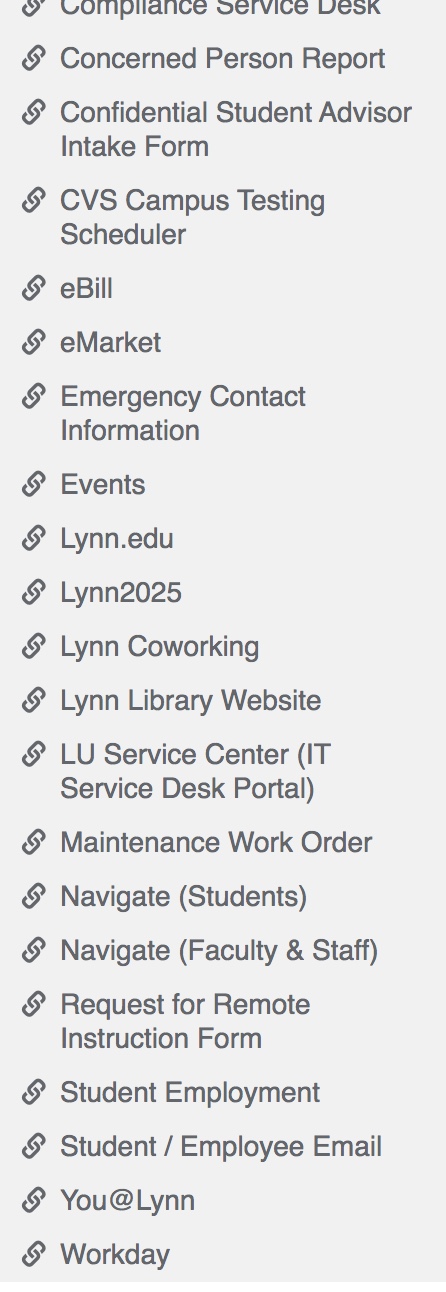 Image Added
Image Added
How to create an issue
- Once on the main LU Service Center page, there are a number of options
- If you need to book an appointment to visit the IT customer service desk, click the link.
- For Canvas-specific issues, click on the link to be re-directed to the Canvas support page.
- For Workday-specific issues, click on the link to be re-directed to a Workday issue entry page.
- For an issue (Something broken, error, not working and needs to be fixed), click the link to begin a new ticket.
- For a request (I need something that is not broken or not working), click the link to begin a new ticket.
- For a Zoom issue, click on the link to begin a new ticket.
- For a Vonage issue, click on the link to begin a new ticket.
- For an MFA Authentication issue, click on the link to begin a new ticket.
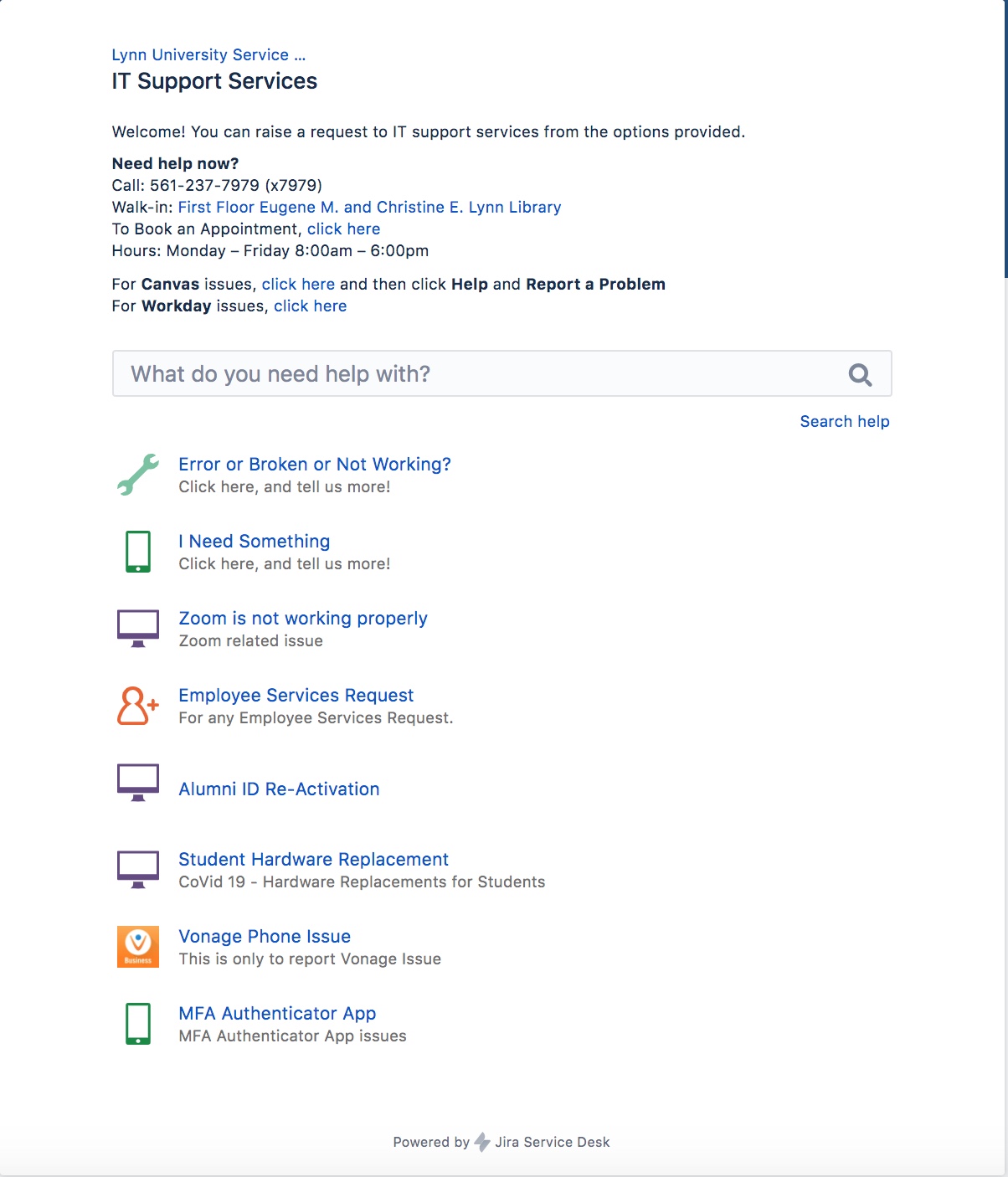 Image Added
Image Added
Error or Broken or Not Working (Incident)
How to update or respond within the issue
{"serverDuration": 248, "requestCorrelationId": "08247467309f99e7"}