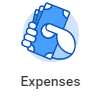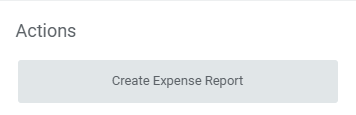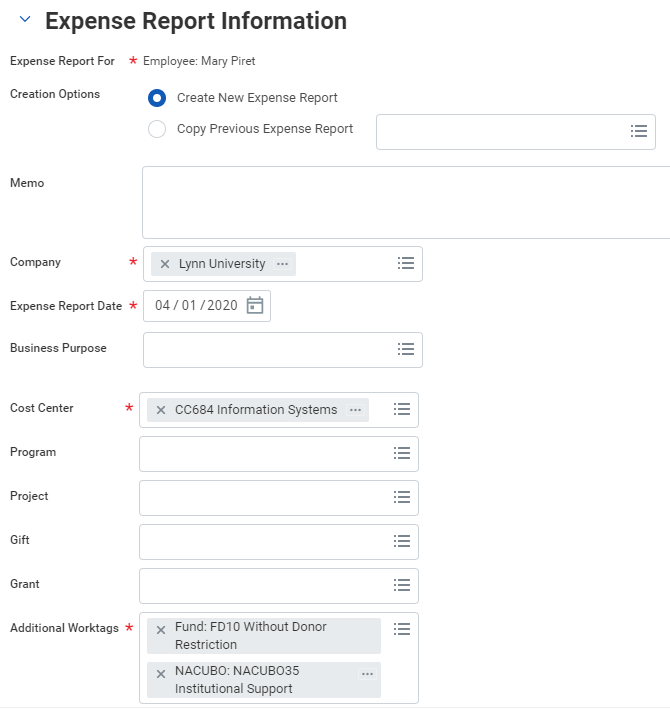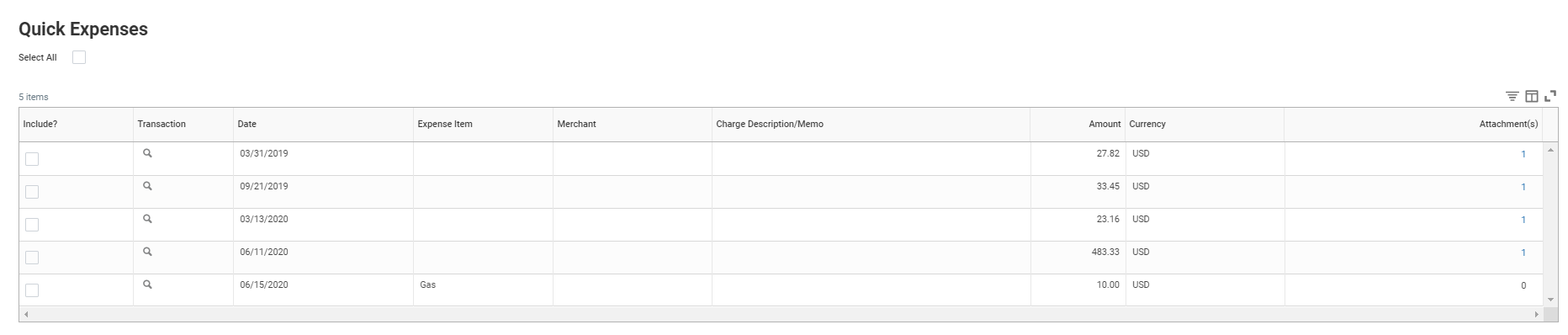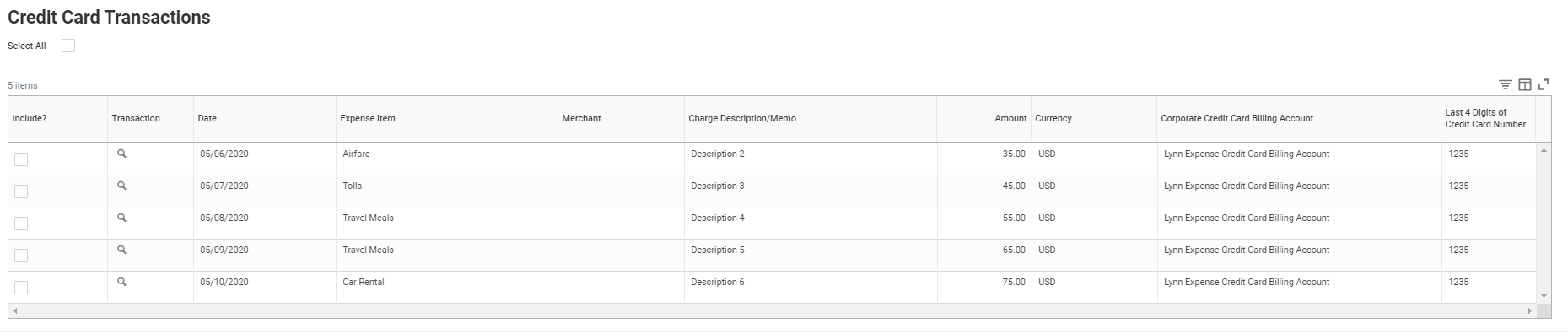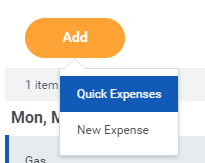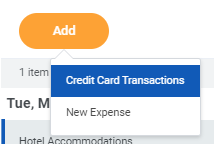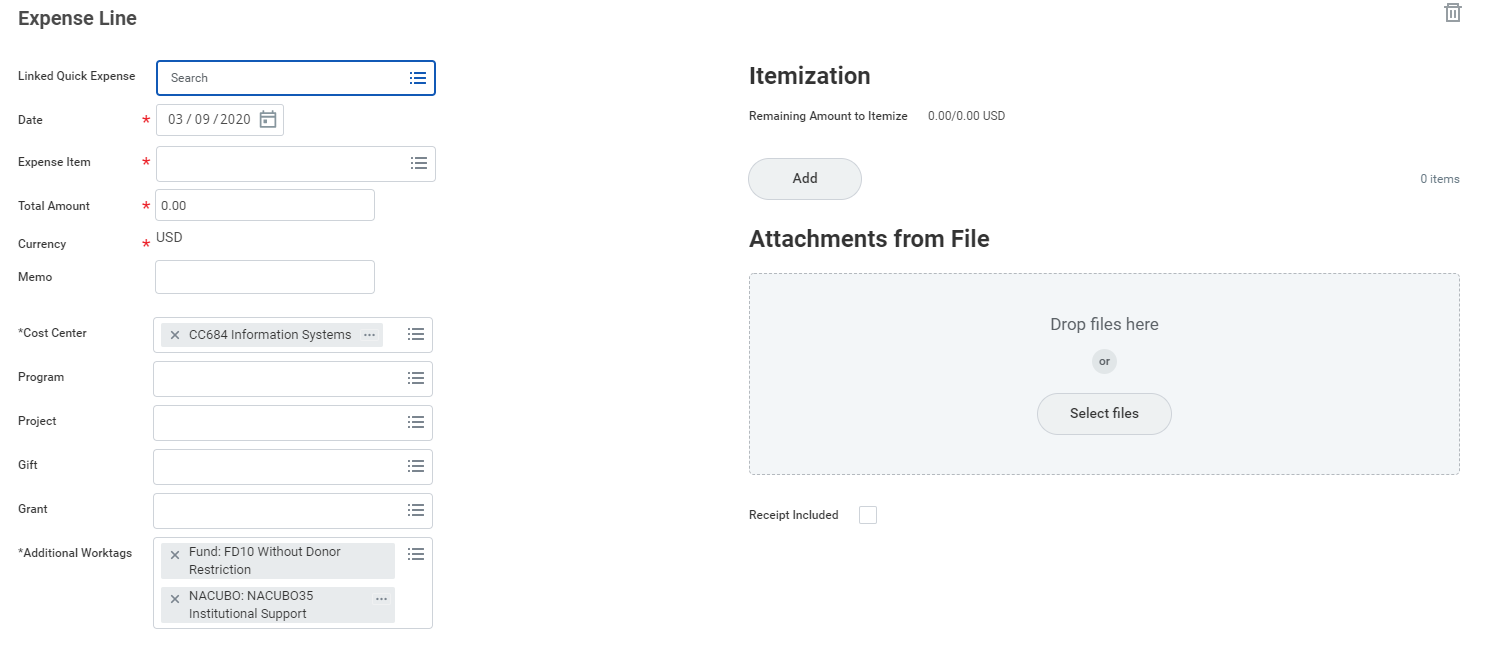...
| Warning |
|---|
This job aid covers all expense reports, including the Lynn JP travel and hospitality JPM _-EXP (brown) travel card. After going live with Workday, all users will reconcile and approve expenses in Workday and not on PaymentNet. Instructions to submit Lynn JP corporate JPM P-Card (black) procurement card purchases (for goods and services (non not travel or meals) using JP Morgan corporate card are included on job aid "Verify Procurement Card Transactions" Before you create an Expense Report, you must set up your payment election first.! Refer to job aid Manage your Pay Options under Payment Elections. If you report travel and meal expenses or verify procurement card transactions on behalf of someone else, they must create a delegation first. See job aid "Delegations for Managers" |
...
Create an Expense Report (includes Lynn JPM travel expense card)
...
- Click the Create Expense Report button under Actions.
- Select either Create Expense Report. Your selection determines what information displays on the new expense report.
Select Create a New Expense Report. You can also copy previous expense reports and modify specific items. If you have a spend authorization (cash advance) approved, you will have the option to select the authorization to create the expense report (see spend authorization section).
Complete all required fields for the expense report information, including Date, Expense Item, Quantity, Per Unit Amount, Total Amount, and Business Topics, if applicableand Business Purpose. If you are creating the expense report on behalf of someone else, make sure the correct cost center is selected.Info icon false title Note Cost Center refers to the department charged for the expense. By default, every employee is assigned to a cost center, and your expense will bring that default cost center for approval routing.
For Additional Worktags, see the Worktags section below for Project, cost center, and/or location to be associated with your expense report.
Add Transactions
There are 3 ways to add transactions to your expense report:
Uploading receipts via your mobile device (Quick Expense)
Selecting Credit Card transactions (Lynn JPM travel T-EXP brown card holders)
Click Add / New ExpenseIf you added items previously from a mobile device to process later on your mobile device, a list of those items would display under tab Quick Expense
.
For Lynn JP Morgan Expense cardholders, your expenses will show under tab under Credit Card Transactions.
Info icon false title Note JP Morgan expense card transactions will not generate reimbursements to employees. They will follow the department approval process and will debit the department cost center.
- Click OK.
A window will open to add report the expense items/lines.
Click You can also click plus sign to add an expense. NOTE: Quick expense are those entered in Workday (via mobile or browser) but Your options will change depending on what is available to you. If you have quick Expenses or Credit Card items not added to any expense report, you will be able to select them.
or
Fill in the expense line. Items with a red asterisk are required. Drag and drop or click select to add your receipts into Attachment from the file area.
- Repeat items 7 and 8 until you added all your expense items.
- If you need to delete and item from the expense report, click the delete icon on the top right.
- Once you add all items, click Submit.
...
Spend authorizations are used to grant permission for future expenses and cash advances. Workers initiate these authorizations. Managers approve or take other actions on them.
From the Expenses application:
...