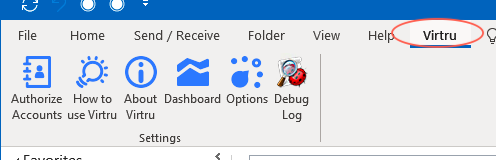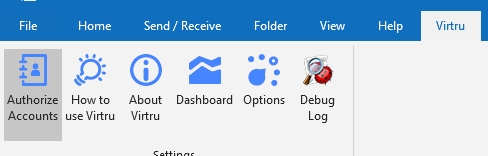...
Please note that this this guide specifically shows how to install and activate Virtru for Outlook on Windows (For Versions 2010, 2013, 2016, 2019). The installer is not compatible with Outlook for Mac or other Windows Mail applications.
Activation
- Once Outlook opens, you will be prompted to activate your Virtru add-in. Click Activate to begin. You may choose "Later" if you do not wish to activate at this time. Check "Don't show me again" before you click Activate or Later to prevent the modal from re-appearing to prompt activation of un-activated account(s) whenever you start Outlook.
...
- If your activation does not complete in a few minutes, please see the troubleshooting information here.
Activating specific email account or multiple email accounts
...
- Click on "Authorize Accounts" in the Virtru tab to manually follow the authorization steps again (see Activation above)
Installing and activating virtru for Office 365(OWA)
Widget Connector url http://youtube.com/watch?v=YOexjhFCyn0
How to encrypt an email using a keyword in the subject line
...
Widget Connector url http://youtube.com/watch?v=wSaTs7-Na_8
Activating Virtru for OWA ( Office 365)
Widget Connector url http://youtube.com/watch?v=vfQsHl0ZL44
Sending a Virtru-encrypted email with OWA
...