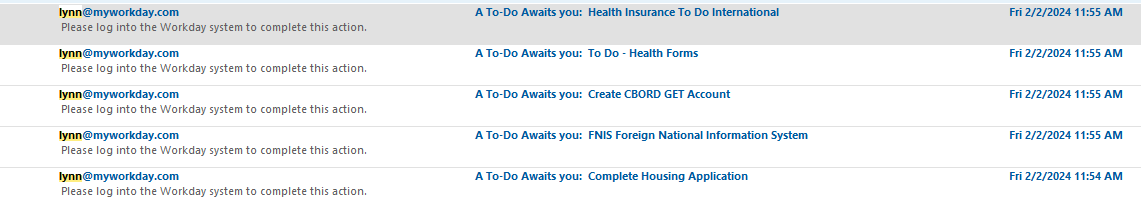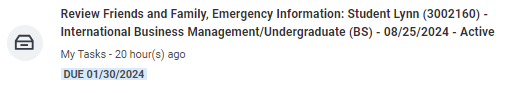...
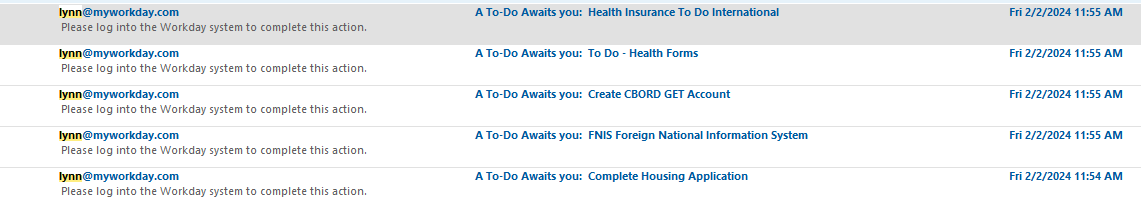 onboarding tasks email
onboarding tasks email
Sign-in to Workday
When you log in, you'll see your home page. From here Log in to Workday. From your homee page you can navigate to the following:
...
- Click the box in the center of the screen with the title Awaiting Your Action
- Or ClicktheInboxiconinthetoprightcornerofthescreen

Need help?
- Click here for instructions on how to log into Workday
- Click here for details on Workday's landing page
- Click here for details on Workday's tools and navigation
- Click here for details on Workday's My Tasks and Notifications
...
Onboarding Tasks
Request Consent for Electronic 1098-T
...
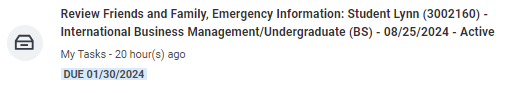 Review Friends and Family
Review Friends and Family
Need help?
- Click here for information on third party proxy (log in and navigation)
- Click here for detailed instructions on Friends and Family and Third Party permissions
| Expand |
|---|
| title | Click here for more information... |
|---|
|
Description | To Do |
|---|
Friends and family include individuals you would like listed as emergency contacts as well as any individuals you would like to view your selected academic and/or financial records and/or make payments on your behalf. Please use the Add button to add an individual. You will be required to add at least one method of communication for each person listed.
| Please review the friends and family information Students are required to have at least one emergency communication contact. For Emergency Contacts, you must enter an address and a phone number. For Third Party Users you must enter an email address. Please keep this Need Help? Contact the Registrar's Office +1 561-237-7303 | registrar@lynn.edu
|
|
...