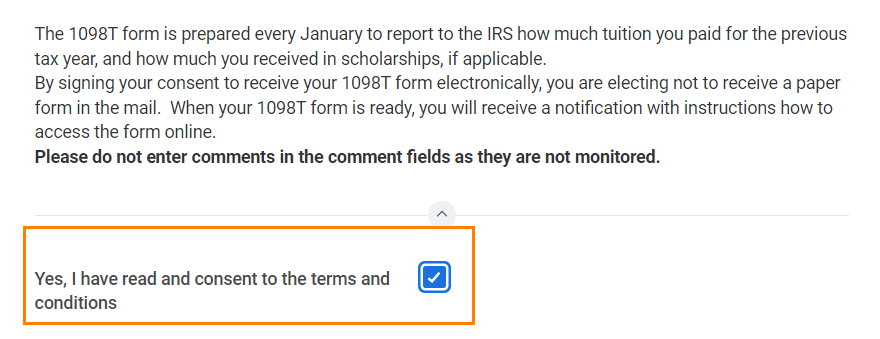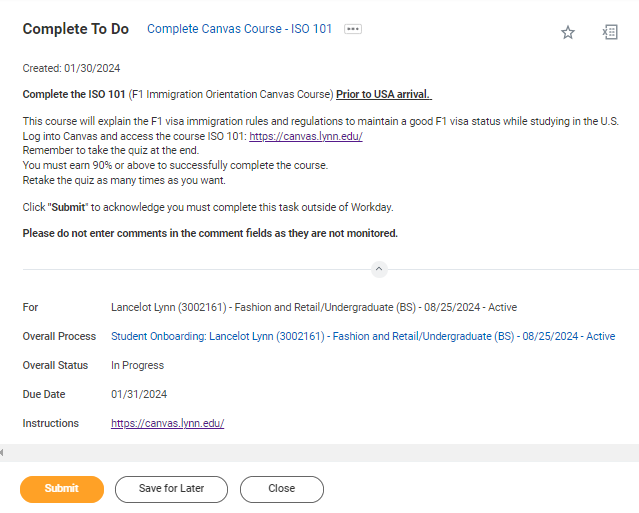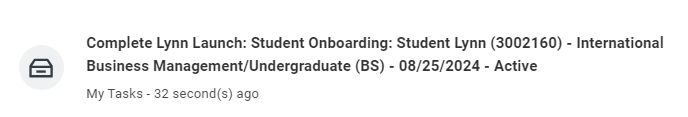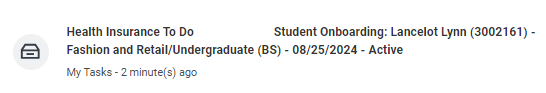...
Student Onboarding is a series of essential tasks you will complete to prepare for starting the academic period (term). The onboarding process in Workday is sequential and tasks will be delivered to your Workday task inbox and Lynn email. Complete a task or arrange completion before you click the submit button to move on to the next item.
...
On this Job aid:
Email Notifications
Once Admissions process your application and your Lynn account is created, you will receive notifications from lynn@workday.com to complete your onboarding tasks. Sign-in to Workday to complete your onboarding.
 Image Added
Image Added
Sign-in to Workday
When you log in, you'll see your home page. From here you can navigate to the following:
...
- OR click the box in the center of the screen with the title Awaiting Your Action
...
Onboarding Tasks
Request Consent for Electronic 1098-T
...
- ClickontheConsenttoReceiveForm1098-TElectronicallytask.
- Click the checkbox to the right of Yes, I have read and consent to the terms and conditions.
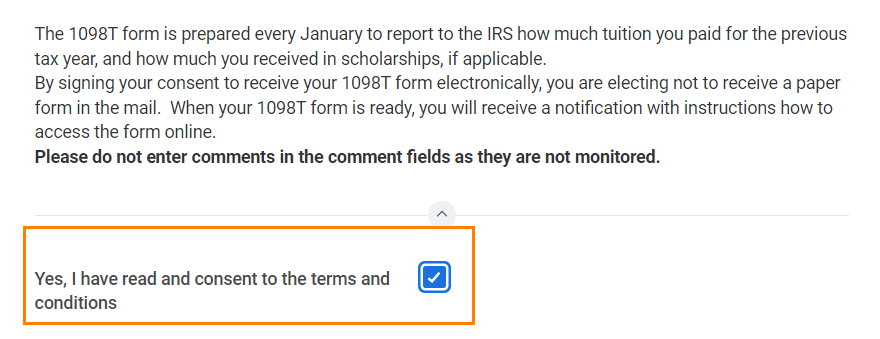 Consent checkmark
Consent checkmark
- ClickSubmit. Click Done.
...
Missing National ID (
...
US citizens missing SSN only)
| Expand |
|---|
| title | Click here for more information... |
|---|
|
Description | To Do | During the Onboarding process in Workday, US citizens are required to input their Social Security Number (SSN) as part of the Edit Government IDs task. International students can also update their TIN number using this task. - Select “change my government IDs”.
- In the “National IDs” section, click on the + sign.
- In the Country section, type/choose “United States of America”.
- In the National ID Type section, choose “Social Security Number (SSN)” or "U.S. Individual Taxpayer Identification Number (ITIN)".
- In the Add/Edit ID, type in your Social Security/TIN Number. Note: Please proof for errors and be sure that the number you are entering is accurate!
- Scroll down and attach a copy of your SSN card.
- Select document category "ID Verification"
| - Note: Please proof for errors and be sure that the number you are entering is accurate!
- You must attach a copy of your SSN card.
- Select document category "ID Verification"
Need Help? Contact the Registrar's Office +1 561-237-7303 | registrar@lynn.edu |
|
...
- When you complete this item, Click "Submit" to acknowledge this task is completed outside Workday.
- Select Save for Later if you have not completed this task.
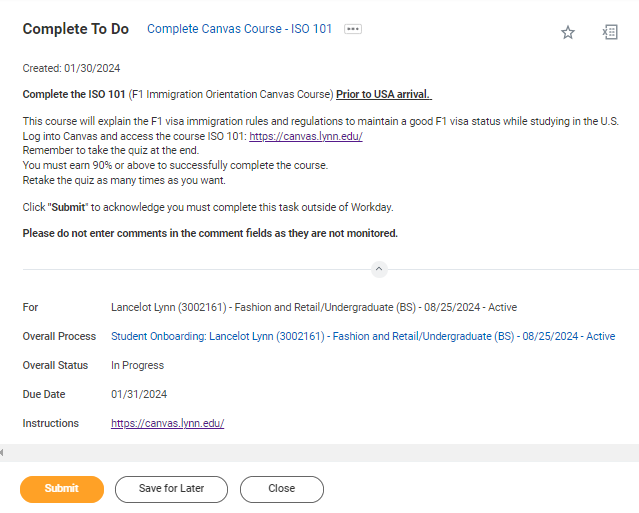 Canvas ISO course
Canvas ISO course
...
Complete Lynn Launch (Daytime new students only)
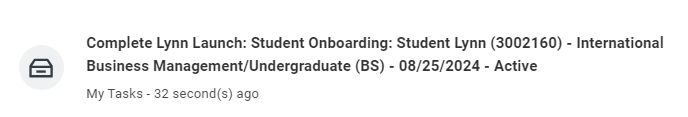 Complete lynn launch
Complete lynn launch
| Expand |
|---|
| title | Click here for more information... |
|---|
|
Description | To Do | In addition to your in person orientation sessions, we created a special online Canvas course designed just for you! The modules in this course will equip you with necessary tools and resources to aid in a successful transition to Lynn! The Canvas course will be ready for you as you get close to the start of the term.You will be automatically enrolled and sent more information. | https://canvas.lynn.edu/ Please log into Canvas to complete the Lynn Launch course. Need Help? Contact the Center for Student Involvement +1 561-237-7569 | csi@lynn.edu |
|
...
Health Insurance Enrollment
 Image Removed
Image Removed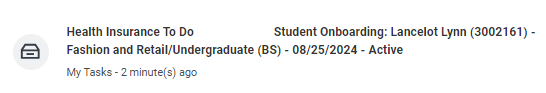 Image AddedHealth Insurance Internationalto do
Image AddedHealth Insurance Internationalto do
| Expand |
|---|
| title | Click here for more information... |
|---|
|
Description | To Do | Full-Time Day students and all Graduate Students living in the US, are required to purchase this insurance plan. US Citizens: The premium is added to the student's tuition fees unless proof of comparable coverage is furnished. Your account will be charged for the student insurance unless your waiver request has been approved by the published deadline. International students: The premium is added to the student's tuition fees and they will be automatically enrolled in the Insurance plan. Students will receive more information as they get close to the start of the term.
| Visit UnitedHealthcare page at studentcenter.uhcsr.com and search Lynn University. If you are interested in learning more about enrolling in the school sponsored voluntary dental and/or vision plan, please visit uhcsr.com. Need Help? Contact Financial Aid +1 561-237-7185| financialaid@lynn.edu
|
|
...