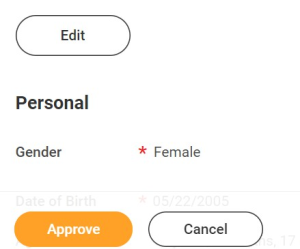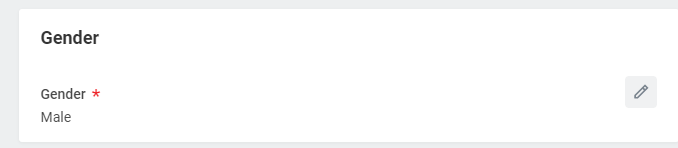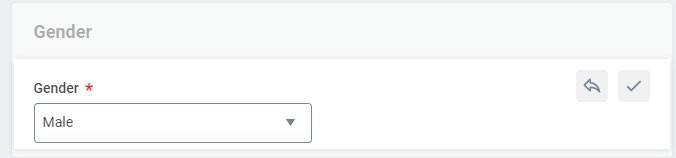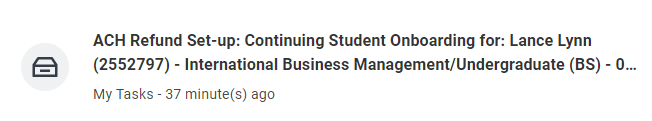...
| Expand | ||||
|---|---|---|---|---|
| ||||
|
- Click on the Review My Personal Information task.
- Review the information available. If you need to make changes, click the Edit button.
- To make edits navigate to the information you want up update click on the pencil icon to unlock the section.
- Updatetheinformationandthenclickthecheckmarkicontosaveyourchanges.
- Onceyouhavemadeedits,orifyoudon'tneedtomakeedits, clickApprove.
ACH Refund Setup
| Expand | ||||
|---|---|---|---|---|
| ||||
|
...
- Click on the Student Financial Responsibility Statement task.
- Click on the Student Financial Responsibility Statement link. Read the information that displays.
- Click the check box to the right of I agree.
- Click Submit.
Consent to Receive Form 1098-T Electronically
- Click on the Consent to Receive Form 1098-T Electronically task.
- Click on the link contained in the last sentence of the instructions. Read the information that displays.
- Click the checkbox to the right of Yes, I have read and consent to the terms and conditions.
- Click Submit.
...