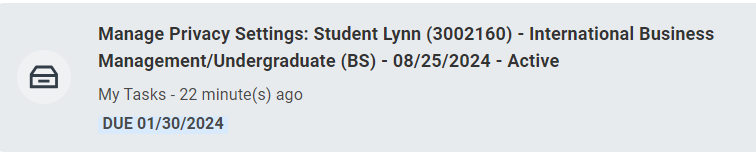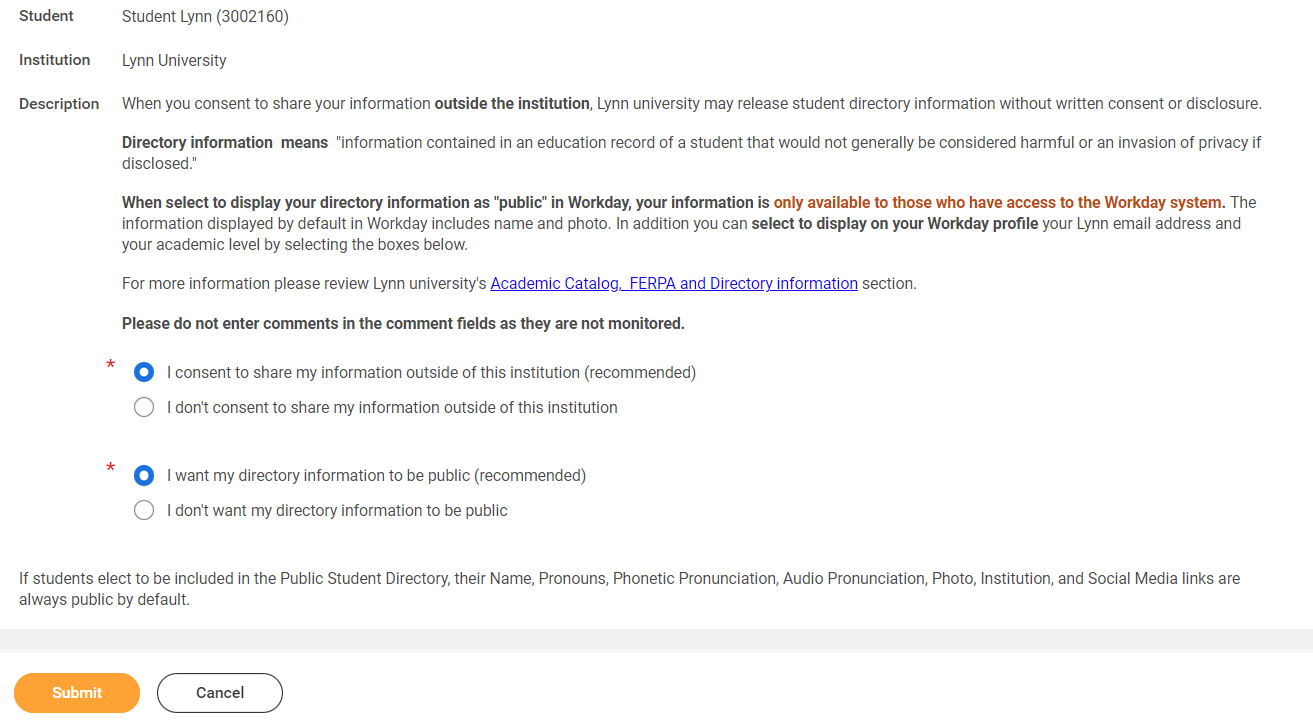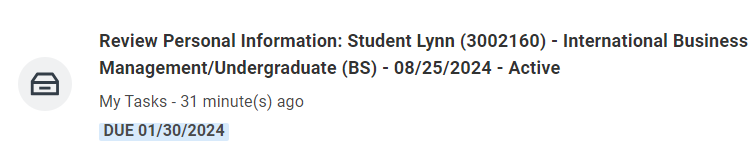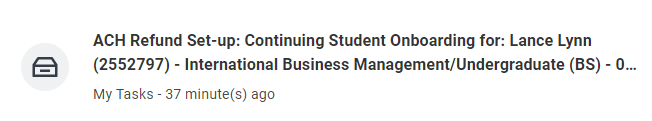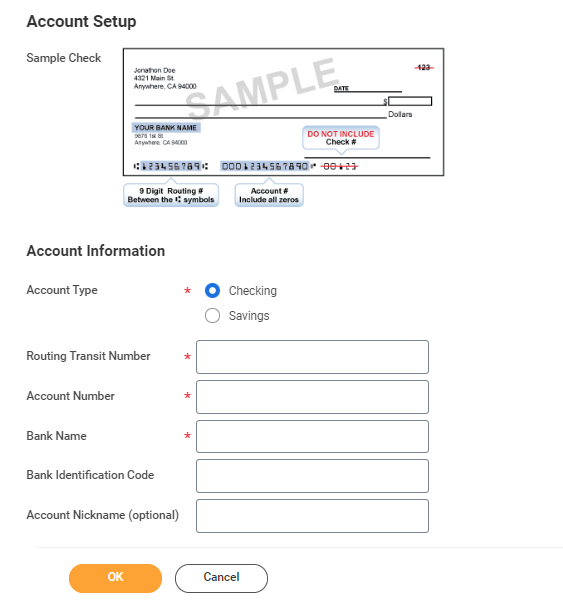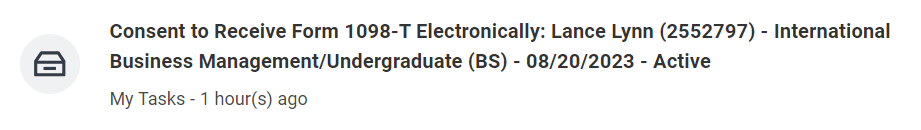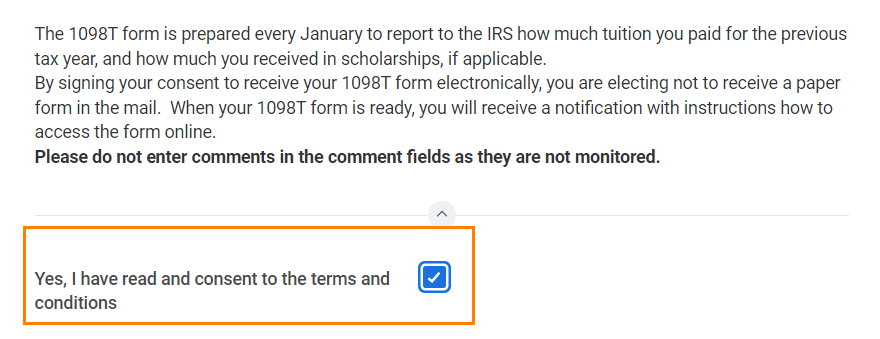...
On this Job ais:
Instructions
Student Onboarding is a series of essential tasks you will complete to prepare for starting the academic period (term). The onboarding process in Workday is sequential and tasks will be delivered to your Workday task inbox. Complete a task or arrange completion before you click the submit button to move on to the next item.
...
Financial Aid +1 561-237-7185| financialaid@lynn.edu
Student Affairs +1 561-237-7440 | vpstudentaffairs@lynn.edu
Sign-in to Workday
When you log in, you'll see your home page. From here you can navigate to the following:
...
- OR click the box in the center of the screen with the title Awaiting Your Action
Onboarding Tasks
Manage my Privacy
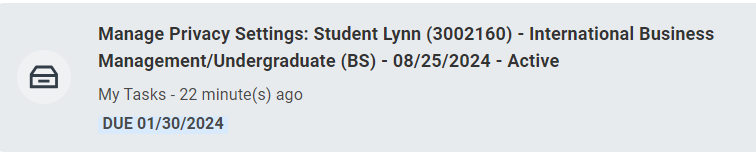 Image ModifiedPrivacy Settings
Image ModifiedPrivacy Settings
| Expand |
|---|
| title | Click here for more information... |
|---|
|
Description | To Do |
|---|
When you consent to share your information outside the institution, Lynn university may release student directory information without written consent or disclosure. Directory information means "information contained in an education record of a student that would not generally be considered harmful or an invasion of privacy if disclosed." The information displayed by default in Workday includes name and photo. In addition you can select to display your Lynn email address and your academic level. For more information please review Lynn university's Academic Catalog, FERPA and Directory information section. | Review your Privacy When select to display your directory information as "public" in Workday, your information is only available to those who have access to the Workday system. The information displayed by default in Workday includes name and photo. In addition you can select to display your Lynn email address and your academic level. For more information please review Lynn university's Academic Catalog, FERPA and Directory information section. Need Help? Contact the Registrar's Office +1 561-237-7303 | registrar@lynn.edu |
|
...
- Read through the recommendations and select a privacy setting.
- Scroll down below the privacy setting options for additional information and options. You can check items here to enable additional items to be visible on your profile.
- The items already checked are visible by default. Click Submit, then Done.
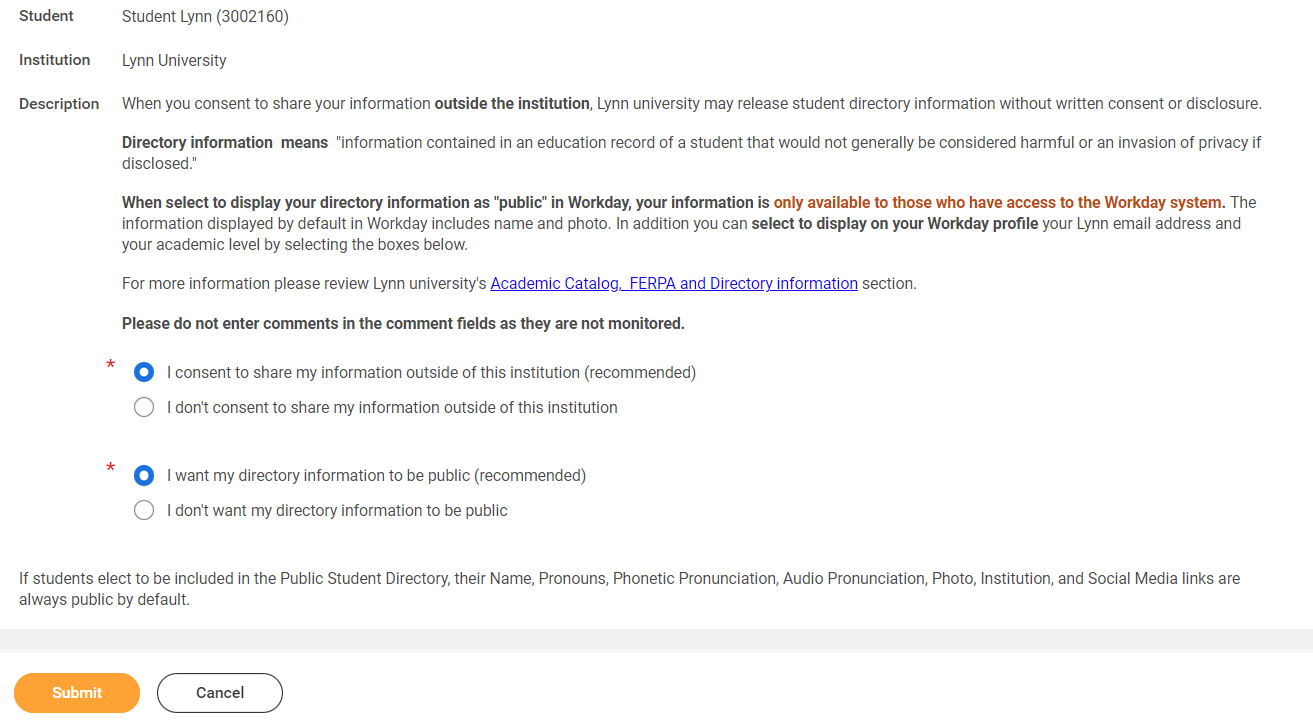 Manage Privacy
Manage Privacy
| Expand |
|---|
| title | Click here for more information... |
|---|
|
Description | To Do |
|---|
All student refunds will be processed through ACH (electronic transfer), to the student’s U.S. bank account. The University recommends students set up their Payment Election in Workday to store bank account information and conveniently receive refunds to that account. | The Personal Information you can update in Workday includes: Sex Date of Birth * Marital Status * Race and Ethnicity Citizenship Status* Gender Identity Pronoun Military Service*
To update your personal information: Click Edit button below Select pencil icon next to a record to modify Select the checkmark to confirm Scroll down and attach documentation if required.
Note: Certain changes to your personal information (*) may require you to attach documentation like SSN card, Drivers License, Birth Certificate, Certificate of Naturalization, etc.
Under document category select "Personal Information" Need Help? Contact Student Financials +1 561-237-7504 | studentaccounts@lynn.edu |
|
ACH Refund Setup
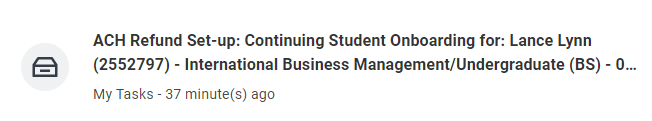
| Expand |
|---|
| title | Click here for more information... |
|---|
|
Description | To Do |
|---|
All student refunds will be processed through ACH (electronic transfer), to the student’s U.S. bank account. The University recommends students set up their Payment Election in Workday to store bank account information and conveniently receive refunds to that account. | To enter payment election information you will need your U.S. Bank Name, Account type (checking or Savings), Routing Transit Number and Account Number. This will allow you to receive funds when applicable. Need Help? Contact Student Financials +1 561-237-7504 | studentaccounts@lynn.edu |
|
- Select Payment Elections
If you are a student worker, you may already have Payment Elections in Workday. Review your Accounts and make any necessary changes. - Click submit
...
- Routing Numbers is a required field and should be 9 digits in lenght
- Bank name is required field
- Account Type is a required field
- Account Number is a required field.
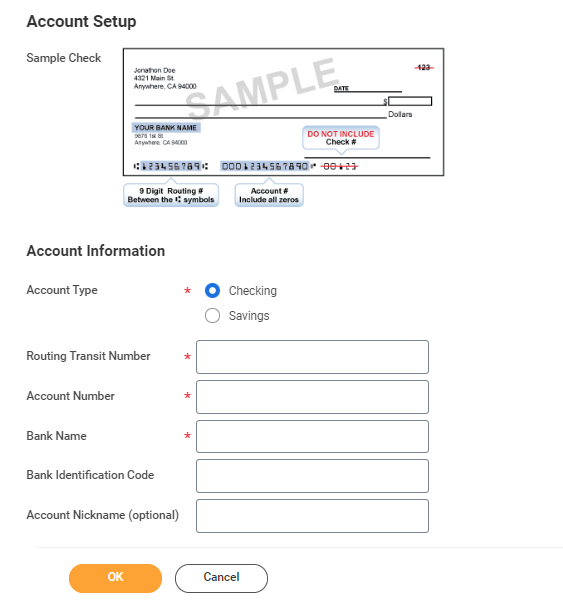
Request Consent for Electronic 1098-T
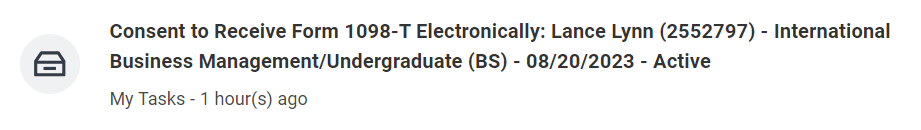 Consent 1098T
Consent 1098T
| Expand |
|---|
| title | Click here for more info... |
|---|
|
| Description | To Do |
|---|
Request Consent for Electronic 1098-T
| The 1098T form is prepared every January to report to the IRS how much tuition you paid for the previous tax year, and how much you received in scholarships, if applicable.
| By signing your consent to receive your 1098T form electronically, you are electing not to receive a paper form in the mail. When your 1098T form is ready, you will receive a notification with instructions how to access the form in Workday. Need Help? Contact Student Financials +1 561-237-7504 | studentaccounts@lynn.edu |
|
- ClickontheConsenttoReceiveForm1098-TElectronicallytask.
- Click the checkbox to the right of Yes, I have read and consent to the terms and conditions.
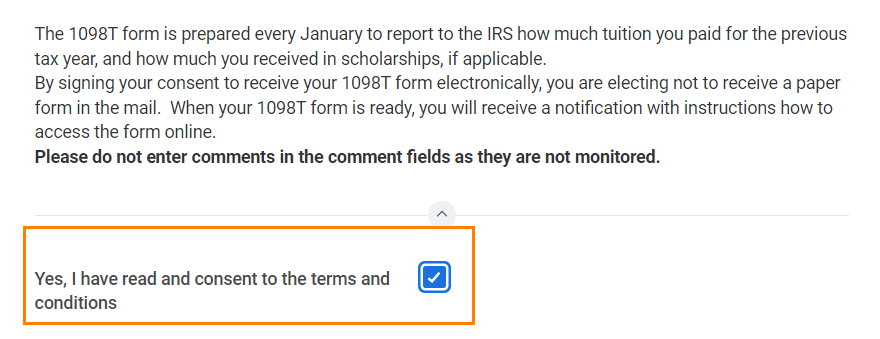 Consent checkmark
Consent checkmark
- ClickSubmit. Click Done.
Review Friends and Family
Step | Description | To Do |
|---|
Review Friends and Family | Friends and family include individuals you would like listed as emergency contacts as well as any individuals you would like to view your selected academic and/or financial records and/or make payments on your behalf. Please use the Add button to add an individual. You will be required to add at least one method of communication for each person listed.
| Please review the friends and family information Students are required to have at least one emergency communication contact. For Emergency Contacts, you must enter an address and a phone number. For Third Party Users you must enter an email address. Please keep this Need Help? Contact the Registrar's Office +1 561-237-7303 | registrar@lynn.edu
|
...