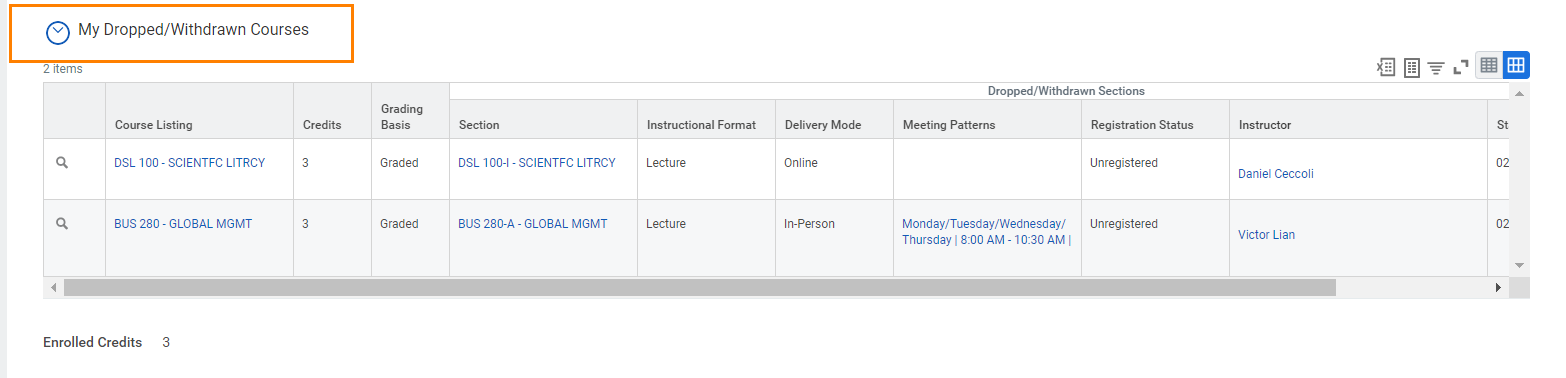...
- Academic Period
- Edit Registration: Students will use this task request a different grading basis, generally from "graded" to "audit". This task is NOT used to change, drop, swap, or withdraw course registration.
- My Enrolled Courses: Each record will list the course section, delivery mode, meeting pattern, registration status, instructor, start date and end date.
- Slide bar: Move the slide bar to view action items available to you.
- Action items: You can Drop, withdraw clases classes using the buttons at the end of the course section record. Actions will be available depending on the academic calendar.
...
Click the arrow to expand the section and display any course that you have dropped or withdrawn in hte the academic period.
Create Shortcuts for ´View My Courses´ on Workday's Menu
...