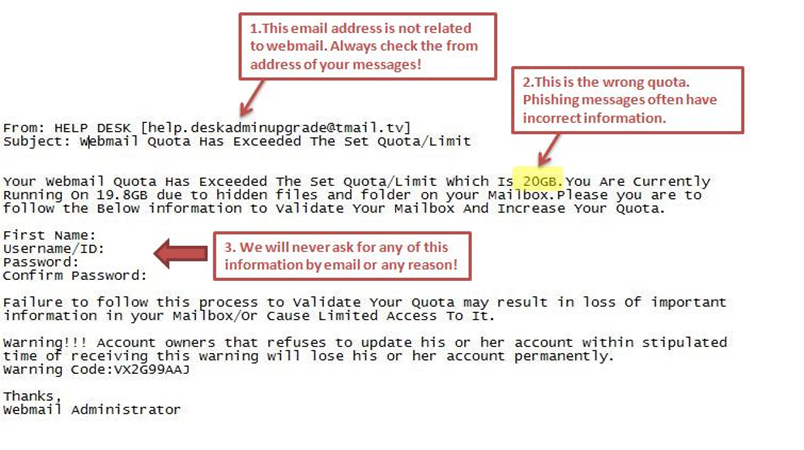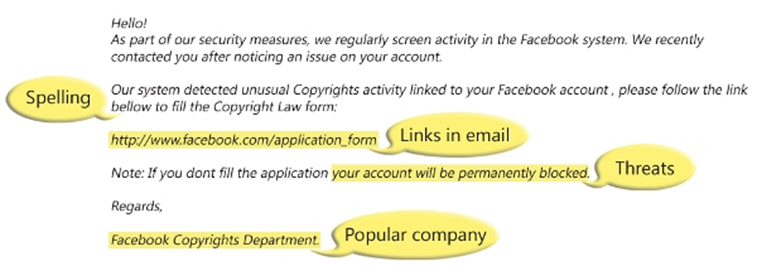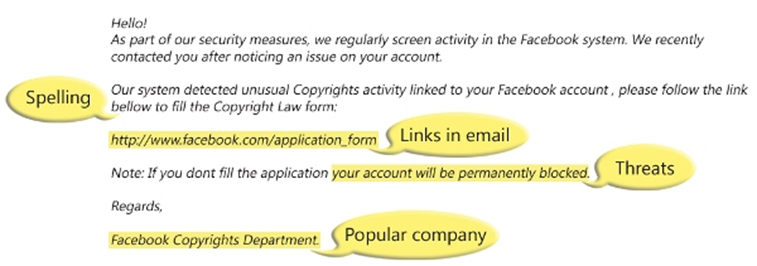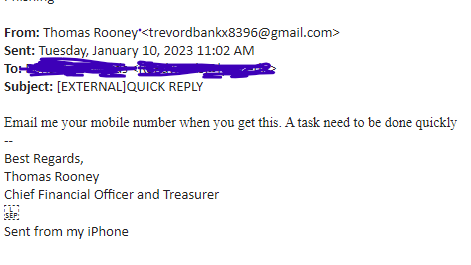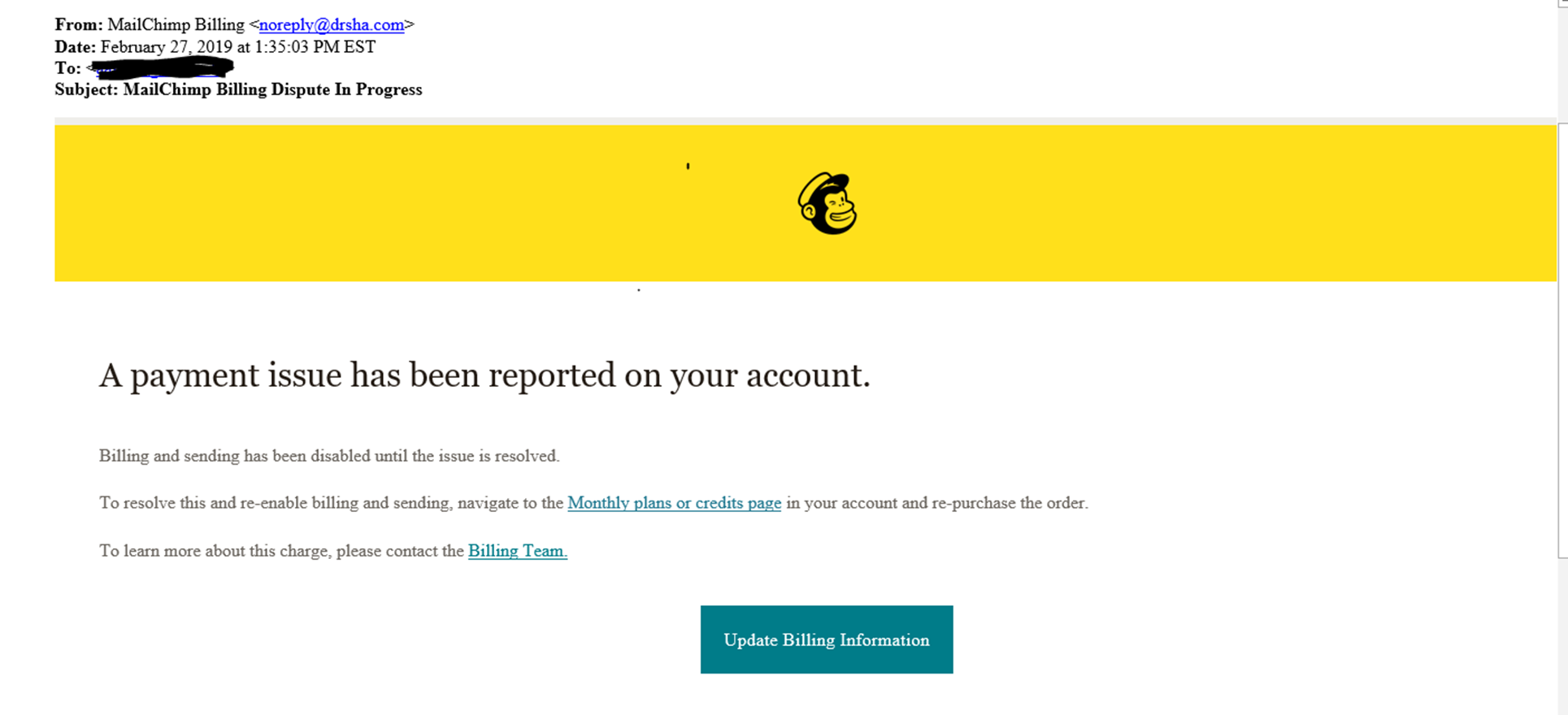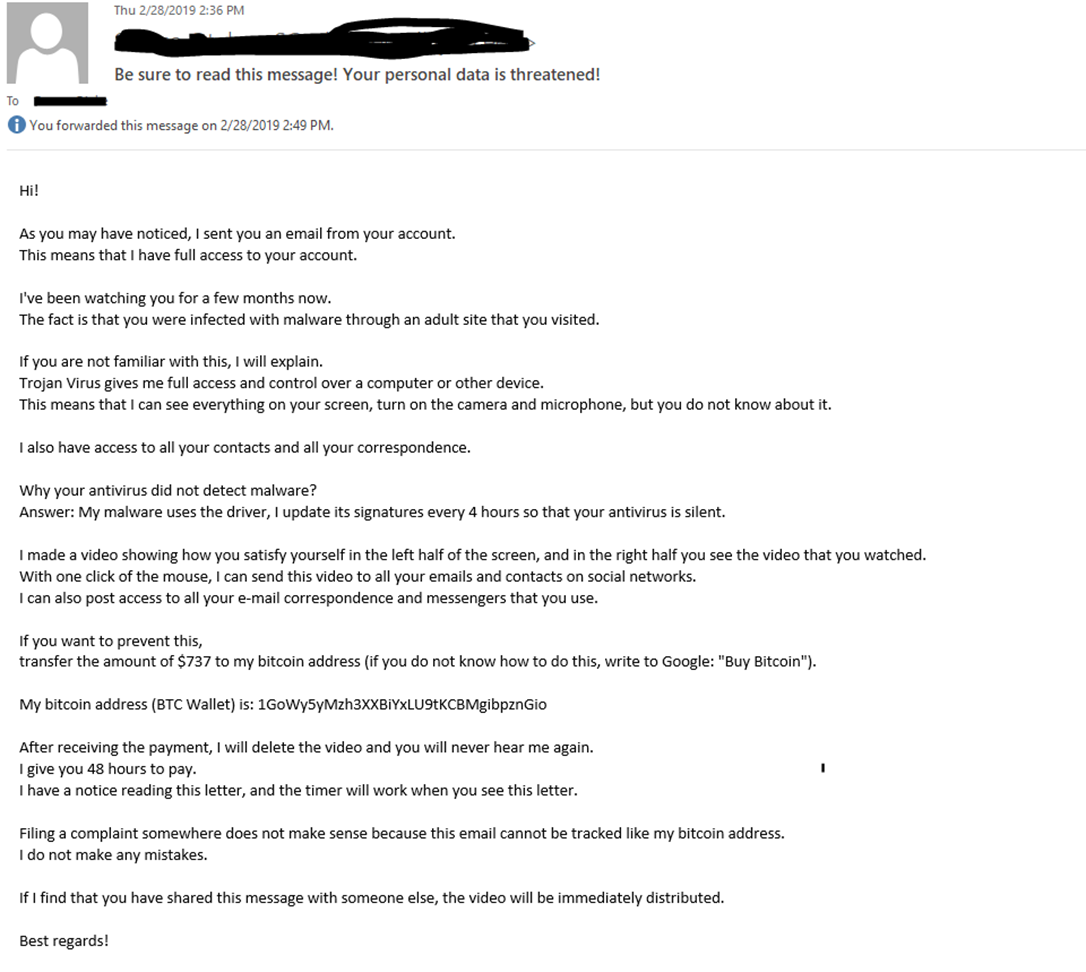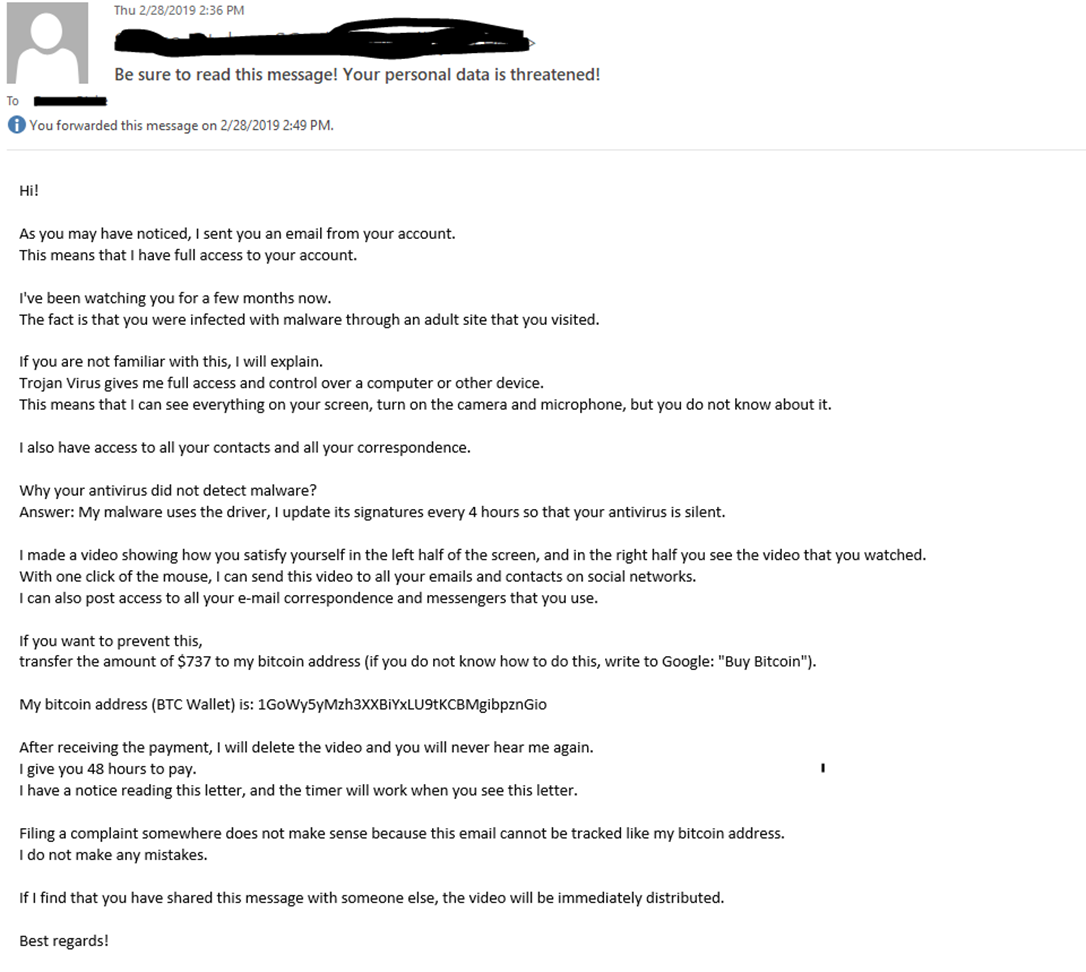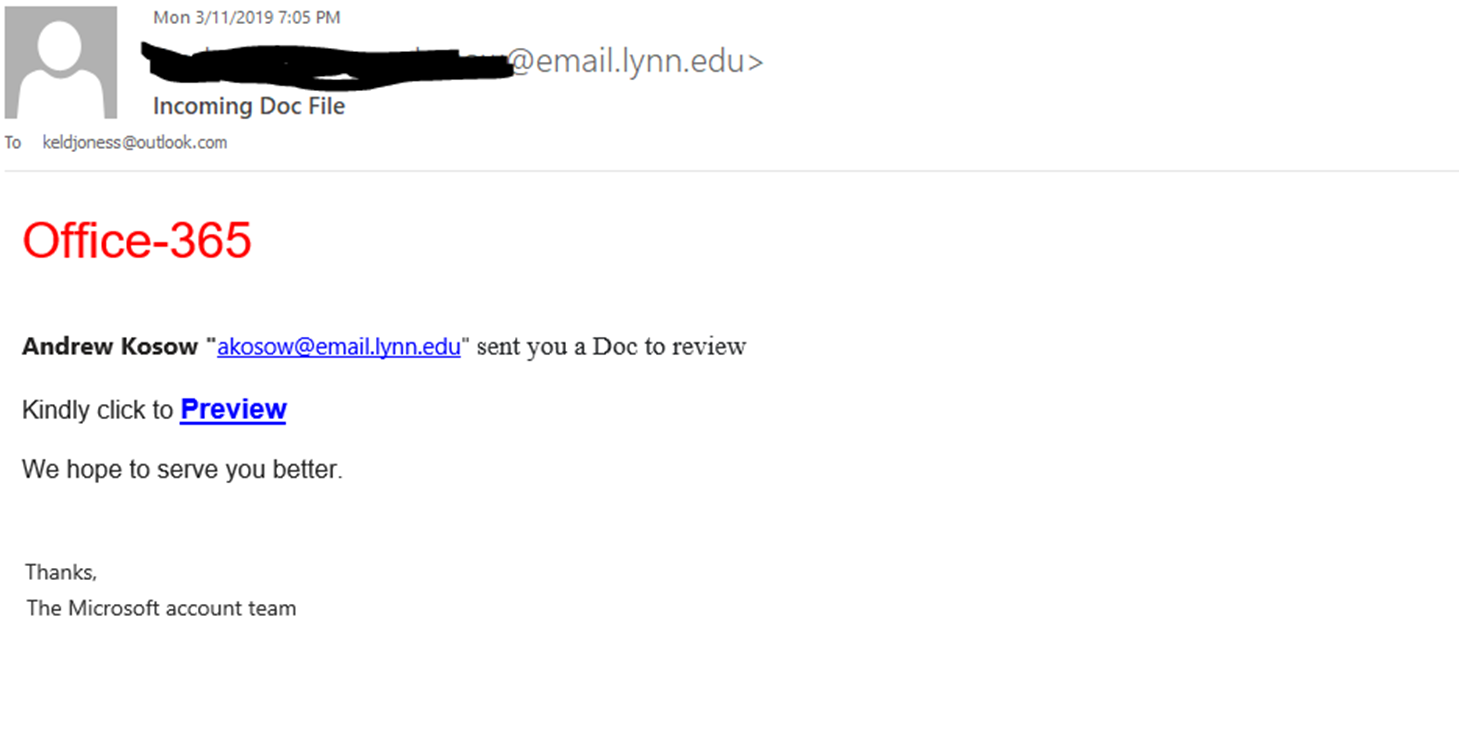...
Scammers are always looking for new ways to trick us. These scams can be difficult to detect. Sometimes scammers pose as employers or business associates and . They try to gain access to your Lynn username and password or , your bank account information , or other personal information.
You will never be asked:
You will never be asked:
- to increase/decrease your mailbox size
- to increase/decrease the space on your One Drive or Personal Drive
- to validate or confirm your Lynn login information/credentials
- to update/validate your direct deposit information
Identifying Phishing Email Scams:
- The person communicating with you is not listed on the https://www.lynn.edu website/campus-directory/people website.
- The person communicating with you via email or text IS is listed on the organizations website but organization's website; however, the email address from which you receive communications does not match the organization university's domain name of , @lynn.edu.
- The person/organization requests your bank account information to deposit large sums of money into your account.
- The person/organization sends you checks or money and asks you to buy gift cards in exchange.
- There is no face-to-face (virtual or otherwise) communication.
- The process is rushed, or the person/organization asks you to rush.
- There are spelling errors in the body of the senders sender's email
- Unexpected email attachments
- Poor spelling and grammar
- Hyperlinks in email
- A sender’s address that doesn’t match the name
- Request for payment or login information
- Threats
- Spoofing well-known companies
- Too good to be true
- Wording The wording is slightly off.
- Warnings about your account being shut down
- A company logo that looks resized
- Threats of legal action
- Confirmation of shipment that you didn't order
- General salutations, not personalized
- Sudden urgency
- Inaccuracies
...
- Verify the sender of a message and call them on the phone if you have to.
- Hover over web page links (URLs) in email messages to see where they link to – beware of URL shortening services (like bit.ly) that may obscure the final web site website destination.
- Be skeptical of messages with odd spelling/grammar, improper logos, or that ask you to upgrade or verify your account.
...
- Open attachments from unknown senders.
- Click on a link from an unknown sender.
- Email someone your username or password.
- Email an attachment with sensitive university information that is not encrypted.
- Click on a link from an unknown or unexpected sender and then enter your Lynn username and password.
What if I clicked the link or responded?
- Change your password immediately.
- Call your the IT Helpdesk Support desk right away
- As for procedures on what to do next
- As Inform your supervisor how to respondof the incident
Phishing Email Examples
If you If you are worried that you may be the victim of a phishing email, notify your bank immediately , and alert Campus Safety at 561-237-7226.
...