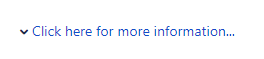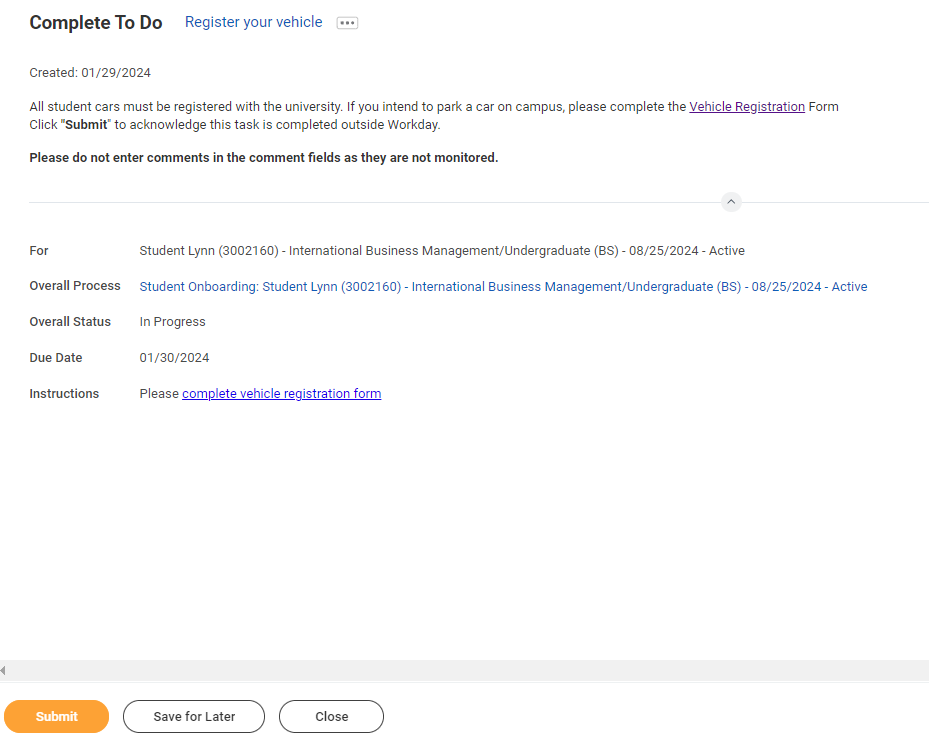...
| Info |
|---|
| title | Onboarding with Workday Student |
|---|
|
Use this guide to complete all of your onboarding items in Workday Student! Refer to the Workday Tools and Navigation job aid for more information about navigating Workday. |
| Note |
|---|
Click on the links 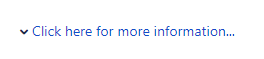 Image Added to expand instructions to display description, website URLs, contact information or special notes. Image Added to expand instructions to display description, website URLs, contact information or special notes. |
Student Onboarding is a series of essential tasks you will complete to prepare for starting the academic period (term) at Lynn. The onboarding process in Workday is sequential and tasks will be delivered to your Workday task inbox and Lynn email. Complete a task or arrange completion before you click the submit button to move on to the next item.
...
On this Job aid:
| Note |
|---|
Click on the links 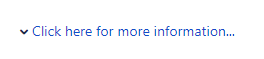 Image Removed to expand instructions about onboarding tasks like description, website URLs, contact information or special notes. Image Removed to expand instructions about onboarding tasks like description, website URLs, contact information or special notes. |
Email Notifications
Once Admission process your application and your Lynn account is created, you will receive notifications from lynn@workday.com to complete your onboarding tasks.
...
| Expand |
|---|
| title | Click here for more information... |
|---|
|
Description | To Do | In addition to person orientation sessions, we created a special online Canvas course designed just for you! The modules in this course will equip you with necessary tools and resources to aid in a successful transition to Lynn! The Canvas course will be ready for you after the final Lynn Launch session, as you get close to the start of the term.You will be automatically enrolled and sent more information. | https://canvas.lynn.edu/ Please log into Canvas to complete the Lynn Launch course. Need Help? Contact the Center for Student Involvement +1 561-237-7569 | csi@lynn.edu |
|
...
| Expand |
|---|
| title | Click here for more information... |
|---|
|
Description | To Do | All student cars must be registered with the university. If you intend to park a car on campus, complete the Vehicle Registration Form and get your decal from Campus Safety.
| All student cars must be registered with the university. If you intend to park a car on campus, please complete your vehicle registration. After submitting new vehicle details, please visit Campus Safety with your Lynn ID and copy of your Vehicle Registration to obtain your decal. . You may only have a maximum of 2 active vehicle registrations at a time. - Click the + sign to add your vehicle
- Enter your vehicle details
- Click the checkbox
- Click OK
Complete the Vehicle Registration Form Please complete vehicle registration formNeed Help? Contact Campus Safety +1 561-237-7226 | securitydispatch@lynn.edu |
|
- Scroll down and click the "My Vehicle Registration" button.
 Image Addedmy vehicle to do
Image Addedmy vehicle to do
- Click on the + sign to add new vehicle details
- Enter all the vehicle details in the respective text boxes
 Image Addedvehicle registration screen
Image Addedvehicle registration screen
- Click the check box and click ok
 Image Addedacknowledgement box
Image Addedacknowledgement box
- After submitting new vehicle details, please visit Campus Safety area during Orientation with your Lynn ID and copy of your Vehicle Registration to obtain your decal.
- When you complete this item, click "Submit" to acknowledge this task is completed outside Workday.
- Select Save for Later if you have not completed this task.
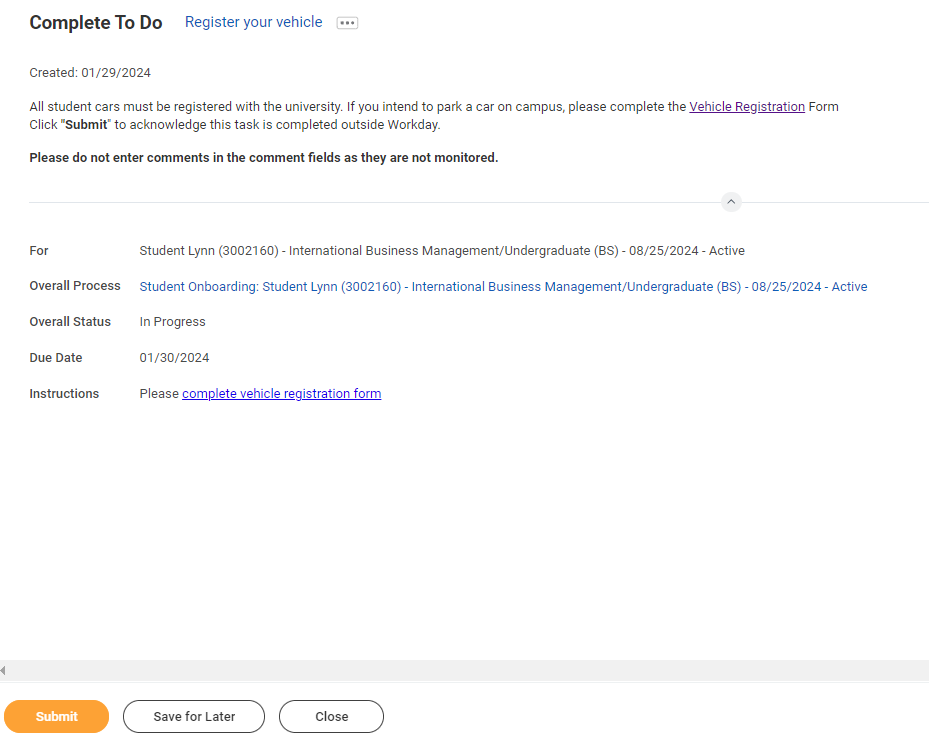 Image RemovedRegister your vehicle
Image RemovedRegister your vehicle
...
Review Friends and Family
...