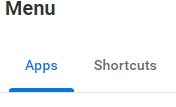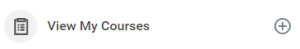...
| Info | ||||
|---|---|---|---|---|
| ||||
Worklets on the Home page are referred to as applications (apps). |
Navigate the Home Page
The Workday Home page displays applications that provide access to tasks and reports. The Home page is highly configurable depending on your role.
...
Under Workday Global Navigation Menu press the Shortcuts tab
...
From Find Shortcuts search, type as an example - View My Courses
...
Manage Shortcuts
To Rearrange, press then drag the shortcuts to the new location wanted. Press Save changes to save the new order.
To Delete, press and then the besides the shortcut. Press Save changes when finished.
...