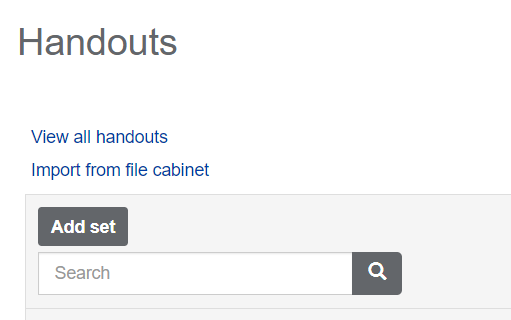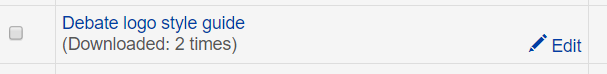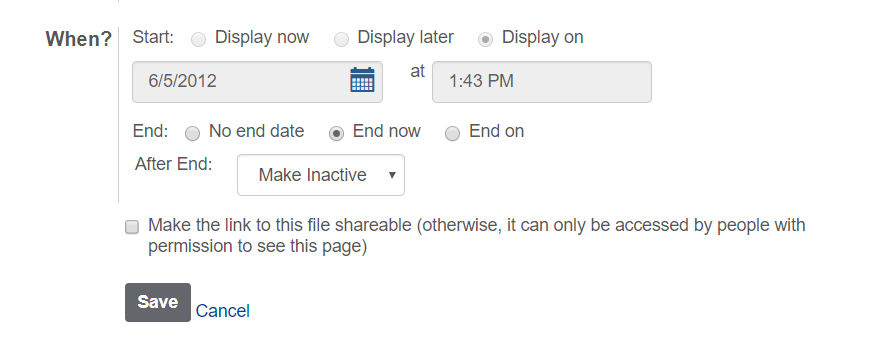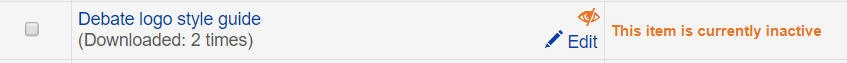This article describe how to inactivate old handouts on myLynn.
| Info |
|---|
| In order to access the handout administration area, you must be a myLynn page administrator. |
Step-by-step guide
- Click on your handout section on myLynn
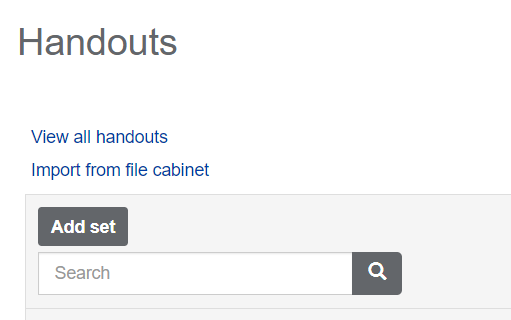 Handout section
Handout section
Scroll down to the handout and click on the edit link
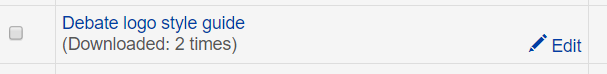 Image ModifiedHandout and edit link
Image ModifiedHandout and edit link
- On the "When" section, click to select elect "End now". Uncheck Also, if checked, unselect "Make the link..." field. Click "Save" field button
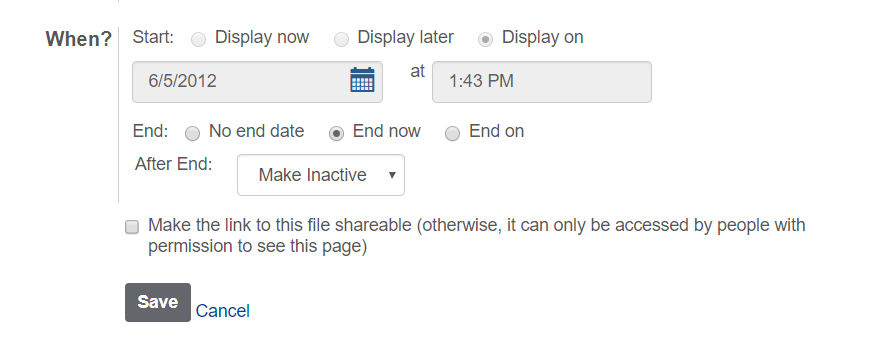
- Your handout will be still available on myLynn but not visible to users.
...
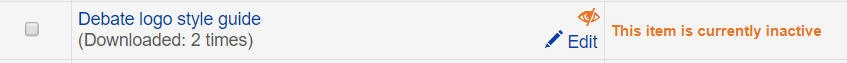 Image Added
Image Added
Related articles
| Content by Label |
|---|
| showLabels | false |
|---|
| max | 5 |
|---|
| spaces | ~MPiret |
|---|
| showSpace | false |
|---|
| sort | modified |
|---|
| reverse | true |
|---|
| type | page |
|---|
| cql | label in ("jics","mylynn") and type = "page" and space = "~MPiret" |
|---|
| labels | JICS mylynn |
|---|
|
...