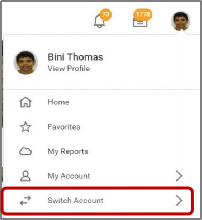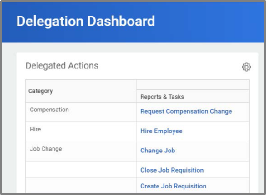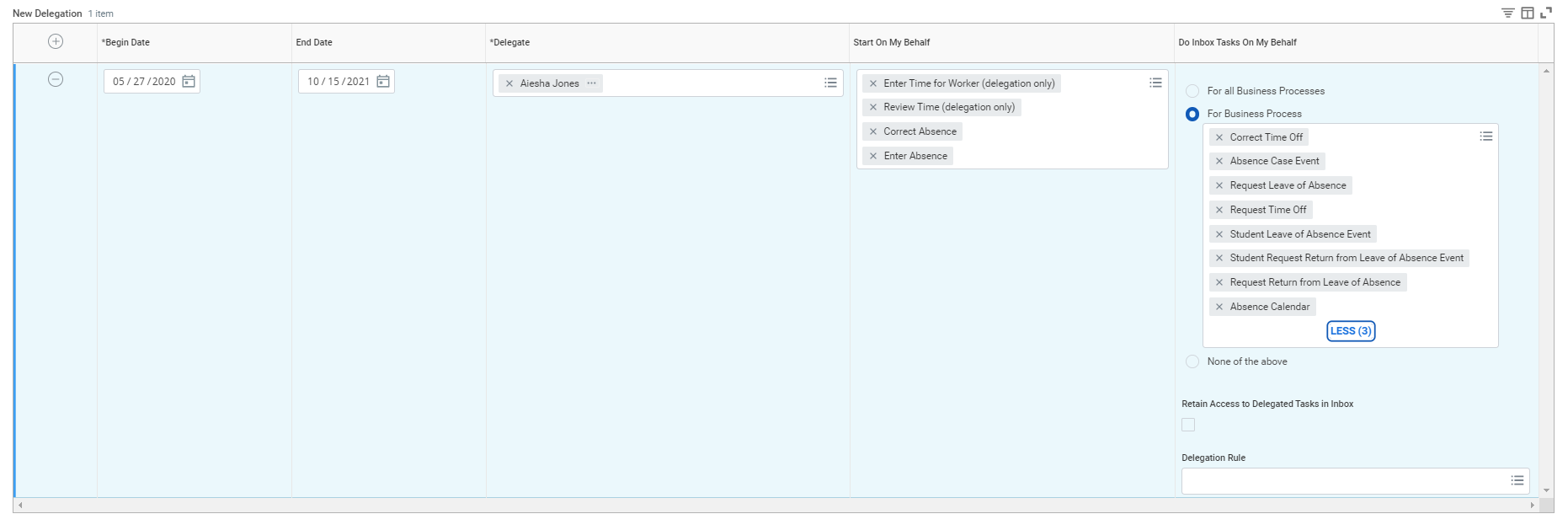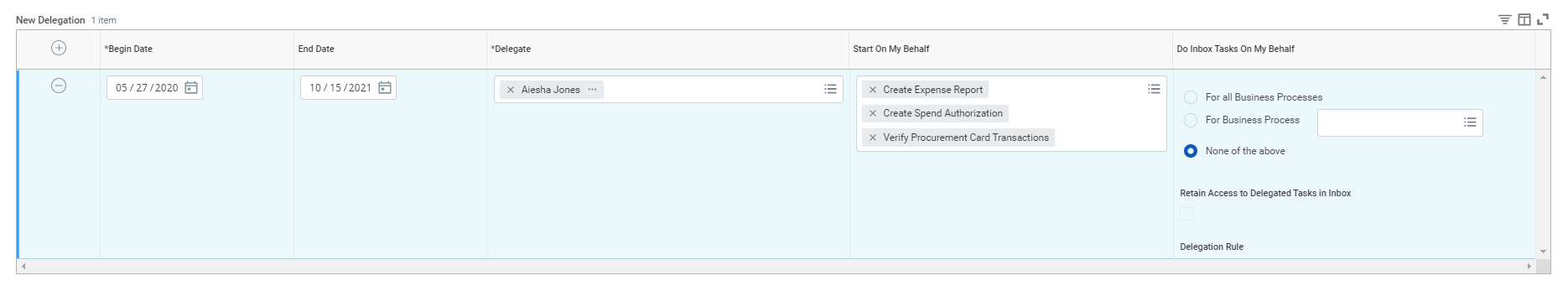...
On your profile menu, click Switch Account to switch to the delegated account.
Click the user for whom you are a delegate.
Info icon false title Note Switching accounts brings up the delegation dashboard with delegated actions. From here, you can initiate business processes that have been delegated to you by your co-worker.
Users can initiate tasks by clicking on actions under Reports & Tasks.
To switch to your personal Workday account, click the Switch Account and click your own name.
To view the Inbox that is delegated to you by your co-worker:- After switching to the delegated Inbox, click the Inbox icon, and you can see your co-worker's delegated Inbox.
Sample Delegations
Manage Time: Approve absences and leave, review, and correct time.
Manage expenses or Lynn One Card transactions on your behalf. Select Create Expense Reports, Create Spend Authorizations and Verify Procurement Card Transactions
Inbox Approvals for time and attendance inbox items
...