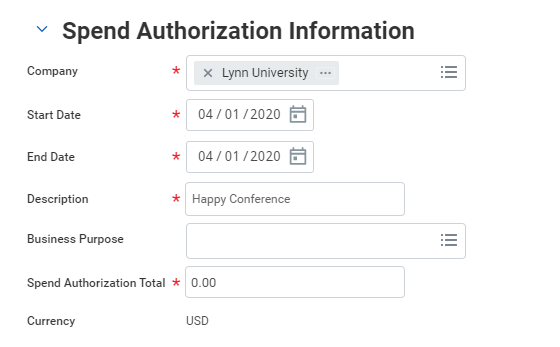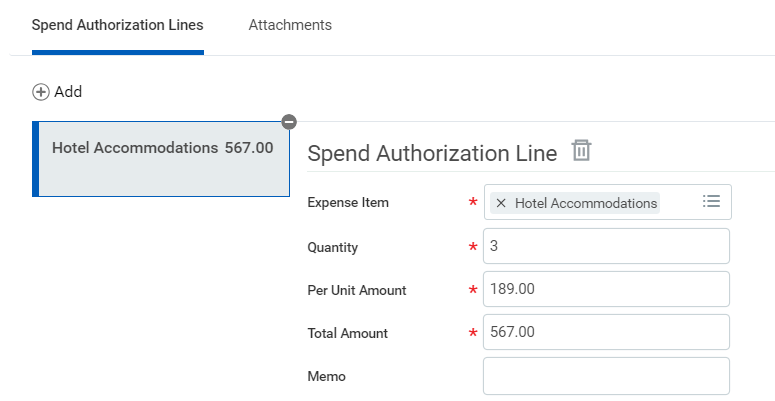...
- Click the Create Spend Authorization button under Actions.
- Complete the required fields, including Company, Start Date, End Date, Description, Spend Authorization Total, and Reimbursement Payment Type.
- In the Justification field, you can clarify the reason for the future expense.
- Click the Add Row icon to add spend authorization line item details.
- Complete all required fields for each spend authorization line, adding additional lines as needed. Attachments such as hotel and airfare itineraries can be submitted as part of the spend authorization request.
- Make sure to select "CASH ADVANCE REQUESTED"
- Click the Attachments tab.
- Drag and drop files from your desktop, or click theSelect filesbutton to upload one or more files.
Click Submit.
Warning Once you have the receipts, you must submit an expense report to reconcile the Spend Authorization (cash advance) against the actual expenses.
View an Existing Spend Authorization
...