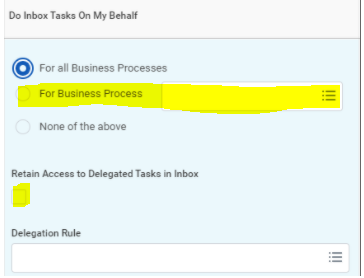...
| Warning | ||||
|---|---|---|---|---|
| ||||
IMPORTANT: Delegations should be used only when you will be unavailable to complete time-sensitive tasks. Inboxes will contain HR related tasks may contain salary or other personal information. Delegating your entire inbox should be done only when you will unavailable for an extended period of time, and be delegated to a person (peer or superior) who already has access to the same information you do. Make sure you click the checkmark to retain access to your inbox otherwise only your delegate will have access to those inbox items. |
On this job aid:
Table of Contents
Cancel or modify the delegation
...
If you would like to see those items on your inbox, go to your delegation and click the “Retain Access to Delegates Tasks in Inbox” Under Do inbox Tasks.
Initiating Actions You Can Delegate
You can delegate the Initiating Action of these business processes (only):
- Absence Calendar
- Background Check
- Change Job
- Change Organization Assignments for Workers by Organization
- Close Job Requisition
- Contract Contingent Worker
- Correct Time Off
- Create Idea
- Create Position
- Create Project Scenario
- Edit Position
- End Contingent Worker Contract
- Enter Time
- Expense Report Event
- Hire
- Job Requisition
- Job Requisition Change
- Personal Information Change
- Receipt
- Request Compensation Change
- Request One-Time Payment
- Request Time Off
- Requisition Event
- Spend Authorization
- Termination
- Timesheet Event
- Verify Capital Project Expense