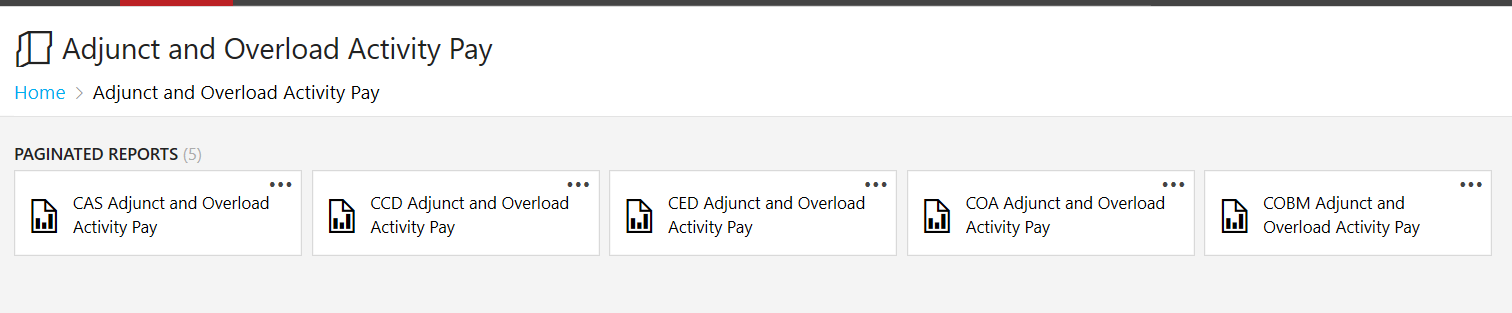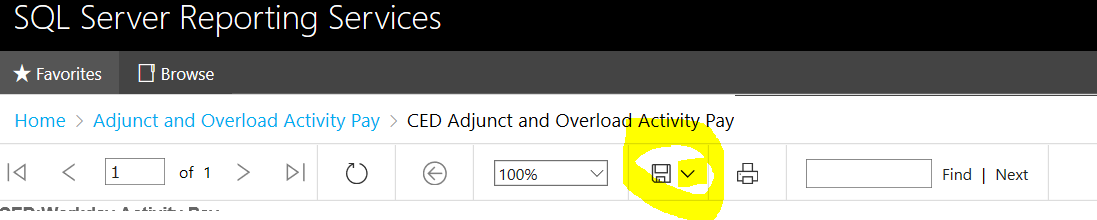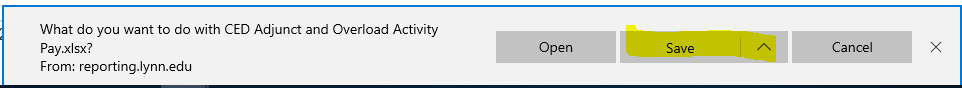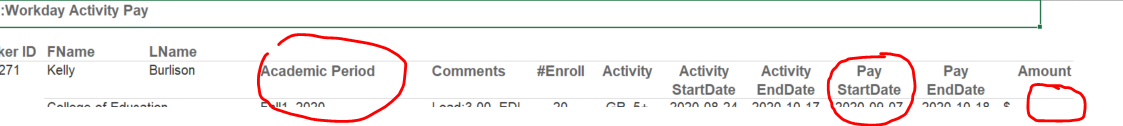| Info |
|---|
Adjunct and Overload payments are calculated from courses/loads faculty teach. In order to process overload and adjunct pay, Deans/Assistants must run a report with calculations for the term pay, makes adjustments and send the excel file with the amounts and details for processing. |
Please find corresponding College report here: (This location is secured. FOr access please open an IT support ticket).
https://reporting.lynn.edu/Reports/browse/Adjunct%20and%20Overload%20Activity%20Pay
Click on report to run.
Click down arrow next to disc and choose Excel.
Save the report to your desired location.
Open the report in Excel.
Use the Academic Period/Pay Start Date and enter the Amount desired for the Activity Payment.
Please send the excel files to jltopple@lynn.edu