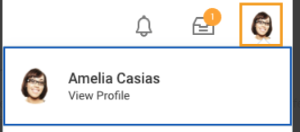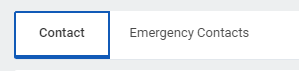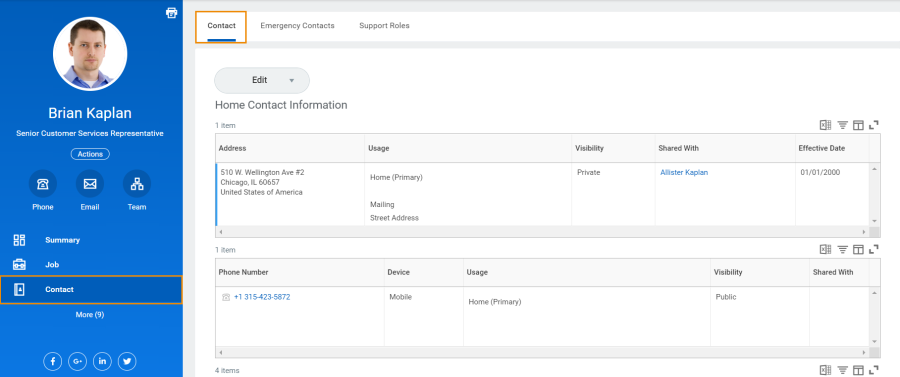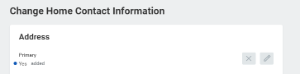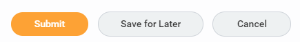...
| Table of Contents |
|---|
| Info | ||||
|---|---|---|---|---|
| ||||
All instructions in this job aid start from the Worker Profile page. |
Desktop
Add or Change Your Contact Information Anchor Add_Contact_info Add_Contact_info
| Add_Contact_info | |
| Add_Contact_info |
- Click the Contact tab on the left. The Contact subtab is selected.
- Click Edit and select Change My Home Contact Information to change your personal contact information. Within each section, click the Edit icon to change existing information or click Add to add new information. You can also click within a field to edit.
- Click Submit and Done to save your changes.
...