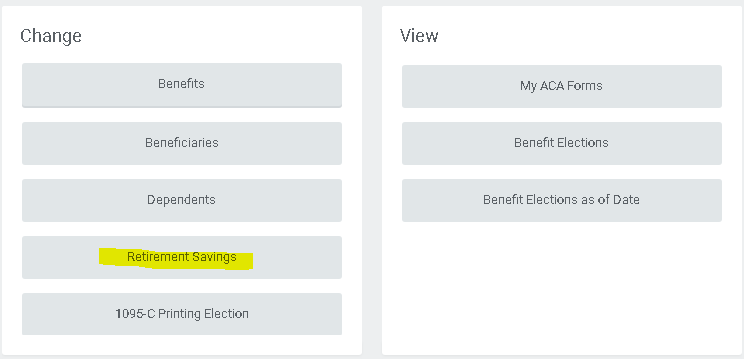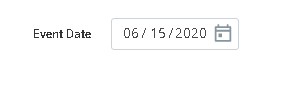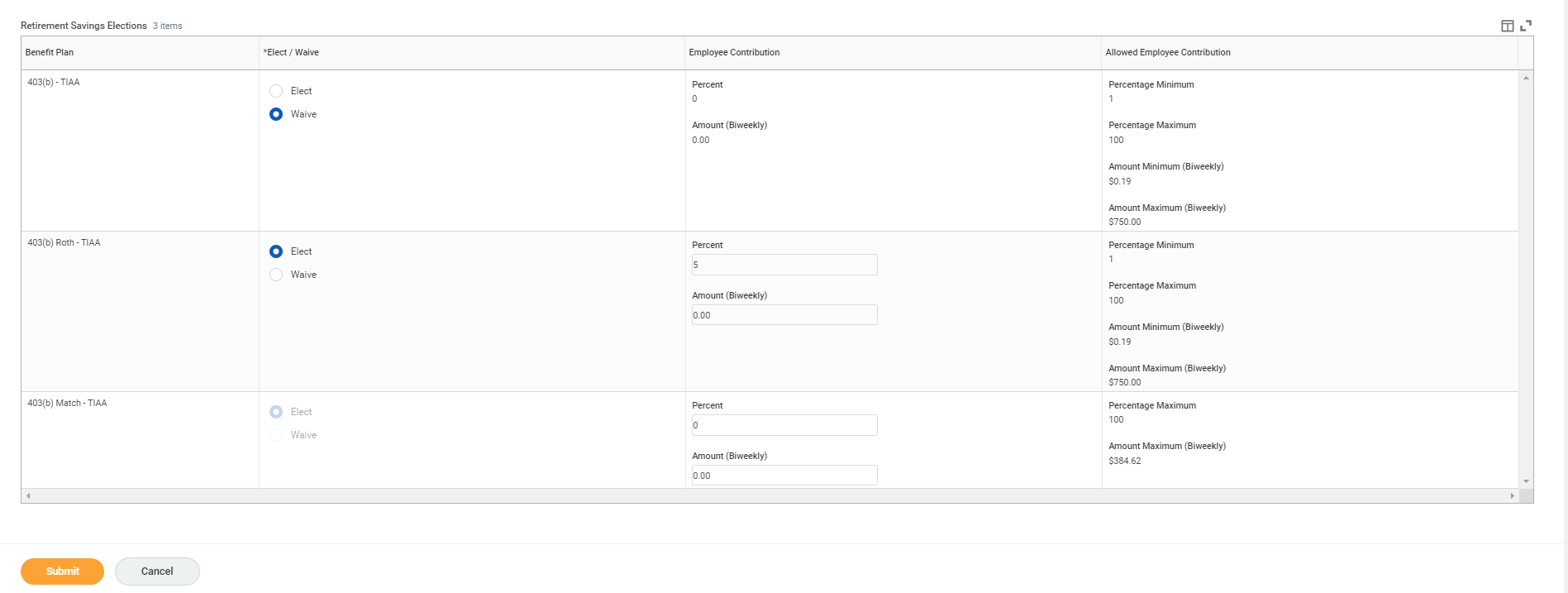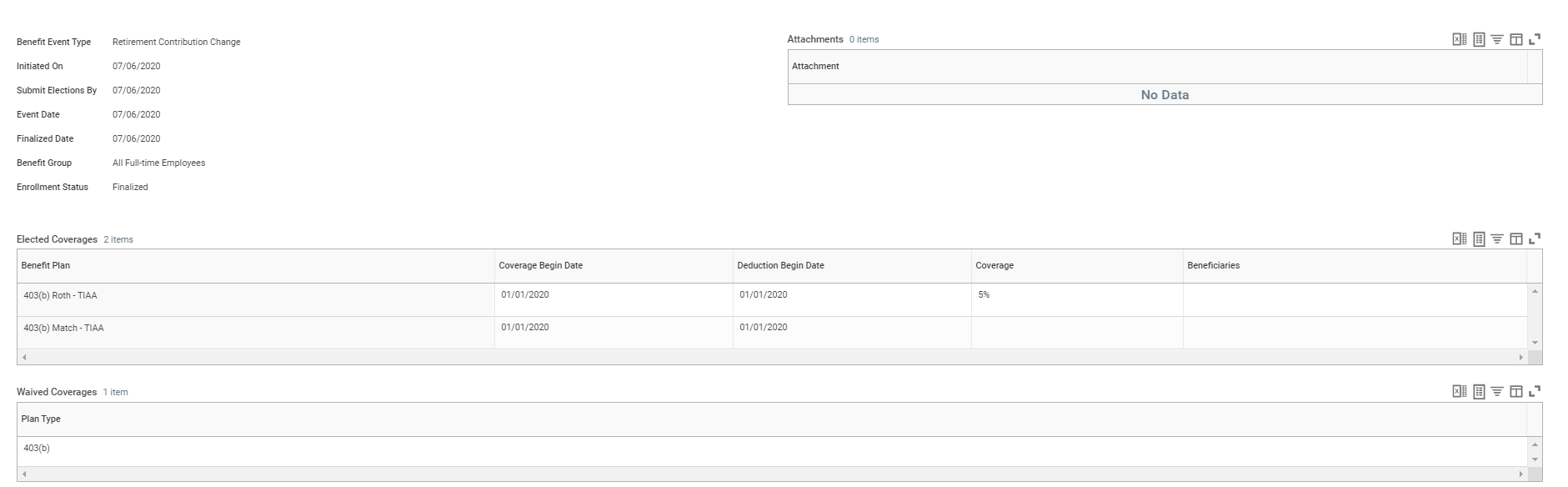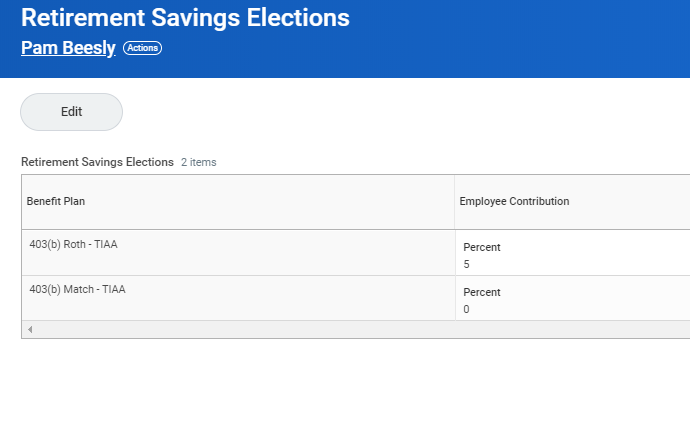Election changes for the 403b retirement plan no longer require a paper form. A;; election changes are now made online in workday.
| Info |
|---|
You can change your elections at any time. You will notice that if you are eligible for a match, the match appears on the confirmation screen as 0. The match does not show on the benefit screen because it is an automated payroll process. Your match will be displayed on your payslip. |
On this job aid:
Election changes 403b retirement plan
| Anchor | ||||
|---|---|---|---|---|
|
- Log into Workday
- On your dashboard, click on Benefits
- Under Change, click on Retirement Savings
- Click on Edit
- You can use the current date or set a date in the future.
Click OK once you have the date you want to use. Make your choice of how you want to contribute.
Warning Important: You must either use dollar amount or percentages.
You will also note that the matched is grayed out and you cannot make changes. The match is an automated calculation that is done and reflects Lynn's current match schedule. You will not see a match percentage on the benefits screen as it is an automated payroll process.
- Once you entered your election, click Submit. A confirmation screen will appear.
- Click Done
You will be taken back to the Retirement Savings Election screen that will reflect your elections. You will notice that if you are eligible for a match, the match appears on the confirmation screen as 0.
...