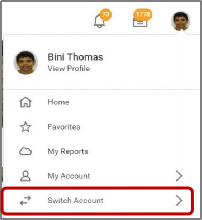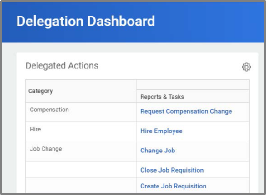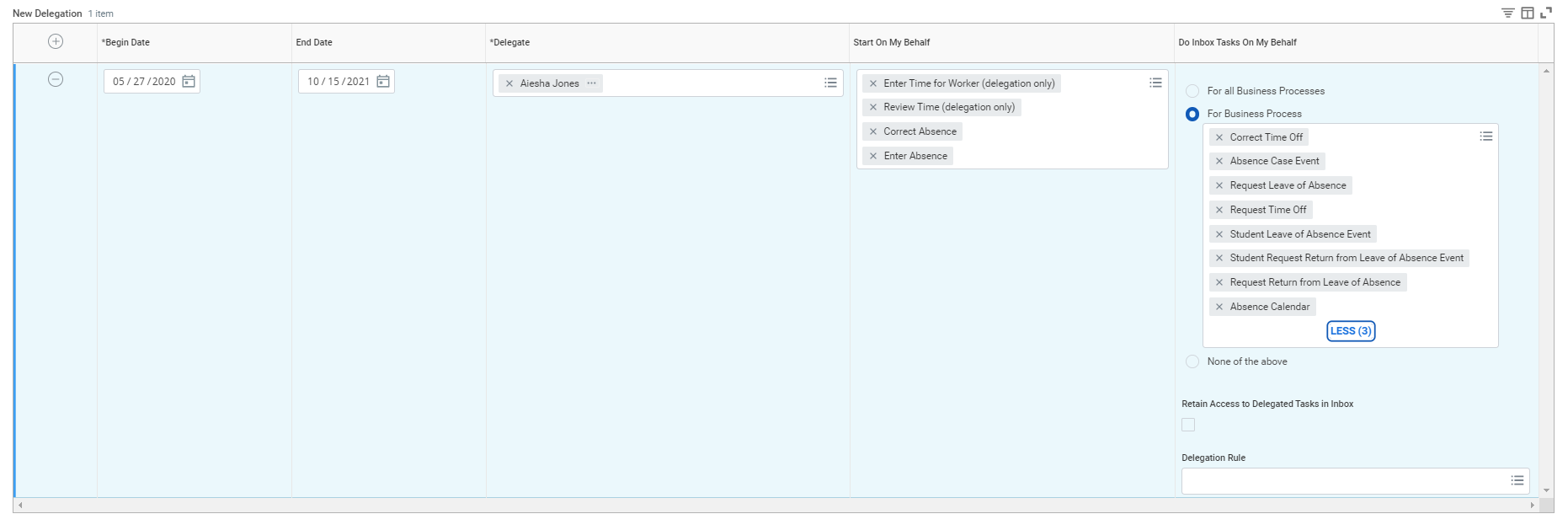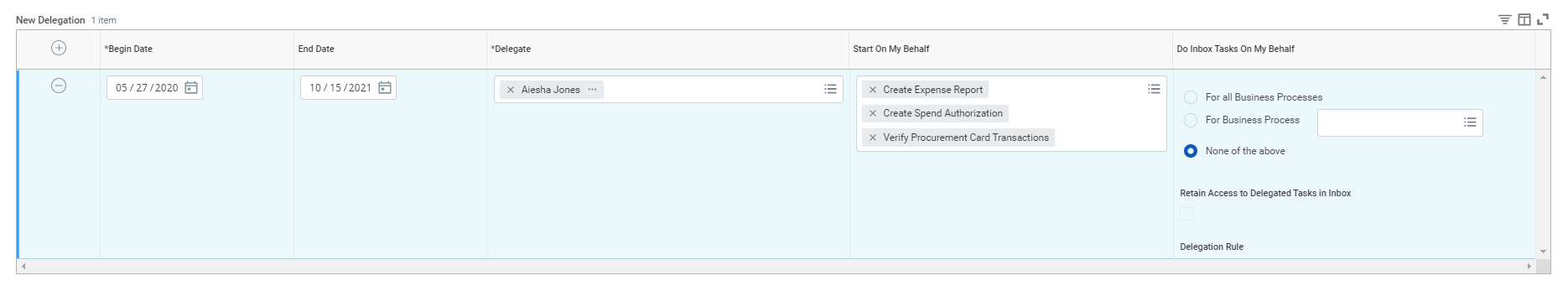...
Acting on Behalf of Another User
Managers can use delegation to allow additional users to act on their behalf for any approvals in the system. Delegations will allow Administrative/Executive Assistants to approve direct reports absences, create expense reports, and manage PCards reports.
...
On your profile menu, click Switch Account to switch to the delegated account.
Click the user for whom you are a delegate.
Info icon false title Note Switching accounts brings up the delegation dashboard with delegated actions. From here, you can initiate business processes that have been delegated to you by your co-worker.
Users can initiate tasks by clicking on actions under Reports & Tasks.
To switch to your personal Workday account, click the Switch Account and click your own name.
To view the Inbox that is delegated to you by your co-worker:- After switching to the delegated Inbox, click the Inbox icon, and you can see your co-worker's delegated Inbox.
| Anchor | ||||
|---|---|---|---|---|
|
Manage Time: Approve absences and leave, review, and correct time.
Manage expenses or Lynn One Card transactions on your behalf. Select Create Expense Reports, Create Spend Authorizations and Verify Procurement Card Transactions
Common tasks to delegate
...
:
| Initiate Field | Selection | Description |
|---|---|---|
| Start On My Behalf | Create Expense Report |
| Use this option to delegate creating expense reports on your behalf (both personal and Lynn travel card). | ||
| Start On My Behalf | Assign Work Schedule | Use this option to delegate assign a work schedule for shift eligible employees. |
| Start On My Behalf | Create Position | Use this option to delegate creating a position before it can be approved and posted for hiring. Unless you are filling a vacant position, you will need to Create a New Position in your hiring process. |
| Start On My Behalf | Create Spend Authorization | Use this option to delegate creating Spend Authorizations (estimated costs to be reimbursed to the employee). |
| Start On My Behalf | Hire Employee | Use this option to delegate hiring employees, student workers, or academic staff. |
| Start On My Behalf | Review Time | Use this option to delegate reviewing hourly workers time cards. |
| Start On My Behalf | Enter Time | Use this option to delegate entering time for hourly workers. |
| Do Inbox Tasks Field | Selection | Description |
|---|---|---|
| For Business Process | Expense Report Event | Use this option to delegate approving expense request (inbox item) |
| For Business Process | Correct Time Off | Use this option to delegate correcting time off (inbox item) |
| For Business Process | Request time Off | Use this option to delegate approving absence/time off requests (inbox item) |
| For Business Process | Update Time Off Requests |
| Use this option to delegate updating absence/time off requests (inbox item) |